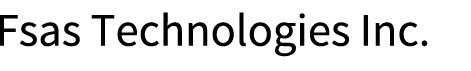Storage Cluster
Storage Cluster is a function that allows continuous operations by using redundant connections to two ETERNUS DX storage systems so that even if the Primary storage fails, operations are switched to the Secondary storage. Operations can continue without stopping access from the server if there are unexpected problems or if the ETERNUS DX is in an error state due to severe failures.
Volumes that are accessed from business servers remain accessible with the same drive or mount point even after a switchover of the ETERNUS DX. Transparent access from business servers is possible even after a switchover of the ETERNUS AF/DX. Reallocating volumes or switching mount points is not required.
The target of Storage Cluster is set on a per TFO group (*1) basis. A paired configuration for the target volume is created by mirroring between ETERNUS AF/DX storage systems.
Storage Cluster has two operation modes, Active/Standby (A/S) and Active/Active (A/A). During the creation of a TFO group, select an operation mode. The operation mode cannot be changed. The default is the A/S mode.
If a failover occurs during operation, Storage Cluster operates according to each mode.
For the A/S mode
A link down occurs in the CA port on the Primary storage, and the Secondary storage takes over the information and a link up occurs on its own CA port. A maximum of 10 seconds is required for the automatic switchover, but operations can continue with the server's I/O retry.
For the A/A mode
The CA port of the Primary storage is link down and I/O access is continued with the CA port of the Secondary storage.
In the ETERNUS DX, TFO groups of the A/S mode can be mixed with TFO groups of the A/A mode. However, the operation mode of the TFO groups on the Primary storage cannot be different from that of the paired TFO groups on the Secondary storage.
To use Storage Cluster, the ETERNUS SF Storage Cruiser Storage Cluster option is necessary.
| *1 | : | A group of volumes (TFOVs) targeted for Storage Cluster. |
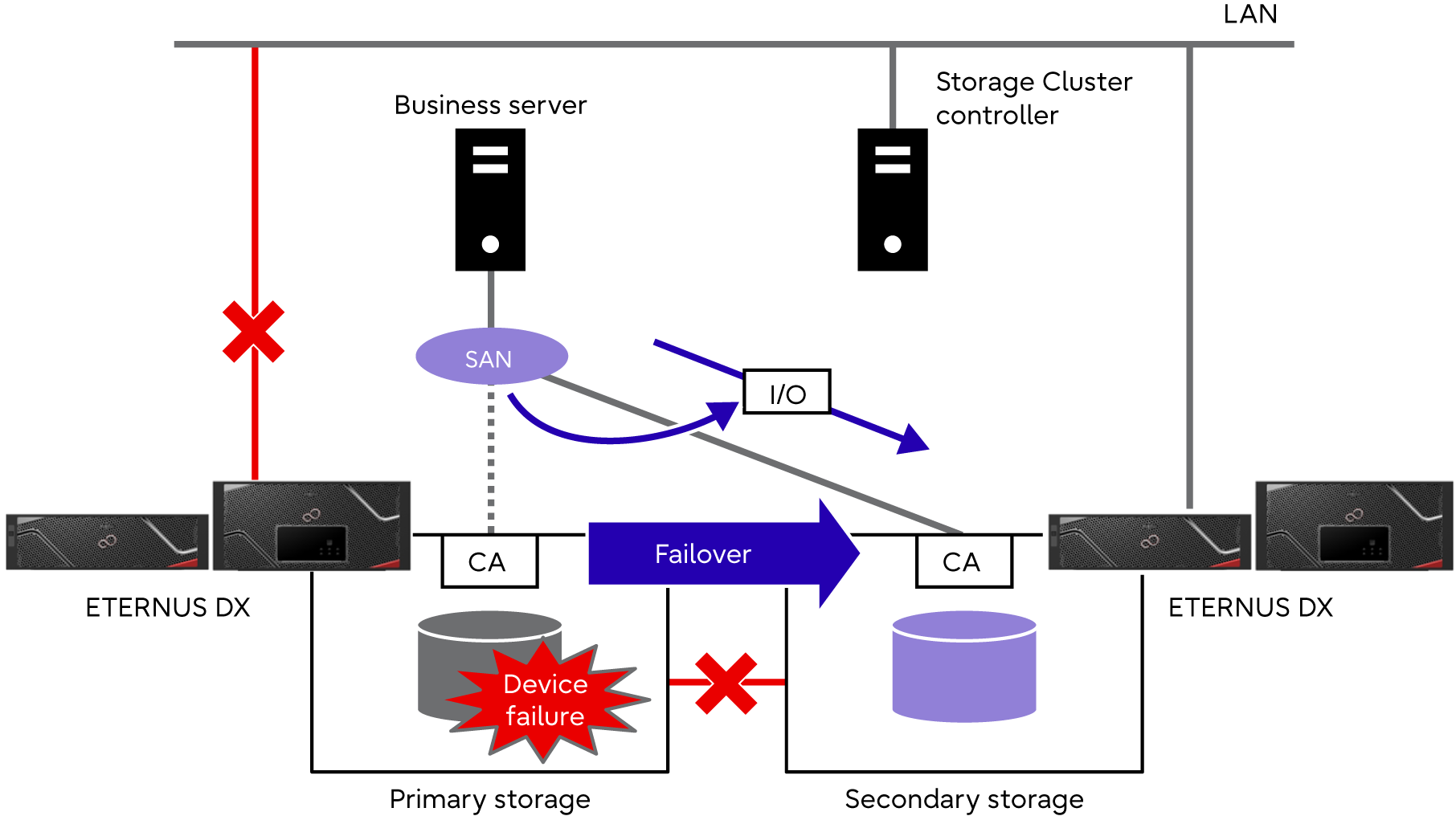
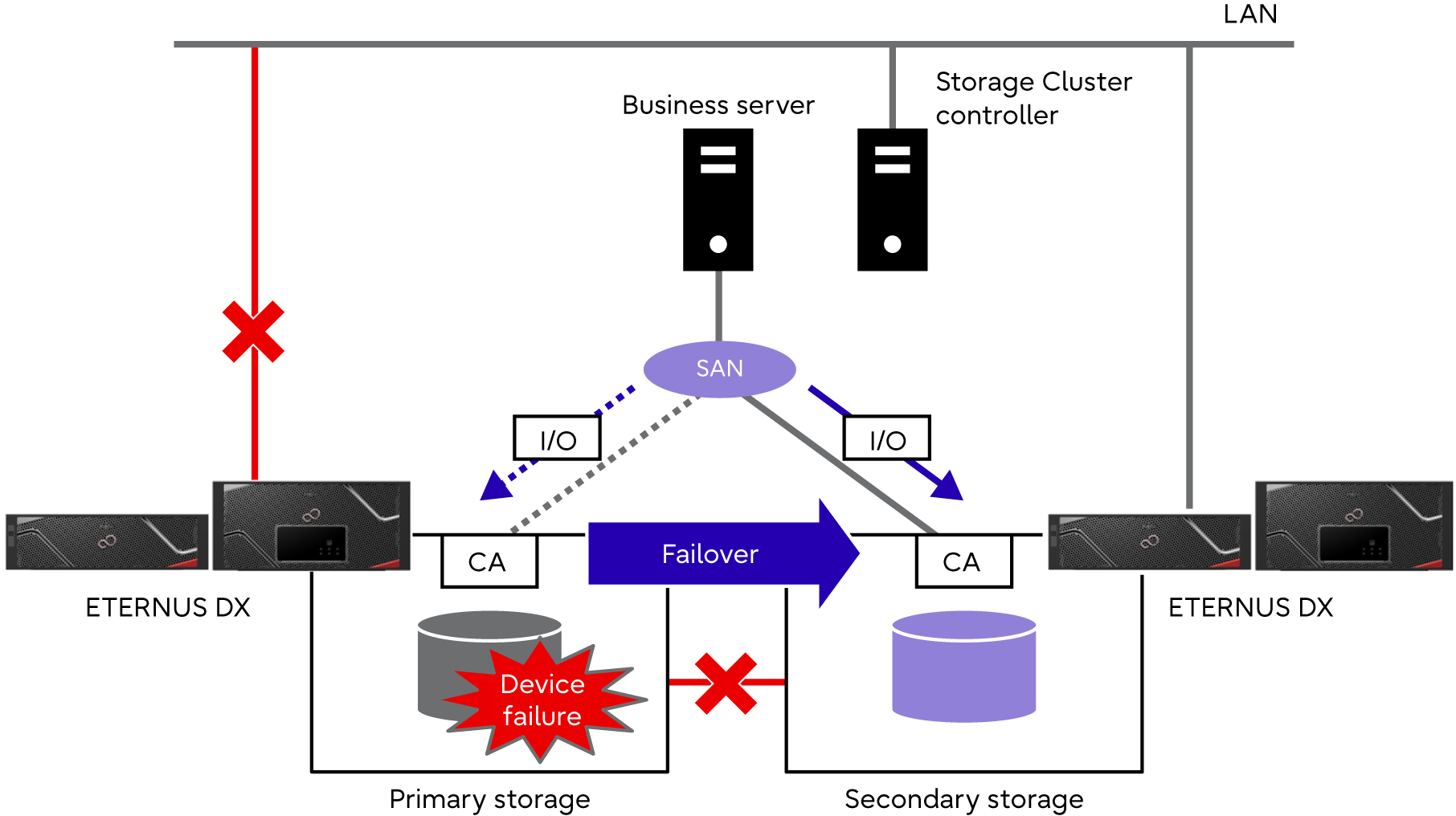
For Storage Cluster settings, create TFO groups and specify the connection configuration and the policy for each group.
TFOVs are mirrored and maintained equally as a pair in the Primary storage and the Secondary storage. Because mirroring between storage systems is performed with a synchronous remote copy technology, the copy path setting must also be configured in addition to the Storage Cluster-related settings.
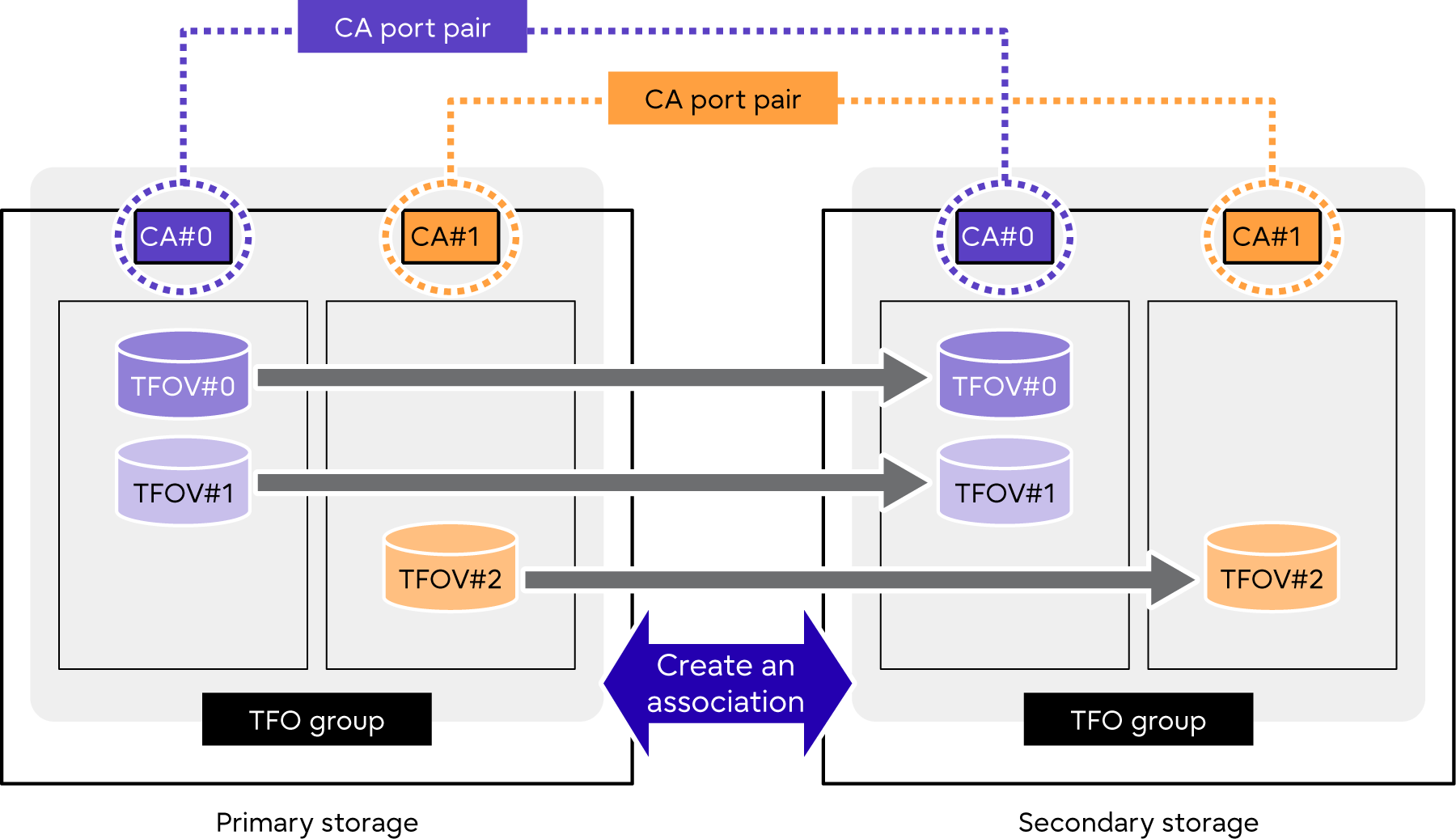
TFOV
Transparent Failover Volume (TFOV) is a volume in which the Storage Cluster setting is performed. Server access is possible even when a failover occurs.
TFO group
A Transparent Failover (TFO) group is the operations unit for a failover in a single ETERNUS AF/DX, and a Storage Cluster failover is performed for each group.
A TFO group has two states. "Active" indicates that access from a business server is enabled and "Standby" indicates that access from a business server is disabled.
CA port pair
The Storage Cluster function performs a failover by setting the same port identifier for the CA ports of two ETERNUS DX storage systems and by controlling the Link status of each CA port. The port identifier is WWPN/WWNN for FC ports or an IP address and iSCSI name for iSCSI ports.
This pair of CA ports with the same WWPN/WWNN or the same IP address and iSCSI name is called a CA port pair.
CautionThe A/A mode of the Storage Cluster function has the following restrictions.
For the host interface, only FC can be used. iSCSI cannot be used.
Only VMware hosts can be connected.
Only VMFS is supported. RDM is not supported. Note that only ATS is supported for the locking mechanism of VMFS.
The following volumes cannot be used with Storage Cluster.
FTVs
Volumes concatenated using LUN Concatenation
Even in the A/A mode, when a copy path is blocked or an initial copy is running, the TFO group of either the Primary storage or Secondary storage becomes Standby (FC port is Link Down) to maintain data consistency.
NoteIn the A/S mode, if a different IP address is used for the CA port pair with iSCSI, a failover and failback must be performed manually so that the Primary storage and the Secondary storage recognize the path.
The following table provides the function specifications for the Storage Cluster.
Item |
Specifications |
||
|---|---|---|---|
A/S mode |
A/A mode |
||
Number of connectable storage systems |
1 |
||
Business server connections |
Switch connections only |
||
Host interface |
FC |
¡ |
|
iSCSI |
¡ |
× |
|
Copy path (connection between storage systems) |
Direct connection and remote connection |
||
Maximum configurable capacity (per storage system) |
8,192TB (ETERNUS DX600 S6) 16,384TB (ETERNUS DX900 S6, ETERNUS DX8900 S6) |
||
Maximum number of TFO groups (per storage system) |
32 |
||
Failover |
Automatic |
¡ |
|
Manual |
¡ |
||
Failback |
Automatic |
¡ |
|
Manual |
¡ |
||
Automatic failover triggers |
ETERNUS AF/DX failure |
¡ |
|
Power failure/shutdown |
¡ |
||
RAID failure/RAID blockage |
¡ |
||
CA port link down |
¡ |
||
Storage Cluster Continuous Copy (*1) |
¡ |
× |
|
¡: Possible, ×: Not possible
| *1 | : | Storage Cluster Continuous Copy is an ETERNUS DX function that performs a copy on the Primary storage and the Secondary storage simultaneously, and achieves consistency between the two storage systems. This is achieved by operating Advanced Copy from a TFOV to a TFOV. |
The Primary storage and the Secondary storage must be from the same ETERNUS DX S6 series (*1). To use Storage Cluster for two storage systems from different ETERNUS DX series, contact your sales representative.
For the A/S mode, after an error occurs in the Primary storage or RAID group, while the Primary storage is being switched to the Secondary storage (max. 10 seconds), the Primary and Secondary storage cannot be accessed. Therefore, business applications are expected to have a maximum I/O delay response of 10 seconds.
Data mirroring between the Primary storage and the Secondary storage is performed by the Storage Cluster during normal operations. When a write is performed from the server to the Primary storage, data is also transferred to the Secondary storage, and after the transfer is complete a write completion is responded to the server. Therefore, when the Storage Cluster is installed, the response degrades during a write compared to an environment without the Storage Cluster.
Using OPC or QuickOPC for Advanced Copy between TFOVs is recommended. Note that for the A/A mode, Advanced Copy between TFOVs is not supported.
For TFOVs of the A/A mode, Advanced Copy that uses ACM or VSSHP cannot be performed.
When 64Gbit/s FC host interfaces are used in the A/S mode, the CA port may take up to 20 seconds to link up during a failover or failback. If all the ports take time to link up, I/O access errors may occur, and the server I/O must also be restarted in some cases.
In environments that use an iSCSI configuration with the A/S mode, a switchover of the storage systems that is required for a failover or a failback takes from 30 seconds to 120 seconds to be complete. Server I/O must also be restarted in some cases.
For the A/S mode, the connection interface of business servers is FC or iSCSI (cannot be mixed). In addition, the switch connection topology is supported.
Deduplication/Compression volumes (Compression volumes for the ETERNUS DX900 S6 and the ETERNUS DX8900 S6) cannot be used with Storage Cluster.
| *1 | : | The ETERNUS DX S6 series refers to the ETERNUS DX600 S6/DX900 S6 or the ETERNUS DX8900 S6. |