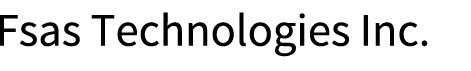System Operation Panel
The system operation panel in the front of the frontend enclosure has LEDs, a LCD panel, panel keys, and a Power switch.
Figure: System Operation Panel
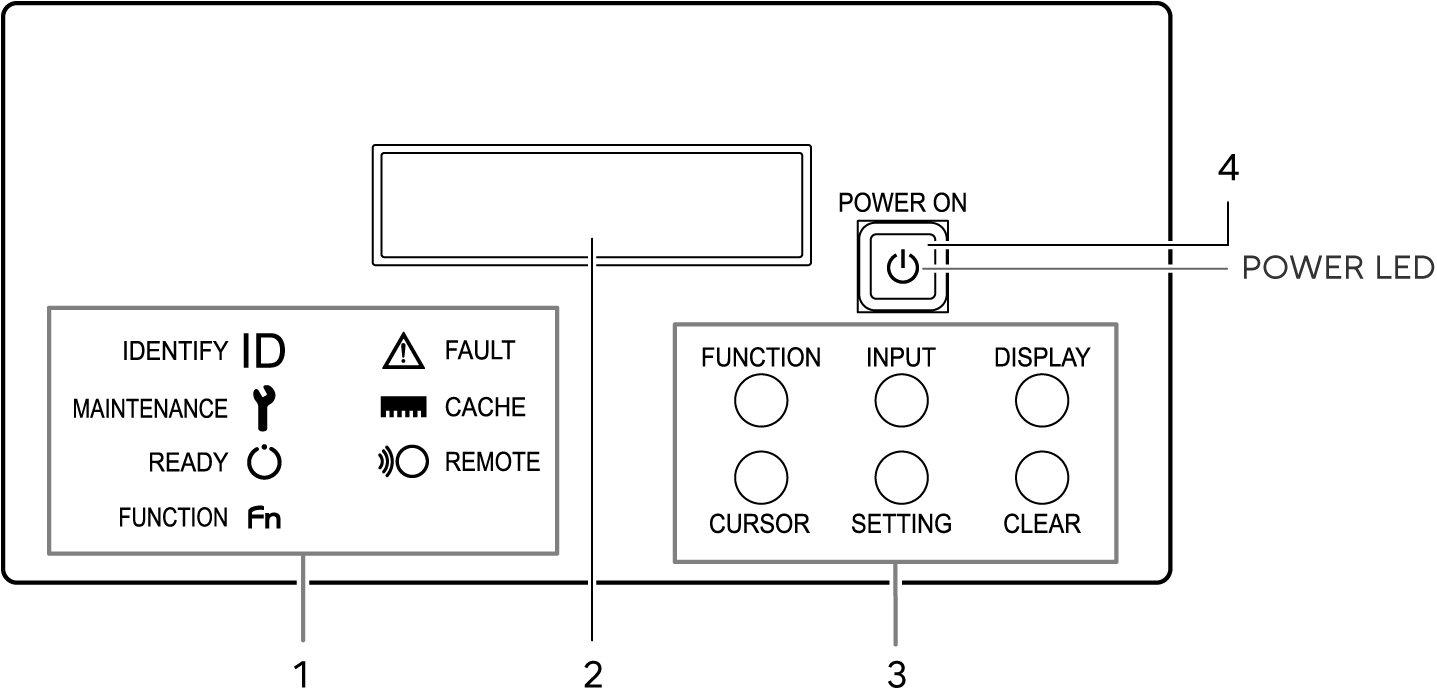
LED
LEDs are lamps that indicate the status of the ETERNUS DX.
LCD panel
This is a liquid crystal display panel. Various information of the ETERNUS DX is displayed.
For details, refer to "Component Names" in "Configuration Guide (Basic Setup)".
Panel key
Panel keys can switch the power mode to remote mode or local mode.
For details, refer to "Component Names" in "Configuration Guide (Basic Setup)".
Power switch
This switch is used to turn on or off the ETERNUS DX900 S6 or the ETERNUS DX8900 S6.