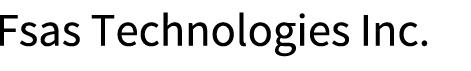ETERNUS DX600 S6
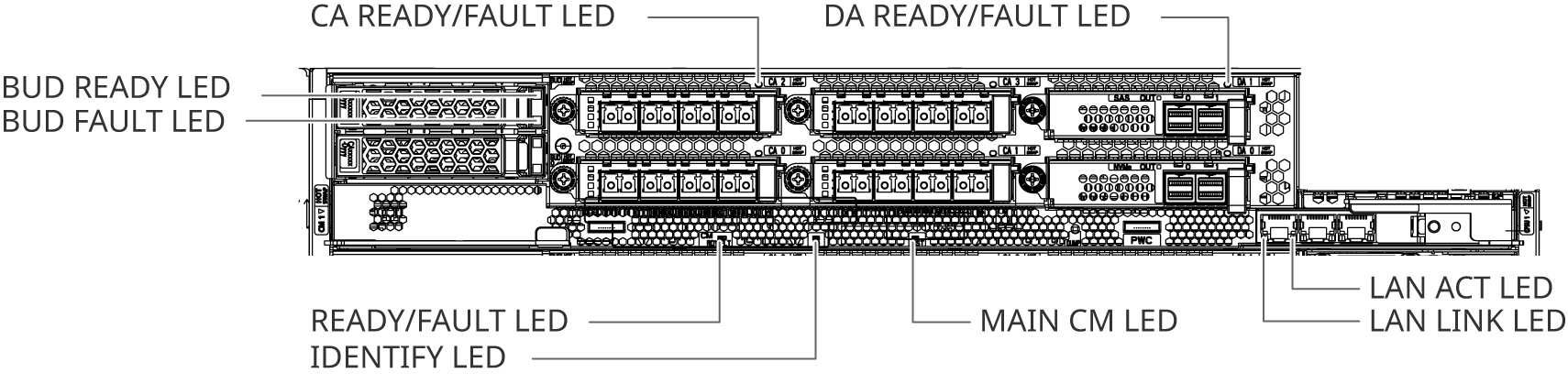
The LEDs turn on or blink to indicate the statuses that are listed below.
LED name |
LED status |
Meaning |
|---|---|---|
READY/FAULT |
|
The controller is in normal status. |
|
An error has occurred during startup. |
|
|
|
|
|
||
IDENTIFY |
|
The installation location of the controller is identified according to the instruction that is issued from ETERNUS Web GUI or ETERNUS CLI. |
LAN LINK |
|
The link between the LAN port and the destination port has been established. |
LAN ACT |
|
Data is being sent or received via the LAN port. |
MAIN CM |
|
The controller is set as a Main CM. |
CA READY/FAULT |
|
The link between the CA port and the destination port has been established. |
|
The CA port is in error status. |
|
DA READY/FAULT |
|
The link between the DA port and the destination port has been established. |
|
The DA port is in error status. |
|
|
The ports to connect the cables are indicated. This occurs while a drive enclosure is being added. |
|
BUD READY |
|
The BUD is in normal status. |
BUD FAULT |
|
The BUD is in error status. |