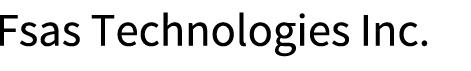Audit Log Setup
An audit log records not only operations that are performed by a user, but also how the storage system operates for these operations.
The audit log function that is provided with the storage system transfers the following information to external servers: when an operation was performed, who performed the operation, where the operation was performed, the details of the operation, and the results of the operation.
Perform the audit log setup from the [System] screen by clicking [System] on the navigation of the ETERNUS Web GUI screen.
Enable the audit log function.
Enable the "Audit Log" setting, and then specify the destination external server. Audit logs are sent after the external server is specified.
Note that the storage system does not save the audit log. The audit log is only sent to the specified external server.
Reference destination: "Operating Procedures" in "Enable Audit Logs" of "Web GUI User's Guide"
This function sets up external servers (Syslog servers) for sending audit logs that are detected by the storage system.
Up to two Syslog servers can be registered.
Reference destination: "Operating Procedures" in "Setup Audit Log" of "Web GUI User's Guide"