SnapCenter Software 4.8 ( CA08871-270 ~ 281 )
Add SnapCenter Standard controller-based licenses
A SnapCenter Standard controller-based license is required if you are using ETERNUS AX or ETERNUS HX controllers.
The controller-based license has the following characteristics:
-
SnapCenter Standard entitlement included with Core and Data Protection or Flash Bundle (not with the base pack)
-
Unlimited storage usage
-
Enabled by adding it directly to the ETERNUS AX or ETERNUS HX controller by using either the ONTAP System Manager or the storage cluster command line
You do not enter any license information in the SnapCenter GUI for the SnapCenter controller-based licenses. -
Locked to the controller’s serial number
For information on the licenses required, see SnapCenter licenses.
Prerequisites to add controller-based license
Before you add a controller-based license, you should verify if the SnapManager Suite license is installed, identify the licenses installed on the controller, retrieve the serial number of the controller, and retrieve the serial number of the controller-based license.
Verify if the SnapManager Suite license is installed
You can use the SnapCenter GUI to view whether a SnapManager Suite license is installed on ETERNUS HX or ETERNUS AX primary storage systems, and to identify which storage systems might require SnapManager Suite licenses. SnapManager Suite licenses apply only to ETERNUS AX and ETERNUS HX SVMs or clusters on primary storage systems.
| If you already have a SnapManager Suite license on your controller, SnapCenter Standard controller-based license entitlement is provided automatically. The names SnapManagerSuite license and SnapCenter Standard controller-based license are used interchangeably, but they refer to the same license. |
Steps
-
In the left navigation pane, click Storage Systems.
-
In the Storage Systems page, from the Type drop-down, select whether to view all the SVMs or clusters that were added:
-
To view all of the SVMs that were added, select ONTAP SVMs.
-
To view all of the clusters that were added, select ONTAP Clusters.
When you click the cluster name, all of the SVMs that are part of the cluster are displayed in the Storage Virtual Machines section.
-
-
In the Storage Connections list, locate the Controller License column.
The Controller License column displays the following status:
-
 indicates that a SnapManager Suite license is installed on a ETERNUS AX or ETERNUS HX primary storage system.
indicates that a SnapManager Suite license is installed on a ETERNUS AX or ETERNUS HX primary storage system. -
 indicates that a SnapManager Suite license is not installed on a ETERNUS AX or ETERNUS HX primary storage system.
indicates that a SnapManager Suite license is not installed on a ETERNUS AX or ETERNUS HX primary storage system. -
Not applicable indicates that a SnapManager Suite license is not applicable because the storage controller is on Cloud Volumes ONTAP, or Secondary storage platforms.
-
Identify the licenses installed on the controller
You can use the ONTAP command line to view all the licenses installed on your controller. You should be a cluster administrator on the ETERNUS AX or ETERNUS HX series.
| The SnapCenter Standard controller-based license is displayed as SnapManagerSuite license on the controller. |
Steps
-
Log in to the ETERNUS AX/HX series using the ONTAP command line.
-
Enter the license show command, and then view the output to determine whether the SnapManagerSuite license is installed.
cluster1::> license show (system license show) Serial Number: 1-80-0000xx Owner: cluster1 Package Type Description Expiration ----------------- -------- --------------------- --------------- Base site Cluster Base License - Serial Number: 1-81-000000000000000000000000xx Owner: cluster1-01 Package Type Description Expiration ----------------- -------- --------------------- --------------- NFS license NFS License - CIFS license CIFS License - iSCSI license iSCSI License - FCP license FCP License - SnapRestore license SnapRestore License - SnapMirror license SnapMirror License - FlexClone license FlexClone License - SnapVault license SnapVault License - SnapManagerSuite license SnapManagerSuite License -
In the example, the SnapManagerSuite license is installed, therefore, no additional SnapCenter licensing action is required.
Retrieve the controller serial number
You need to have the controller serial number to retrieve the serial number of your controller-based license. You can retrieve the controller serial number using the ONTAP command line. You should be a cluster administrator on the ETERNUS AX or ETERNUS HX series
Steps
-
Log in to the controller using the ONTAP command line.
-
Enter the system show -instance command, and then review the output to locate the controller serial number.
cluster1::> system show -instance Node: hx6100-41-42-01 Owner: Location: RTP 1.5 Model: HX6100 Serial Number: 123451234511 Asset Tag: - Uptime: 143 days 23:46 NVRAM System ID: xxxxxxxxx System ID: xxxxxxxxxx Vendor: Fujitsu Health: true Eligibility: true Differentiated Services: false All-Flash Optimized: false Node: hx6100-41-42-02 Owner: Location: RTP 1.5 Model: HX6100 Serial Number: 123451234512 Asset Tag: - Uptime: 144 days 00:08 NVRAM System ID: xxxxxxxxx System ID: xxxxxxxxxx Vendor: Fujitsu Health: true Eligibility: true Differentiated Services: false All-Flash Optimized: false 2 entries were displayed.
-
Record the serial numbers.
Retrieve the serial number of the controller-based license
If you are using ETERNUS HX or ETERNUS AX series, you can retrieve the SnapCenter controller-based license before you can install it using the ONTAP command line. Please contact Fujitsu support personnel to download the SnapCenter controller-based license.
What you will need
-
You should have the controller serial number.
Steps
-
Navigate to Systems > Software Licenses.
-
In the Selection Criteria area, ensure Serial Number (located on back of unit) is selected, enter the controller serial number, and then click Go!.
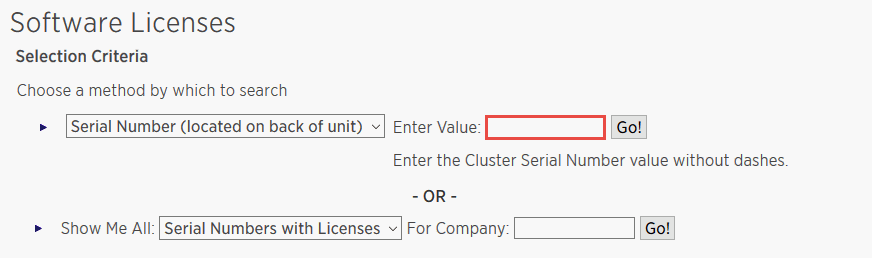
A list of licenses for the specified controller is displayed.
-
Locate and record the SnapCenter Standard or SnapManagerSuite license.
Add controller-based license
You can use the ONTAP command line to add a SnapCenter controller-based license when you are using ETERNUS HX or ETERNUS AX series, and you have a SnapCenter Standard or SnapManagerSuite license.
What you will need
-
You should be a cluster administrator on the ETERNUS HX or ETERNUS AX series.
-
You should have the SnapCenter Standard or SnapManagerSuite license.
Steps
-
Log in to the Fujitsu cluster using the ONTAP command line.
-
Add the SnapManagerSuite license key:
system license add -license-code license_keyThis command is available at the admin privilege level.
-
Verify that the SnapManagerSuite license is installed:
license show
