Performance (Drives)
Overview
This function displays the performance information of drives.
Performance information is obtained when performance monitoring is operated from Web GUI, CLI, or any other monitoring software. Refer to the [Start/Stop Performance Monitoring] function for details on how to start performance monitoring with Web GUI.
The interval for acquiring performance information can be specified when starting the monitoring. When using Web GUI, the default interval is 30 seconds.
The average performance values during the specified interval are displayed.
User Privileges
Availability of Executions in the Default Role
| Default role | Availability of executions |
|---|---|
| Monitor | |
| Admin | |
| StorageAdmin | |
| AccountAdmin | |
| SecurityAdmin | |
| Maintainer |
Refer to "User Roles and Policies" for details on the policies and roles.
Display Contents
In this screen, performance information of drives is displayed.
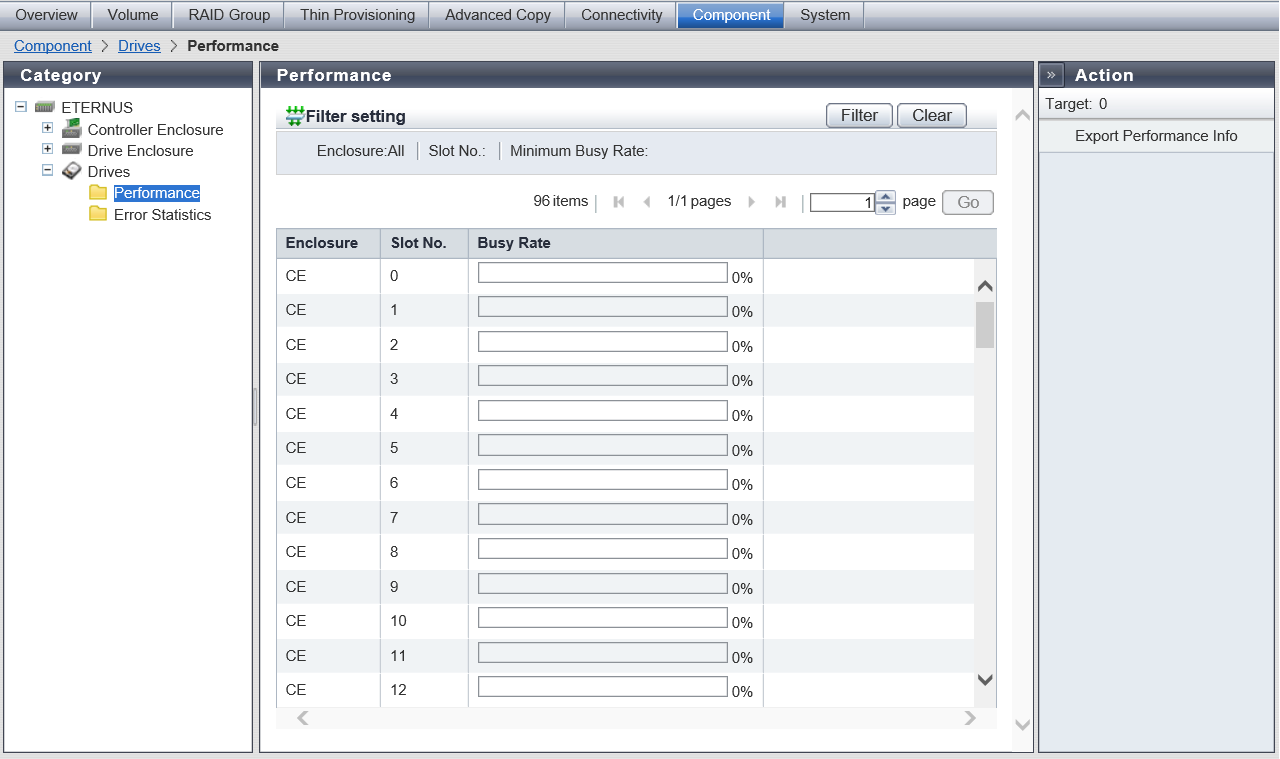
| Item | Description |
|---|---|
|
Enclosure |
The enclosure where the drive is installed is displayed. CE: Controller Enclosure (2.5" and 3.5") DE: Drive Enclosure (2.5", 3.5", and 3.5" high density DEs) CE CE#x DE#yy x: CE number yy: DE number |
|
Slot No. |
The slot number of the enclosure where the drive is installed is displayed. 2.5" CE/DE: 0 - 23 3.5" CE/DE: 0 - 11 3.5" high density DE: 0 - 59 |
|
Busy Rate |
The busy rate (0 to 100 %) of the drive is displayed with a bar and a numerical number. When a drive is in the "Broken" or "Not Supported" state, a "-" (hyphen) is displayed. |
Filter Setting
Function Description
Filter setting is a function used to display only the disk drives matching all the specified conditions.
No filtering is set by default. The following table shows conditions that can be specified.
| Item | Description | Setting values |
|---|---|---|
Enclosure |
Select the enclosure to be displayed. When not using enclosure for filtering, please select "All". |
All CE CE#x DE#yy x: CE number yy: DE number |
Slot No. |
Specify the slot number to be displayed. When not using the slot number for filtering, leave this item blank. |
Blank 2.5" CE/DE: 0 - 23 3.5" CE/DE: 0 - 11 3.5" high density DE: 0 - 59 |
Minimum Busy Rate |
Specify the minimum busy rate for the drive that is to be displayed. The drives with a busy rate that exceeds the specified minimum busy rate are displayed. When not using the minimum busy rate for filtering, leave this item blank. |
Blank Busy rate [%] "-" (hyphen) |



