Drive Error Statistics
Overview
This function displays the total number of errors for disk drives.
An increasing number of error occurrences in the information is used to indicate early replacement of warning status components, and for analysis information when performance degradation occurs.
Any unnecessary disk error information can be deleted.
User Privileges
Availability of Executions in the Default Role
| Default role | Availability of executions |
|---|---|
| Monitor | |
| Admin | |
| StorageAdmin | |
| AccountAdmin | |
| SecurityAdmin | |
| Maintainer |
Refer to "User Roles and Policies" for details on the policies and roles.
Display Contents
In this screen, error information of disk drives is displayed.
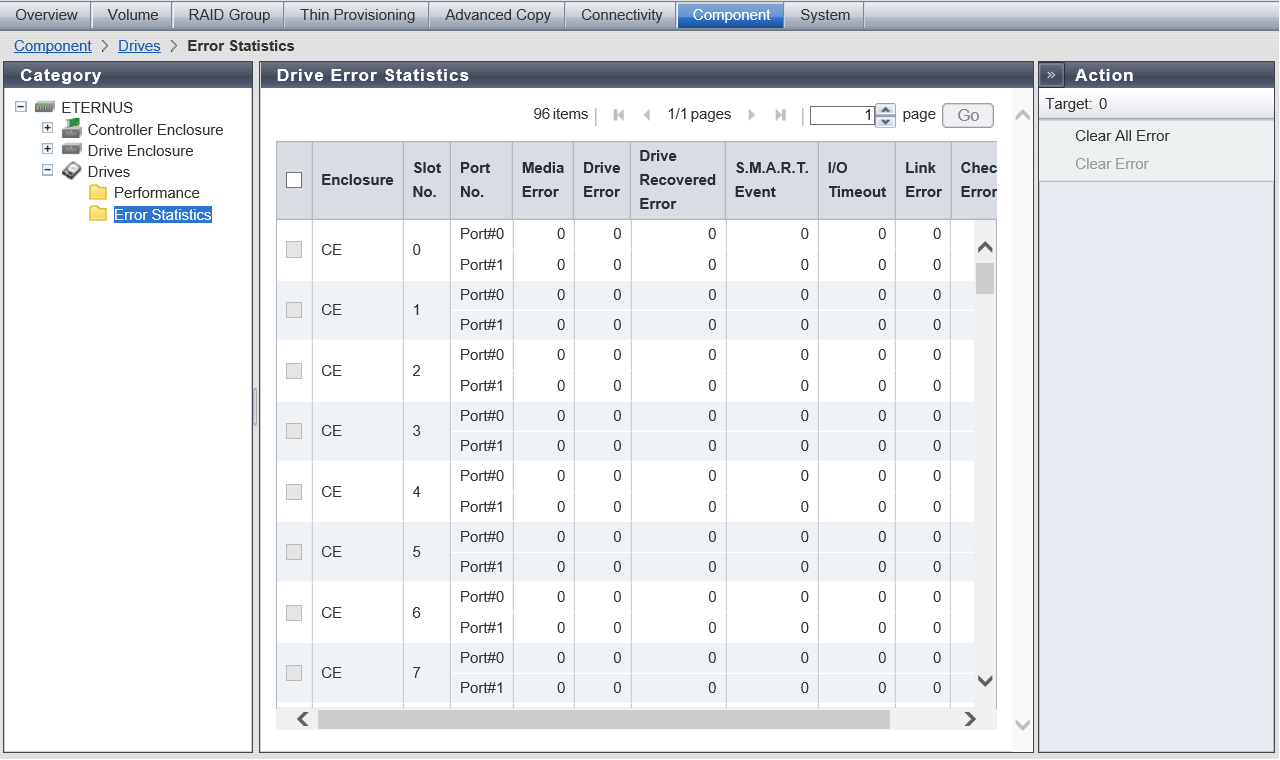
| Item | Description |
|---|---|
|
Enclosure |
The enclosure where the drive is installed is displayed. CE: Controller Enclosure (2.5" and 3.5") DE: Drive Enclosure (2.5", 3.5", and 3.5" high density DEs) CE CE#x DE#yy x: CE number yy: DE number |
|
Slot No. |
The slot number of the enclosure where the drive is installed is displayed. |
|
Port No. |
The drive port number is displayed. Port#x x: Port number |
|
Media Error |
The number of Media Error occurrences (0 to 4294967295) is displayed. |
|
Drive Error |
The number of Drive Error occurrences (0 to 4294967295) is displayed. |
|
Drive Recovered Error |
The number of Drive Recovered Error occurrences (0 to 4294967295) is displayed. |
|
S.M.A.R.T. Event |
The number of S.M.A.R.T. Event occurrences (0 to 4294967295) is displayed. |
|
I/O Timeout |
The number of I/O Timeout occurrences (0 to 4294967295) is displayed. |
|
Link Error |
The number of Link Error occurrences (0 to 4294967295) is displayed. |
|
Check Code Error |
The number of Check Code Error occurrences (0 to 4294967295) is displayed. |



