Performance (PCIe Flash Module)
Overview
This function displays the performance information of the PFM.
Performance information is obtained when performance monitoring is operated from Web GUI, CLI, or any other monitoring software. Refer to the [Start/Stop Performance Monitoring] function for details on how to start performance monitoring with Web GUI.
The interval for acquiring performance information can be specified when starting the monitoring. When using Web GUI, the default interval is 30 seconds.
The average performance values during the specified interval are displayed.
PFMs can be installed in the ETERNUS DX500 S5/DX600 S5/DX900 S5 and the ETERNUS DX8900 S4.
User Privileges
Availability of Executions in the Default Role
| Default role | Availability of executions |
|---|---|
| Monitor | |
| Admin | |
| StorageAdmin | |
| AccountAdmin | |
| SecurityAdmin | |
| Maintainer |
Refer to "User Roles and Policies" for details on the policies and roles.
Display Contents
In this screen, the performance information of the PFM is displayed.
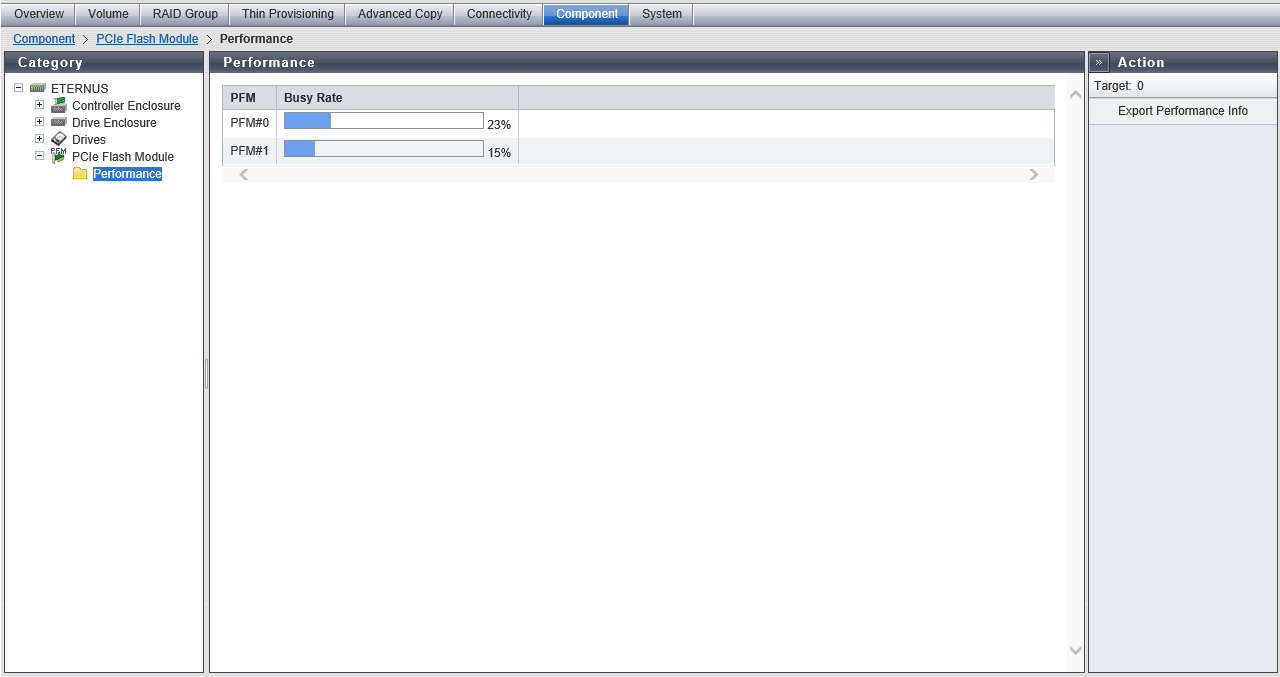
PFM List
| Item | Description |
|---|---|
|
Enclosure |
The CE number is displayed. This is displayed for the ETERNUS DX900 S5 or the ETERNUS DX8900 S4. CE#x x: CE number |
|
PFM |
The PFM number is displayed. PFM#x x: PFM number |
|
Busy Rate |
When performance monitoring has started, the busy rate (0 to 100 %) of the PFM is displayed with a bar and a numerical number. If performance monitoring has stopped, "0 %" is displayed for the busy rate. |



