Copy Path
Overview
This function displays the REC path status between the local and remote storage systems. In this screen, check whether the copy path created with the [Set Copy Path] function is operating properly.
Select the target remote storage system. (Up to 16 storage systems can be registered.) The following items are displayed.
Storage System Information
Advanced Copy Path Status
-
The ETERNUS DX60 S5 does not support this function.
After executing the [Set Copy Path] function, make sure to check the copy path status with this function.
This function is displayed only when the Advanced Copy function license or the Storage Cluster function license (*1) has been registered, and when using a storage system model that supports REC.
*1 : The Storage Cluster function license must be registered using ETERNUS SF Storage Cruiser. The "Priority Level" and the "Multiplicity" settings can be specified for each remote Box ID. Refer to the [Modify REC Multiplicity] function for details.
When the connection type is "Remote", "Line Speed" can be specified for each remote Box ID. Refer to the [Set REC Line Speed] function for details.
User Privileges
Availability of Executions in the Default Role
| Default role | Availability of executions |
|---|---|
| Monitor | |
| Admin | |
| StorageAdmin | |
| AccountAdmin | |
| SecurityAdmin | |
| Maintainer |
Refer to "User Roles and Policies" for details on the policies and roles.
Display Contents
A list of remote storage systems that are registered in the storage system is displayed.
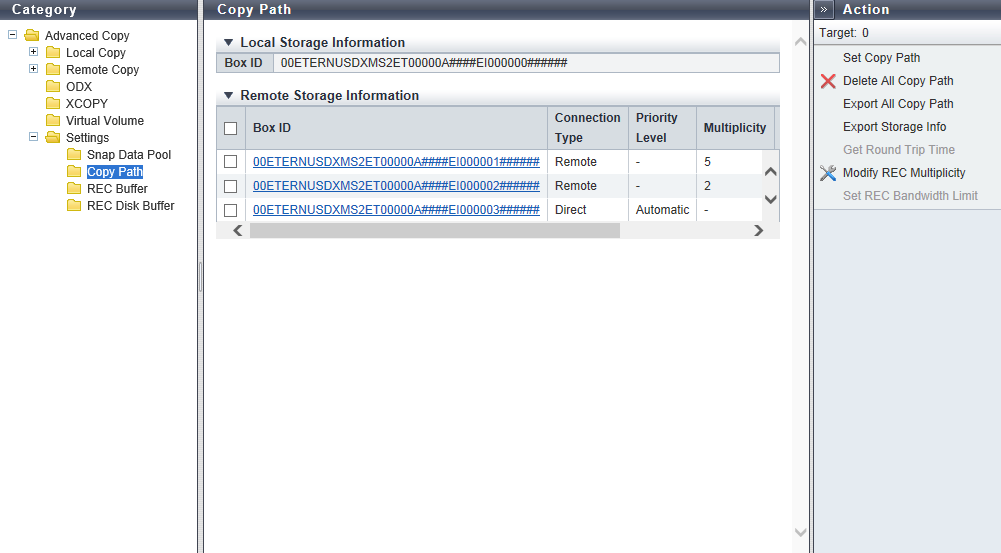
Local Storage Information
The local storage system information is displayed.
| Item | Description |
|---|---|
|
Box ID |
The Box ID of the local storage system is displayed. |
Remote Storage Information
The remote storage system information is displayed.
| Item | Description |
|---|---|
|
Box ID |
The Box ID of the remote storage system that has a path to the local storage system is displayed. Click this item to display the [Copy Path Property] Screen. |
|
Connection Type |
The type of connection to the remote storage system that has a path to the local storage system is displayed. Direct Remote |
|
Priority Level |
When a remote storage system that has a path to the local storage system is connected by direct connection, the priority level is displayed. When the "Connection Type" is "Remote", a "-" (hyphen) is displayed.
|
|
Multiplicity |
When a remote storage system that has a path to the local storage system is connected by remote connection, the multiplicity is displayed. When the "Connection Type" is "Direct", a "-" (hyphen) is displayed.
|
|
Recommended Multiplicity |
When a remote storage system that has a path to the local storage system is connected by remote connection, the recommended multiplicity is displayed. When the "Connection Type" is "Direct", a "-" (hyphen) is displayed.
|
|
Line Speed |
When a remote storage system that has a path to the local storage system is connected by remote connection, the line speed (1 to 65535 Mbit/s) is displayed. When the "Connection Type" is "Direct", a "-" (hyphen) is displayed. |
[Copy Path Property] Screen
The copy path details between the local and remote storage systems are displayed.
Storage System Information
The information for the storage system is displayed.
| Item | Description |
|---|---|
|
Local Storage Box ID |
The Box ID of the local storage system is displayed. |
|
Remote Storage Box ID |
The Box ID of the selected remote storage system is displayed. |
|
Connection Type |
The connection type between the local storage system and the selected remote storage system is displayed. Direct Remote |
|
Priority Level |
When the local storage system and the selected remote storage system are connected by direct connection, the priority level is displayed. When the "Connection Type" is "Remote", a "-" (hyphen) is displayed.
|
|
Multiplicity |
When the local storage system and the selected remote storage system are connected by remote connection, the multiplicity is displayed. When the "Connection Type" is "Direct", a "-" (hyphen) is displayed.
|
|
Recommended Multiplicity |
When the local storage system and the selected remote storage system are connected by remote connection, the recommended multiplicity is displayed. When the "Connection Type" is "Direct", a "-" (hyphen) is displayed.
|
|
Line Speed |
When the local storage system and the selected remote storage system are connected by remote connection, the line speed (1 to 65535 Mbit/s) is displayed. When the "Connection Type" is "Direct", a "-" (hyphen) is displayed. |
Advanced Copy Path Status
Detailed information of copy path is displayed.
| Item | Description |
|---|---|
|
Local Port |
The port information of the local storage system is displayed. For the ETERNUS DX900 S5 or the ETERNUS DX8900 S4 CE#x CM#y CA#z Port#w For the other models CM#y CA#z Port#w x: CE number y: CM number z: CA number w: Port number |
|
Status |
The port path status between the local and remote storage systems is displayed with an icon and a character string.
|
|
Remote Port WWN / iSCSI Name |
The port WWN or iSCSI name of the remote storage system is displayed. |
|
IP Version |
When the port type is iSCSI, the IP version for the iSCSI port of the copy path is displayed. A "-" (hyphen) is displayed when the port type is FC. IPv4 IPv6 (Link Local) IPv6 (Connect IP) |
|
IP Address |
When the port type is iSCSI, the IP address for the destination port of the copy path is displayed. The display format varies according to the IP version. A "-" (hyphen) is displayed when the port type is FC. For IPv4 address xxx.xxx.xxx.xxx xxx: 0 - 255 (decimal) For IPv6 address xxxx:xxxx:xxxx:xxxx:xxxx:xxxx:xxxx:xxxx xxxx: 0 - ffff (hexadecimal, "a" - "f" are lowercase letters) Refer to "IPv6 Address Notation" for details. |
|
Bandwidth Limit |
The bandwidth limit for sending data from the local storage system to the path is displayed. Unlimited 1 - 65535 [Mbit/s] |
|
Detail Information |
Detailed information about the copy path is displayed. If an error occurs in the copy path, the error details or location is displayed using the following abbreviations. If there are multiple error locations, multiple abbreviations are displayed.
|



