Rename Thin Provisioning Pool
Overview
This function changes a Thin Provisioning Pool (TPP) name that is registered in the storage system.
Multiple TPPs can be renamed with a single operation.
User Privileges
Availability of Executions in the Default Role
| Default role | Availability of executions |
|---|---|
| Monitor | |
| Admin | |
| StorageAdmin | |
| AccountAdmin | |
| SecurityAdmin | |
| Maintainer |
Refer to "User Roles and Policies" for details on the policies and roles.
Settings
Input a new TPP name.
Rename Setting
| Item | Description | Setting values |
|---|---|---|
Name |
Input a new TPP name. When changing the name of a single TPP, an existing TPP name cannot be used. |
Up to 16 alphanumeric characters, symbols (except "," (comma) and "?"), and spaces |
Start of Suffix |
Input the starting number of the suffix that is to be added to the new TPP name. When changing multiple TPP names, the suffix number is added to the TPP names with consecutive numbers in ascending order starting with the entered suffix number. Refer to "Naming Conventions for Renaming TPPs" for details. When changing only one TPP name, the "Start of Suffix" field is not displayed. |
Numeric characters ("0" - "99999") Decimal number 1 - 5 digits 0 (Default) |
Display Contents
Confirm the TPP that is to be renamed.
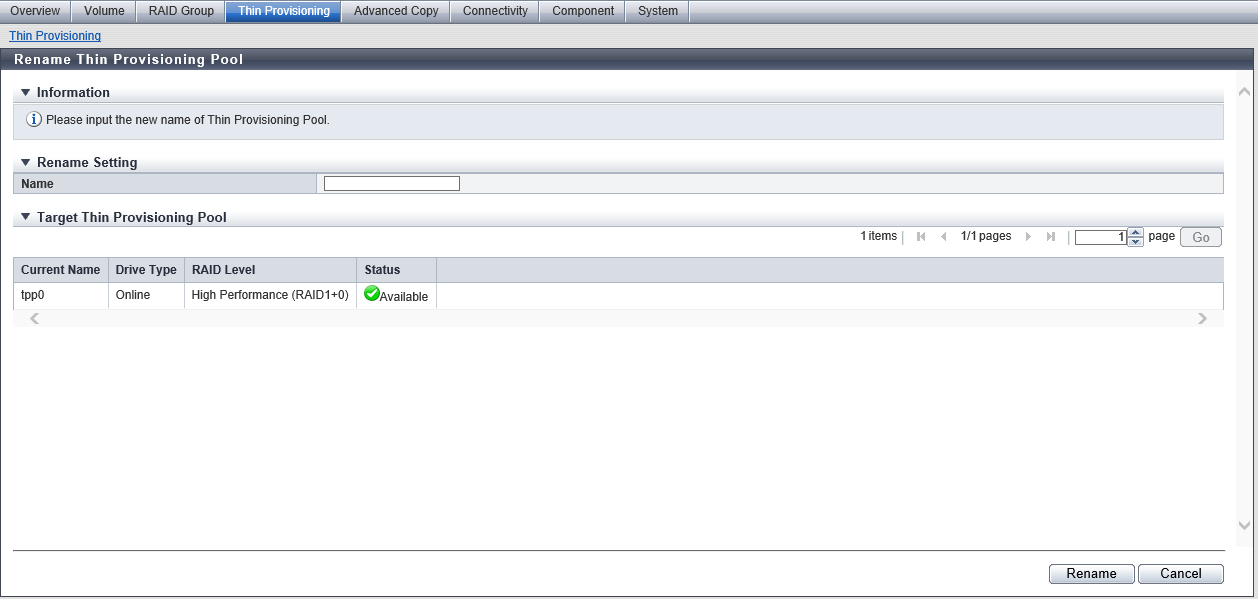
Target Thin Provisioning Pool
| Item | Description |
|---|---|
Current Name |
The current TPP name is displayed. |
Drive Type |
The type of drive that configures the TPP is displayed. |
RAID Level |
The level of RAID group that configures the TPP is displayed. High Performance (RAID1+0) High Capacity (RAID5) High Reliability (RAID6) High Reliability (RAID6-FR) Mirroring (RAID1) Striping (RAID0) |
Status |
The TPP status is displayed. Refer to "Thin Provisioning Pool Status" for details. |
Naming Conventions for Renaming TPPs
A name is automatically added to a TPP with the specified "Name" and a suffix number "x". However, if the start suffix is "00" or "000", "0" will be added to the "Name".
(Example) Specified TPP name: ThinProvision0 (14 characters), starting number "1" → Name for renamed TPP: ThinProvision01, ThinProvision02, etc.
When the TPP name including the suffix number has more than 16 characters, the excess number of characters is deleted from the "Name", starting with the last character and a suffix number "~x" will be added. Then, the name will contain only 16 characters.
(Example) Specified TPP name: ThinProvision_pl (16 characters), starting number "100" → Name for renamed TPP: ThinProvisio~100, ThinProvisi0~101, etc.
When a TPP name including the suffix number already exists, the suffix number is increased by one (+1). The suffix number is increased by one (+1) until no TPP names overlap.
Operating Procedures
Rename the TPP.
Select the TPP that is to be renamed (multiple selections can be made) and click [Rename] in [Action].
Input the new TPP name and the suffix starting number (only when multiple TPPs are selected), and click the [Rename] button.
→ A confirmation screen appears.
Caution- An error screen appears in the following conditions:
The "Name" is not entered
The "Name" does not satisfy the input conditions
An existing TPP name is entered (when one TPP is selected)
The "Start of Suffix" is not specified (when multiple TPPs are selected)
The value in the "Start of Suffix" does not satisfy the input conditions (when multiple TPPs are selected)
- An error screen appears in the following conditions:
Click the [OK] button.
→ Renaming of Thin Provisioning Pool starts.
Click the [Done] button to return to the [Thin Provisioning Pool] screen.



