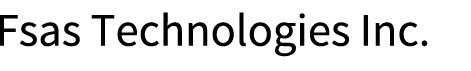ETERNUS DX900 S6 and ETERNUS DX8900 S6
The controller enclosure of the ETERNUS DX900 S6 and the ETERNUS DX8900 S6 contains an operation panel, battery units, and NVMe SSDs in the front and controllers (CMs), host interfaces (CAs), drive adapters (DAs), and power supply units in the rear.
Front View
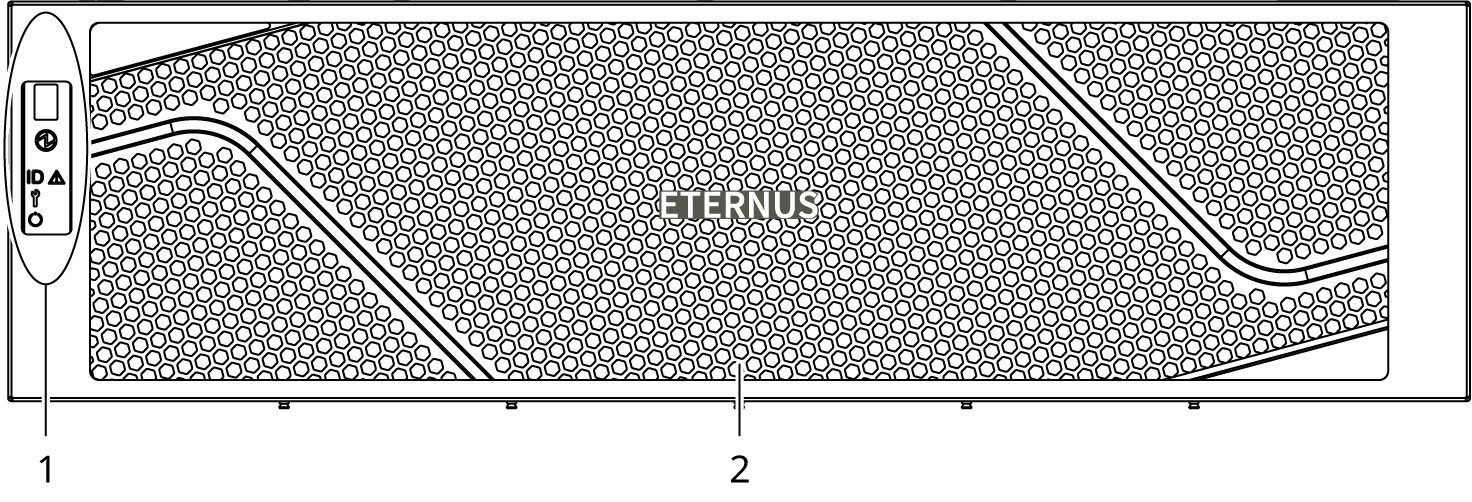
Operation panel
An operation panel has LEDs, a Power switch, and setting change switches.
Front cover
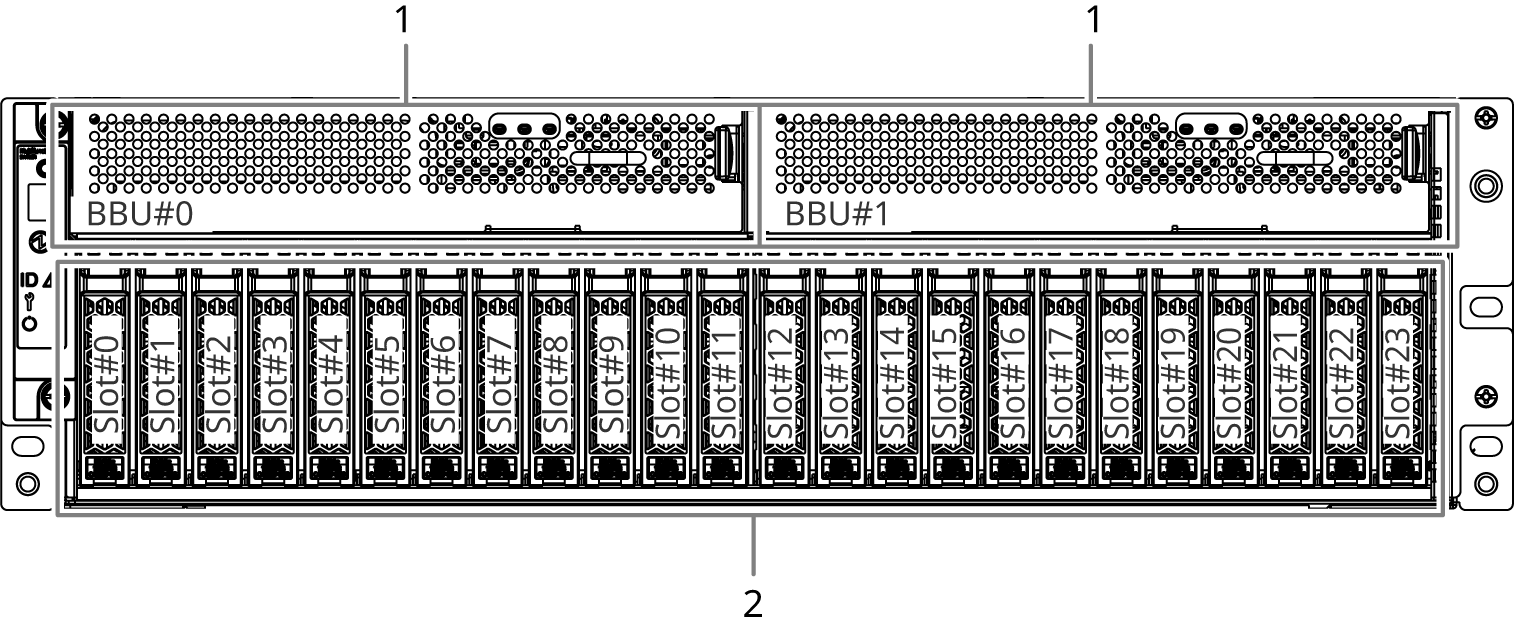
Rear View
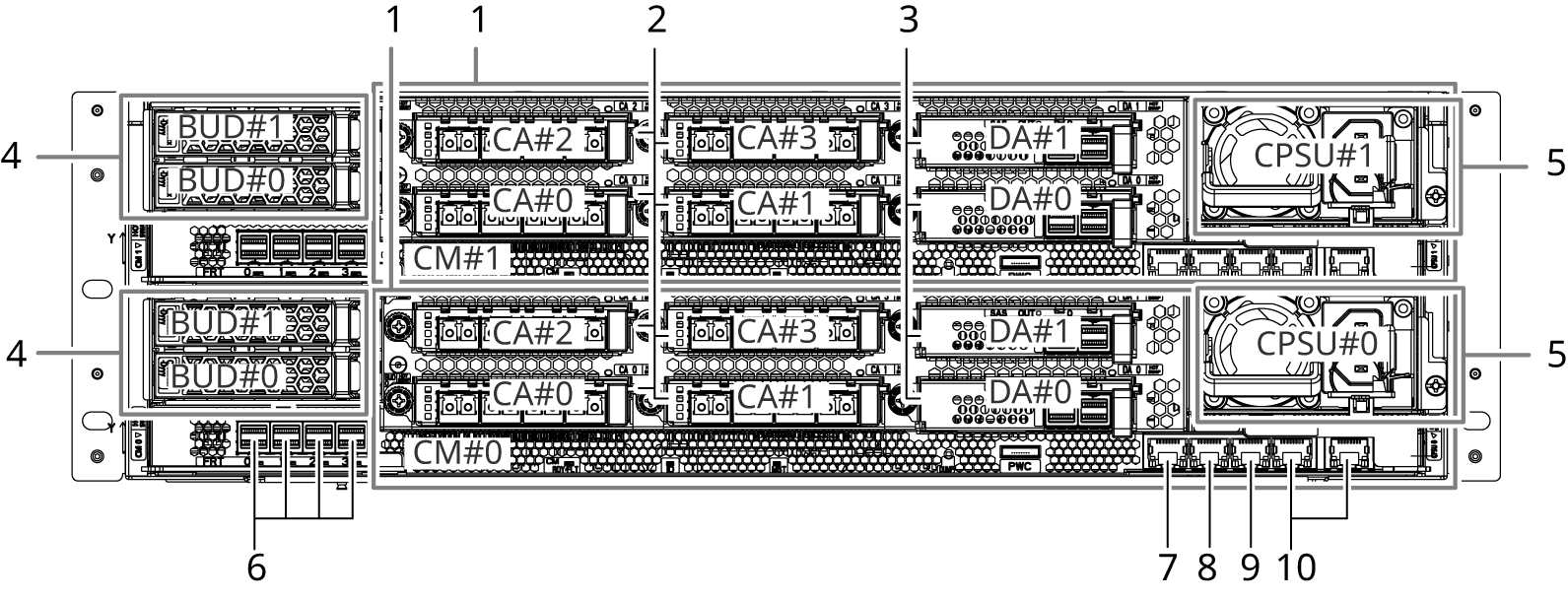
Controller (CM#0, CM#1)
(Refer to Controllers.)
Host interface (CA#0, CA#1, CA#2, CA#3)
(Refer to Host Interfaces.)
Drive adapter (DA#0, DA#1)
(Refer to Drive Adapters.)
BUD (BUD#0, BUD#1)
(Refer to BUD.)
Power supply unit (CPSU#0, CPSU#1)
(Refer to Power Supply Units.)
FRT port (FRT#0, FRT#1, FRT#2, FRT#3)
(Refer to FRT Ports.)
FST (LAN) port
A port that is dedicated for maintenance engineers. Customers must not use this port.
(Refer to MNT Ports/RMT Ports/FST Ports.)
RMT (LAN) port
(Refer to MNT Ports/RMT Ports/FST Ports.)
MNT (LAN) port
(Refer to MNT Ports/RMT Ports/FST Ports.)
SVC port (SVC#0, SVC#1)
(Refer to SVC Ports.)