Add Drive Enclosure
Overview
This function adds a Drive Enclosure (DE) without stopping the storage system.
After installing a DE for the storage system, activate it via Web GUI.
Perform the start maintenance operation by using the [Start/End Maintenance] function before adding a DE. If the operation has not been performed, addition cannot be started.
Note that when using the ETERNUS DX60 S5/DX100 S5/DX200 S5 and the ETERNUS AF250 S3, and the user has the "Storage Management" policy, the [Start/End Maintenance] operation is not required.
When DE hot expansion is performed, multiple DEs can be added with a single operation.
Note that multiple DEs can only be added when they are allocated to the same SAS cascade configuration (*1). Multiple DEs that are allocated to different SAS cascade configurations cannot be added. Refer to "DEs on the Same SAS Cascade" for details.
*1 : "SAS cascade" refers to DEs that are attached to one DI port. - 2.5" DEs, 3.5" DEs, and 3.5" high density DEs can be added to the same storage system. Note the following conditions:
For the ETERNUS DX8100 S4, only 2.5" DEs can be installed.
For the ETERNUS AF250 S3/AF650 S3, only 2.5" DEs can be added. Note that 3.5" DEs and 3.5" high density DEs cannot be added.
Be sure to use authorized additional parts. If parts other than the additional parts are used, operation is not guaranteed.
If the maximum number of drives that can be allocated to the same SAS cascade is exceeded, DEs cannot be added to the relevant SAS cascade configuration.
- This function cannot be used under the following conditions:
The general status of the storage system is not "Normal"
- The maximum number of DEs for each model is already installed (and the status of the following DEs is "Normal")
For the ETERNUS DX60 S5: DE#03
For the ETERNUS DX100 S5: DE#0A
For the ETERNUS DX200 S5: DE#0A
For the ETERNUS DX500 S5: DE#05, DE#15, DE#25, and DE#35
For the ETERNUS DX600 S5: DE#0A, DE#1A, DE#2A, and DE#3A
For the ETERNUS DX900 S5: DE#x3, DE#x7, DE#xB, and DE#xF (x: E or F)
For the ETERNUS DX8100 S4: DE#10
For the ETERNUS DX8900 S4: DE#x3, DE#x7, DE#xB, and DE#xF (x: 0 - B)
For the ETERNUS AF250 S3: DE#0A
For the ETERNUS AF650 S3: DE#0A, DE#1A, DE#2A, and DE#3A
- This function is available for one of the following users.
For the ETERNUS DX60 S5/DX100 S5/DX200 S5 or the ETERNUS AF250 S3
A user with the "Storage Management" policy
A user with the "Maintenance Operation" policy who executed the start maintenance operation using the [Start/End Maintenance] function
For the other models
A user with the "Maintenance Operation" policy who executed the start maintenance operation using the [Start/End Maintenance] function
DEs can be added regardless of whether drives are installed or not.
DEs on the Same SAS Cascade
The DEs that are allocated to the same SAS cascade configuration are as follows:
-
For the ETERNUS DX60 S5
DE#01, DE#02, and DE#03, which are connected to DI Port No.0.
-
For the ETERNUS DX100 S5/DX200 S5
DE#01, DE#02, DE#03, DE#04, DE#05, DE#06, DE#07, DE#08, DE#09, and DE#0A, which are connected to DI Port No.0.
For the ETERNUS DX500 S5
CE, DE#01, DE#02, DE#03, DE#04, and DE#05, which are connected to DI Port No.0.
DE#y0, DE#y1, DE#y2, DE#y3, DE#y4, and DE#y5, which are connected to DI Port No.x.
ETERNUS DX500 S5: x = 1 - 3, y = 1 - 3
(Example) DE#10, DE#11, DE#12, DE#13, DE#14, and DE#15, which are connected to DI Port No.1.
For the ETERNUS DX600 S5
CE, DE#01, DE#02, DE#03, DE#04, DE#05, DE#06, DE#07, DE#08, DE#09, and DE#0A, which are connected to DI Port No.0.
DE#y0, DE#y1, DE#y2, DE#y3, DE#y4, DE#y5, DE#y6, DE#y7, DE#y8, DE#y9, and DE#yA, which are connected to DI Port No.x.
ETERNUS DX600 S5: x = 1 - 3, y = 1 - 3
(Example) DE#10, DE#11, DE#12, DE#13, DE#14, DE#15, DE#16, DE#17, DE#18, DE#19, and DE#1A, which are connected to DI Port No.1.
For the ETERNUS DX900 S5
Two CEs can be installed in the ETERNUS DX900 S5.
DE#x1, DE#x2, and DE#x3 that are connected to CE#x/DI Port#0 (x: 0, 1, C, D, E, or F)
DE#x4, DE#x5, DE#x6, and DE#x7 that are connected to CE#x/DI Port#1 (x: 0, 1, C, D, E, or F)
DE#x8, DE#x9, DE#xA, and DE#xB that are connected to CE#x/DI Port#2 (x: 0, 1, C, D, E, or F)
DE#xC, DE#xD, DE#xE, and DE#xF that are connected to CE#x/DI Port#3 (x: 0, 1, C, D, E, or F)
(Example) DE#01, DE#02, and DE#03 that are connected to CE#0/DI Port#0 are on the same SAS cascade.
For the ETERNUS DX8100 S4
There are no DEs on the same SAS cascade.
For the ETERNUS DX8900 S4
Multiple CEs can be installed in the ETERNUS DX8900 S4.
DE#x1, DE#x2, and DE#x3 that are connected to CE#x/DI Port#0 (x:0 - B)
DE#x4, DE#x5, DE#x6, and DE#x7 that are connected to CE#x/DI Port#1 (x:0 - B)
DE#x8, DE#x9, DE#xA, and DE#xB that are connected to CE#x/DI Port#2 (x:0 - B)
DE#xC, DE#xD, DE#xE, and DE#xF that are connected to CE#x/DI Port#3 (x:0 - B)
(Example) DE#01, DE#02, and DE#03 that are connected to CE#0/DI Port#0 are on the same SAS cascade.
For the ETERNUS AF250 S3
DE#01, DE#02, DE#03, DE#04, DE#05, DE#06, DE#07, DE#08, DE#09, DE#0A, which are connected to DI Port No.0.
For the ETERNUS AF650 S3
CE, DE#01, DE#02, DE#03, DE#04, DE#05, DE#06, DE#07, DE#08, DE#09, and DE#0A, which are connected to DI Port No.0.
DE#y0, DE#y1, DE#y2, DE#y3, DE#y4, DE#y5, DE#y6, DE#y7, DE#y8, DE#y9, and DE#yA, which are connected to DI Port No.x.
ETERNUS AF650 S3: x = 1 - 3, y = 1 - 3
User Privileges
Availability of Executions in the Default Role
| Default role | Availability of executions |
|---|---|
| Monitor | |
| Admin | |
| StorageAdmin | |
| AccountAdmin | |
| SecurityAdmin | |
| Maintainer |
Refer to "User Roles and Policies" for details on the policies and roles.
Display Contents
The following screens are displayed by the wizard.
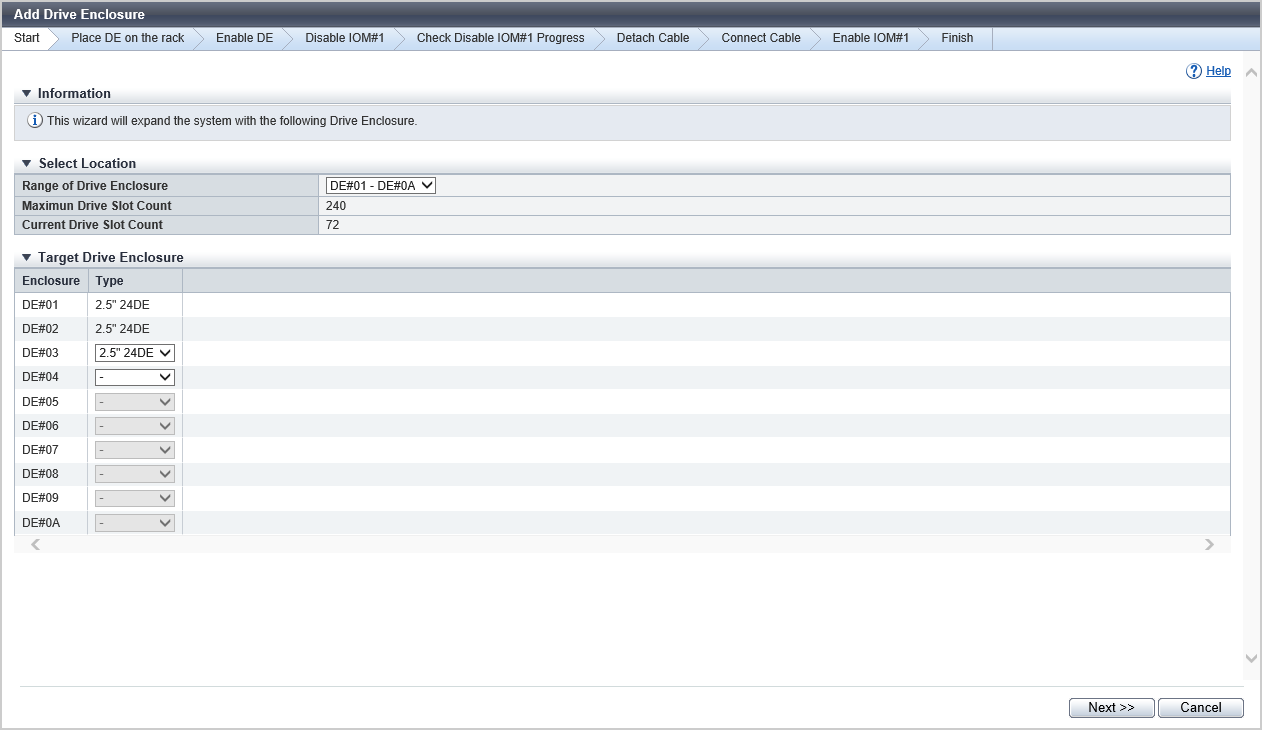
[Start] Screen
Select the DE that is to be added.
Select Location
| Item | Description | Setting values |
|---|---|---|
Range of Drive Enclosure |
Select the range of the DEs that are to be added. In the list box, the range of the DEs that can be added at the one time is displayed. This item is displayed for the ETERNUS DX500 S5/DX600 S5/DX900 S5, the ETERNUS DX8100 S4/DX8900 S4, and the ETERNUS AF650 S3. |
For the ETERNUS DX500 S5 DE#01 - DE#05 DE#10 - DE#15 DE#20 - DE#25 DE#30 - DE#35 For the ETERNUS DX600 S5 DE#01 - DE#0A DE#10 - DE#1A DE#20 - DE#2A DE#30 - DE#3A For the ETERNUS DX900 S5 DE#01 - DE#E3 DE#04 - DE#E7 DE#08 - DE#EB DE#0C - DE#EF DE#11 - DE#F3 DE#14 - DE#F7 DE#18 - DE#FB DE#1C - DE#FF For the ETERNUS DX8100 S4 DE#10 For the ETERNUS DX8900 S4 DE#x1 - DE#x3 DE#x4 - DE#x7 DE#x8 - DE#xB DE#xC - DE#xF (x: 0 - B) For the ETERNUS AF650 S3 DE#01 - DE#0A DE#10 - DE#1A DE#20 - DE#2A DE#30 - DE#3A |
Maximum Drive Slot Count |
The maximum number of drive slots that can be allocated to a single SAS cascade configuration is displayed. |
|
Current Drive Slot Count |
The current number of drive slots that are allocated to the SAS cascade configuration to which the DEs that were selected for "Range of Drive Enclosure" belong is displayed. When the DE type is selected for "Target Drive Enclosure", the value that is recalculated for the number of drive slots for each DE type is displayed. |
Target Drive Enclosure
| Item | Description |
|---|---|
|
Enclosure |
For the ETERNUS DX60 S5/DX100 S5/DX200 S5 and the ETERNUS AF250 S3, the CE and the DE#0x are displayed. For the other models, the DEs in the SAS cascade that is selected with "Range of Drive Enclosure" are displayed. DE#xx xx: DE number |
|
Type |
Select the DE type that is to be added. When the DE is not a target to be added, select "-" (hyphen). For the ETERNUS DX60 S5, "2.5" 24DE" and "3.5" 12DE" can be selected. For the ETERNUS DX8100 S4, only "2.5" 24DE" can be selected. For the ETERNUS AF250 S3/AF650 S3, only "2.5" 24 DE" can be selected. For the other models that can add DEs, "2.5" 24DE", "3.5" 12DE", and "3.5" 60DE" can be selected. 2.5" 24DE 3.5" 12DE 3.5" 60DE |
[Place DE on the rack] Screen
Target Drive Enclosure
| Item | Description |
|---|---|
Enclosure |
The DE that is to be added is displayed. DE#xx xx: DE number |
Type |
The DE type that is to be added is displayed. 2.5" 24DE 3.5" 12DE 3.5" 60DE |
Follow the procedure to connect the added DE with the following ports or DEs.
For the ETERNUS DX60 S5
DI Port No. |
Expandable DE | ||
|---|---|---|---|
0 |
DE#01 | DE#02 | DE#03 |
For the ETERNUS DX100 S5/DX200 S5
| DI Port No. | Expandable DE | |||||||||
|---|---|---|---|---|---|---|---|---|---|---|
| 0 | DE#01 | DE#02 | DE#03 | DE#04 | DE#05 | DE#06 | DE#07 | DE#08 | DE#09 | DE#0A |
(Example)
To add DE#01, connect with "DI Port No.0". To add DE#03, connect with the preceding "DE#02".
Similarly for the ETERNUS DX500 S5/DX600 S5, connect the first DE to the "DI Port", and the other DEs to the preceding DE in the "Expandable DE".
For the ETERNUS DX500 S5
| DI Port No. | Expandable DE | |||||
|---|---|---|---|---|---|---|
| 0 | - |
DE#01 | DE#02 | DE#03 | DE#04 | DE#05 |
1 |
DE#10 | DE#11 | DE#12 | DE#13 | DE#14 | DE#15 |
2 |
DE#20 | DE#21 | DE#22 | DE#23 | DE#24 | DE#25 |
3 |
DE#30 | DE#31 | DE#32 | DE#33 | DE#34 | DE#35 |
For the ETERNUS DX600 S5
| DI Port No. | Expandable DE | ||||||||||
|---|---|---|---|---|---|---|---|---|---|---|---|
| 0 | - |
DE#01 | DE#02 | DE#03 | DE#04 | DE#05 | DE#06 | DE#07 | DE#08 | DE#09 | DE#0A |
| 1 | DE#10 | DE#11 | DE#12 | DE#13 | DE#14 | DE#15 | DE#16 | DE#17 | DE#18 | DE#19 | DE#1A |
| 2 | DE#20 | DE#21 | DE#22 | DE#23 | DE#24 | DE#25 | DE#26 | DE#27 | DE#28 | DE#29 | DE#2A |
| 3 | DE#30 | DE#31 | DE#32 | DE#33 | DE#34 | DE#35 | DE#36 | DE#37 | DE#38 | DE#39 | DE#3A |
For the ETERNUS DX900 S5
| CE No./ Port No. | Expandable DE | |||||||||||
|---|---|---|---|---|---|---|---|---|---|---|---|---|
| CE#0/Port#0 | - | DE#01 | DE#02 | DE#03 | DE#C0 | DE#C1 | DE#C2 | DE#C3 | DE#E0 | DE#E1 | DE#E2 | DE#E3 |
| CE#0/Port#1 | DE#04 | DE#05 | DE#06 | DE#07 | DE#C4 | DE#C5 | DE#C6 | DE#C7 | DE#E4 | DE#E5 | DE#E6 | DE#E7 |
| CE#0/Port#2 | DE#08 | DE#09 | DE#0A | DE#0B | DE#C8 | DE#C9 | DE#CA | DE#CB | DE#E8 | DE#E9 | DE#EA | DE#EB |
| CE#0/Port#3 | DE#0C | DE#0D | DE#0E | DE#0F | DE#CC | DE#CD | DE#CE | DE#CF | DE#EC | DE#ED | DE#EE | DE#EF |
| CE#1/Port#0 | - | DE#11 | DE#12 | DE#13 | DE#D0 | DE#D1 | DE#D2 | DE#D3 | DE#F0 | DE#F1 | DE#F2 | DE#F3 |
| CE#1/Port#1 | DE#14 | DE#15 | DE#16 | DE#17 | DE#D4 | DE#D5 | DE#D6 | DE#D7 | DE#F4 | DE#F5 | DE#F6 | DE#F7 |
| CE#1/Port#2 | DE#18 | DE#19 | DE#1A | DE#1B | DE#D8 | DE#D9 | DE#DA | DE#DB | DE#F8 | DE#F9 | DE#FA | DE#FB |
| CE#1/Port#3 | DE#1C | DE#1D | DE#1E | DE#1F | DE#DC | DE#DD | DE#DE | DE#DF | DE#FC | DE#FD | DE#FE | DE#FF |
For the ETERNUS DX8100 S4
| DI Port No. | Expandable DE |
|---|---|
| 1 | DE#10 |
For the ETERNUS DX8900 S4
| CE No./ Port No. | Expandable DE | |||
|---|---|---|---|---|
| CE#0/DI Port#0 | - | DE#01 | DE#02 | DE#03 |
| CE#0/DI Port#1 | DE#04 | DE#05 | DE#06 | DE#07 |
| CE#0/DI Port#2 | DE#08 | DE#09 | DE#0A | DE#0B |
| CE#0/DI Port#3 | DE#0C | DE#0D | DE#0E | DE#0F |
| CE#1/DI Port#0 | - | DE#11 | DE#12 | DE#13 |
| CE#1/DI Port#1 | DE#14 | DE#15 | DE#16 | DE#17 |
| CE#1/DI Port#2 | DE#18 | DE#19 | DE#1A | DE#1B |
| CE#1/DI Port#3 | DE#1C | DE#1D | DE#1E | DE#1F |
| CE#2/DI Port#0 | - | DE#21 | DE#22 | DE#23 |
| CE#2/DI Port#1 | DE#24 | DE#25 | DE#26 | DE#27 |
| CE#2/DI Port#2 | DE#28 | DE#29 | DE#2A | DE#2B |
| CE#2/DI Port#3 | DE#2C | DE#2D | DE#2E | DE#2F |
| CE#3/DI Port#0 | - | DE#31 | DE#32 | DE#33 |
| CE#3/DI Port#1 | DE#34 | DE#35 | DE#36 | DE#37 |
| CE#3/DI Port#2 | DE#38 | DE#39 | DE#3A | DE#3B |
| CE#3/DI Port#3 | DE#3C | DE#3D | DE#3E | DE#3F |
| CE#4/DI Port#0 | - | DE#41 | DE#42 | DE#43 |
| CE#4/DI Port#1 | DE#44 | DE#45 | DE#46 | DE#47 |
| CE#4/DI Port#2 | DE#48 | DE#49 | DE#4A | DE#4B |
| CE#4/DI Port#3 | DE#4C | DE#4D | DE#4E | DE#4F |
| CE#5/DI Port#0 | - | DE#51 | DE#52 | DE#53 |
| CE#5/DI Port#1 | DE#54 | DE#55 | DE#56 | DE#57 |
| CE#5/DI Port#2 | DE#58 | DE#59 | DE#5A | DE#5B |
| CE#5/DI Port#3 | DE#5C | DE#5D | DE#5E | DE#5F |
| CE#6/DI Port#0 | - | DE#61 | DE#62 | DE#63 |
| CE#6/DI Port#1 | DE#64 | DE#65 | DE#66 | DE#67 |
| CE#6/DI Port#2 | DE#68 | DE#69 | DE#6A | DE#6B |
| CE#6/DI Port#3 | DE#6C | DE#6D | DE#6E | DE#6F |
| CE#7/DI Port#0 | - | DE#71 | DE#72 | DE#73 |
| CE#7/DI Port#1 | DE#74 | DE#75 | DE#76 | DE#77 |
| CE#7/DI Port#2 | DE#78 | DE#79 | DE#7A | DE#7B |
| CE#7/DI Port#3 | DE#7C | DE#7D | DE#7E | DE#7F |
| CE#8/DI Port#0 | - | DE#81 | DE#82 | DE#83 |
| CE#8/DI Port#1 | DE#84 | DE#85 | DE#86 | DE#87 |
| CE#8/DI Port#2 | DE#88 | DE#89 | DE#8A | DE#8B |
| CE#8/DI Port#3 | DE#8C | DE#8D | DE#8E | DE#8F |
| CE#9/DI Port#0 | - | DE#91 | DE#92 | DE#93 |
| CE#9/DI Port#1 | DE#94 | DE#95 | DE#96 | DE#97 |
| CE#9/DI Port#2 | DE#98 | DE#99 | DE#9A | DE#9B |
| CE#9/DI Port#3 | DE#9C | DE#9D | DE#9E | DE#9F |
| CE#A/DI Port#0 | - | DE#A1 | DE#A2 | DE#A3 |
| CE#A/DI Port#1 | DE#A4 | DE#A5 | DE#A6 | DE#A7 |
| CE#A/DI Port#2 | DE#A8 | DE#A9 | DE#AA | DE#AB |
| CE#A/DI Port#3 | DE#AC | DE#AD | DE#AE | DE#AF |
| CE#B/DI Port#0 | - | DE#B1 | DE#B2 | DE#B3 |
| CE#B/DI Port#1 | DE#B4 | DE#B5 | DE#B6 | DE#B7 |
| CE#B/DI Port#2 | DE#B8 | DE#B9 | DE#BA | DE#BB |
| CE#B/DI Port#3 | DE#BC | DE#BD | DE#BE | DE#BF |
For the ETERNUS AF250 S3
| DI Port No. | Expandable DE | |||||||||
|---|---|---|---|---|---|---|---|---|---|---|
| 0 | DE#01 | DE#02 | DE#03 | DE#04 | DE#05 | DE#06 | DE#07 | DE#08 | DE#09 | DE#0A |
For the ETERNUS AF650 S3
| DI Port No. | Expandable DE | ||||||||||
|---|---|---|---|---|---|---|---|---|---|---|---|
0 |
- | DE#01 | DE#02 | DE#03 | DE#04 | DE#05 | DE#06 | DE#07 | DE#08 | DE#09 | DE#0A |
1 |
DE#10 | DE#11 | DE#12 | DE#13 | DE#14 | DE#15 | DE#16 | DE#17 | DE#18 | DE#19 | DE#1A |
2 |
DE#20 | DE#21 | DE#22 | DE#23 | DE#24 | DE#25 | DE#26 | DE#27 | DE#28 | DE#29 | DE#2A |
3 |
DE#30 | DE#31 | DE#32 | DE#33 | DE#34 | DE#35 | DE#36 | DE#37 | DE#38 | DE#39 | DE#3A |
[Enable DE] Screen
Status Check
| Item | Description |
|---|---|
Enclosure |
The DE that is to be added is displayed. DE#xx xx: DE number |
Type |
The DE type that is to be added is displayed. 2.5" 24DE 3.5" 12DE 3.5" 60DE |
Parts |
The components in the DE that is to be added are displayed. IOM#x FEM#y PSU#z x: IOM number y: FEM number z: PSU number |
Progress |
The progress rate (0 to 100 %) of the activation process of the DE is displayed. |
Status |
The status of the DE that is to be added is displayed. |
[Disable IOM#1] Screen
Target Drive Enclosure
| Item | Description |
|---|---|
Enclosure |
The DE in which the parts that are to be disabled are installed is displayed. DE#xx xx: DE number |
Type |
The type of the DE in which the components that are to be disabled are installed is displayed. 2.5" 24DE 3.5" 12DE 3.5" 60DE |
Parts |
The components that are to be disabled are displayed. FEM#1 is only displayed when the DE type is 3.5" 60DE. IOM#1 FEM#1 |
Status |
The status of the components that are to be disabled is displayed. Refer to "Component Status" for details. |
[Check Disable IOM#1 Progress] Screen
Status Check
| Item | Description |
|---|---|
Enclosure |
The DE in which the components (IOM#1 and FEM#1) that are to be isolated are installed is displayed. DE#xx xx: DE number |
Type |
The type of the DE in which the components (IOM#1 and FEM#1) that are to be isolated are installed is displayed. 2.5" 24DE 3.5" 12DE 3.5" 60DE |
Parts |
The components that are to be isolated are displayed. FEM#1 is only displayed when the DE type is 3.5" 60DE. IOM#1 FEM#1 |
Progress |
The isolation progress rate (0 to 100 %) is displayed. |
Status |
The states of the parts (IOM#1 and FEM#1) that are to be isolated are displayed. |
[Finish] Screen
A message indicating that the DE was added successfully is displayed.
Operating Procedures
Click [Add Drive Enclosure] in [Action].
→ The [Start] Screen appears.
Specify the parameters, and click the [Next >>] button.
→ The [Place DE on the rack] Screen appears.
Add the DE according to the installation procedure and click the [Next >>] button.
→ The [Enable DE] Screen appears.
After the DEs are activated, isolate IOM#1.
→ The [Disable IOM#1] Screen appears.
Check the status of the target components and then click the [Next >>] button.
→ The [Check Disable IOM#1 Progress] Screen appears.
After IOM#1 is isolated, disconnect the SAS cables.
→ The [Disconnect SAS Cable] screen appears.
Disconnect the SAS cables by following the disconnection procedure and then click the [Next >>] button.
→ The [Connect SAS Cable] screen appears.
Connect the SAS cables by following the connection procedure and then click the [Next >>] button.
→ The [Enable IOM#1] screen appears.
Enable the IOM#1 according to the installation procedure and click the [Next >>] button.
→ The [Finish] Screen appears.
Click the [Done] button to return to the [Drive Enclosure] screen.



