Battery (BTU/BCU)
Overview
This function displays the Battery Unit (BTU) information and the Battery Control Unit (BCU) information.
This function is displayed for the ETERNUS DX500 S5/DX600 S5/DX900 S5, the ETERNUS DX8100 S4/DX8900 S4, and the ETERNUS AF650 S3.
User Privileges
Availability of Executions in the Default Role
| Default role | Availability of executions |
|---|---|
| Monitor | |
| Admin | |
| StorageAdmin | |
| AccountAdmin | |
| SecurityAdmin | |
| Maintainer |
Refer to "User Roles and Policies" for details on the policies and roles.
Display Contents
The information of the BTU and the BCU is displayed.
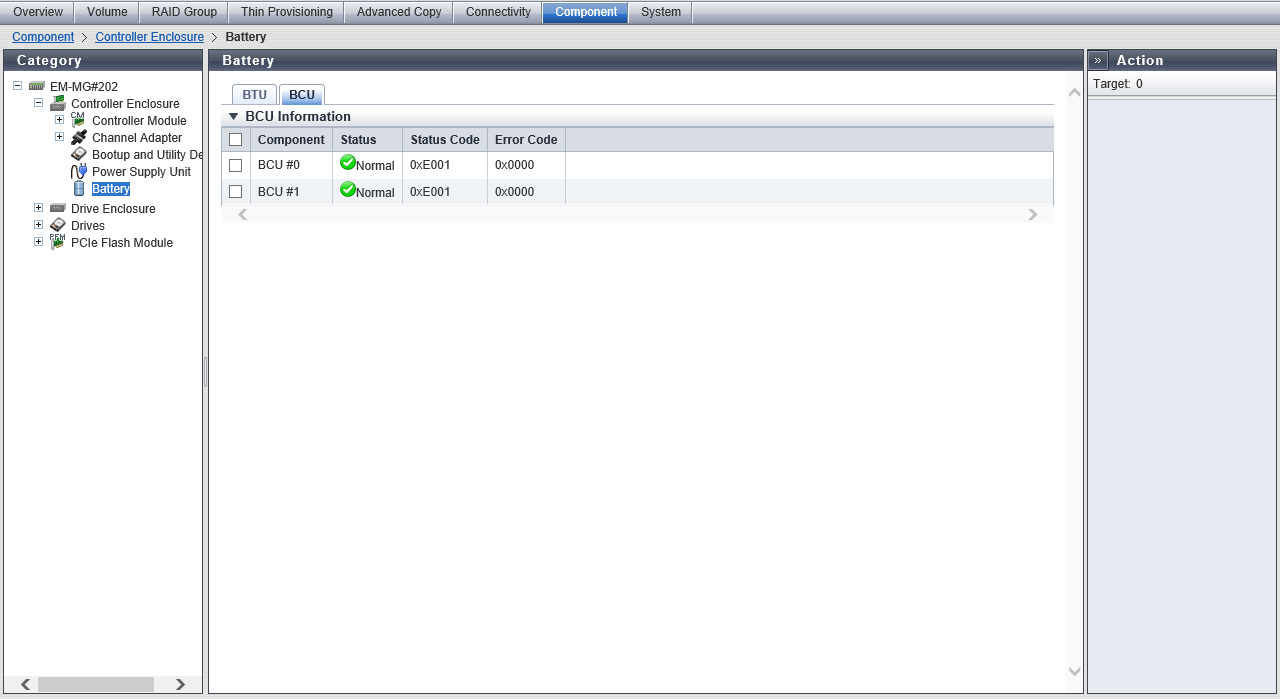
[BTU] Tab
BTU Information
| Item | Description |
|---|---|
Enclosure |
The Controller Enclosure (CE) number is displayed. This is displayed only for the ETERNUS DX900 S5 or the ETERNUS DX8900 S4. CE#x x: CE number |
Component |
The BTU number is displayed. BTU#x x: BTU number |
Status |
The BTU status is displayed. Refer to "Component Status" for details. |
Status Code |
The BTU status code is displayed. |
Error Code |
The BTU error code is displayed. |
Charge Rate |
The BTU charge level is displayed. When the battery charge level is 90% or more, "Full Charge" is displayed. When the battery charge level is less than 90%, "xx%" is displayed. |
Expiration Date |
The BTU expiration date is displayed. YYYY-MM YYYY: Year (AD) MM: Month (01 - 12) |
[BCU] Tab
BCU Information
| Item | Description |
|---|---|
Enclosure |
The Controller Enclosure (CE) number is displayed. This is displayed only for the ETERNUS DX900 S5 or the ETERNUS DX8900 S4. CE#x x: CE number |
Component |
The BCU number is displayed. BCU#x x: BCU number |
Status |
The BCU status is displayed. Refer to "Component Status" for details. |
Status Code |
The BCU status code is displayed. |
Error Code |
The BCU error code is displayed. |



