Port Error Statistics
Overview
This function displays the total number of errors for CM expander and DE IOM ports.
An increasing number of error occurrences in the information is used to indicate early replacement of warning status components, and for analysis information when performance degradation occurs.
Errors that occur in the SAS transmission line are detected in CM and recovered by retries. Note that detecting an error is not an immediate cause of data failure.
User Privileges
Availability of Executions in the Default Role
| Default role | Availability of executions |
|---|---|
| Monitor | |
| Admin | |
| StorageAdmin | |
| AccountAdmin | |
| SecurityAdmin | |
| Maintainer |
Refer to "User Roles and Policies" for details on the policies and roles.
Display Contents
In this screen, error information of CM expander and DE IOM ports is displayed.
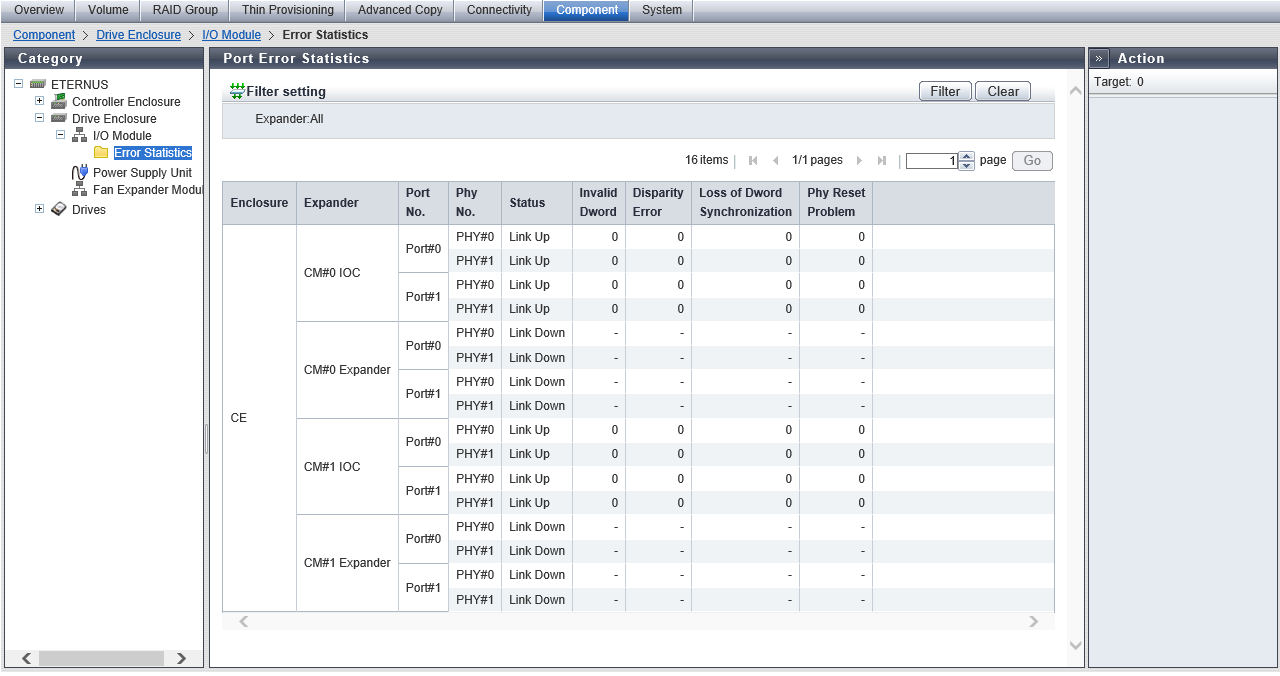
| Item | Description |
|---|---|
|
Enclosure |
Enclosures (Controller Enclosure, Drive Enclosure) that have ports are displayed. For the ETERNUS DX900 S5 or the ETERNUS DX8900 S4 CE#x DE#yy For the other models CE DE#yy x: CE number yy: DE number |
|
Expander |
The chip installation location that is targeted by the port error detection is displayed. For the ETERNUS DX900 S5 or the ETERNUS DX8900 S4 CE#x CM#y IOC#z CE#x CM#y Expander For the ETERNUS DX600 S5, the ETERNUS DX8100 S4, and the ETERNUS AF650 S3 CM#y IOC#z CM#y Expander For the other models CM#y IOC CM#y Expander x: CE number y: CM number z: IOC number <For all models> For high density DEs DE#xx FEM#y EXP#z xx: DE number y: Fan Expander Module number z: Expander number For other DEs DE#xx IOM#y xx: DE number y: IOM number |
|
Port No. |
The port number that is targeted by the port error detection is displayed. Port#x x: Port number |
|
Phy No. |
The Phy number of the port that is targeted by the port error detection is displayed. PHY#x x: Phy number |
|
Status |
The Phy status is displayed. Link Up Link Down N/A |
|
Invalid Dword |
The number of Invalid Dword occurrences (0 to 4294967295) is displayed. "Invalid Dword" indicates an error in the SAS transmission line. The SAS interface encodes 8-bit to 10-bit to improve the transmission error ratio. This error is detected when the SAS interface fails encoding. |
|
Disparity Error |
The number of Disparity Error occurrences (0 to 4294967295) is displayed. "Disparity Error" indicates an error in the SAS transmission line. The SAS interface encodes 8-bit to 10-bit to improve the transmission error ratio. This error is detected when the SAS interface fails encoding. |
|
Loss of Dword Synchronization |
The number of Loss of Dword Synchronization occurrences (0 to 4294967295) is displayed. "Loss of Dword Synchronization" indicates that the SAS interface failed encoding and the SAS link synchronization is broken. |
|
Phy Reset Problem |
The number of Phy Reset Problem occurrences (0 to 4294967295) is displayed. "Phy Reset Problem" is detected when resetting and recovering the port in which an error occurred. |
Filter Setting
Function Description
Filter setting is a function used to display a list of only the chips satisfying all the specified conditions.
No filtering is set by default. The following table shows conditions that can be specified.
| Item | Description | Setting values |
|---|---|---|
Expander |
Select the installation location of the chip that is to be displayed. The installation location of the chip that is currently displayed is shown as an option. |
All For the ETERNUS DX900 S5 or the ETERNUS DX8900 S4 CE#x CM#y IOC#z CE#x CM#y Expander For the ETERNUS DX600 S5, the ETERNUS DX8100 S4, and the ETERNUS AF650 S3 CM#y IOC#z CM#y Expander For the other models CM#y IOC CM#y Expander x: CE number y: CM number z: IOC number <For all models> For high density DEs DE#xx FEM#y EXP#z xx: DE number y: Fan Expander Module number z: Expander number For other DEs DE#xx IOM#y xx: DE number y: IOM number |



