I/O Module
Overview
This function displays the information of the I/O Module (IOM).
User Privileges
Availability of Executions in the Default Role
| Default role | Availability of executions |
|---|---|
| Monitor | |
| Admin | |
| StorageAdmin | |
| AccountAdmin | |
| SecurityAdmin | |
| Maintainer |
Refer to "User Roles and Policies" for details on the policies and roles.
Display Contents
The IOM information is displayed.
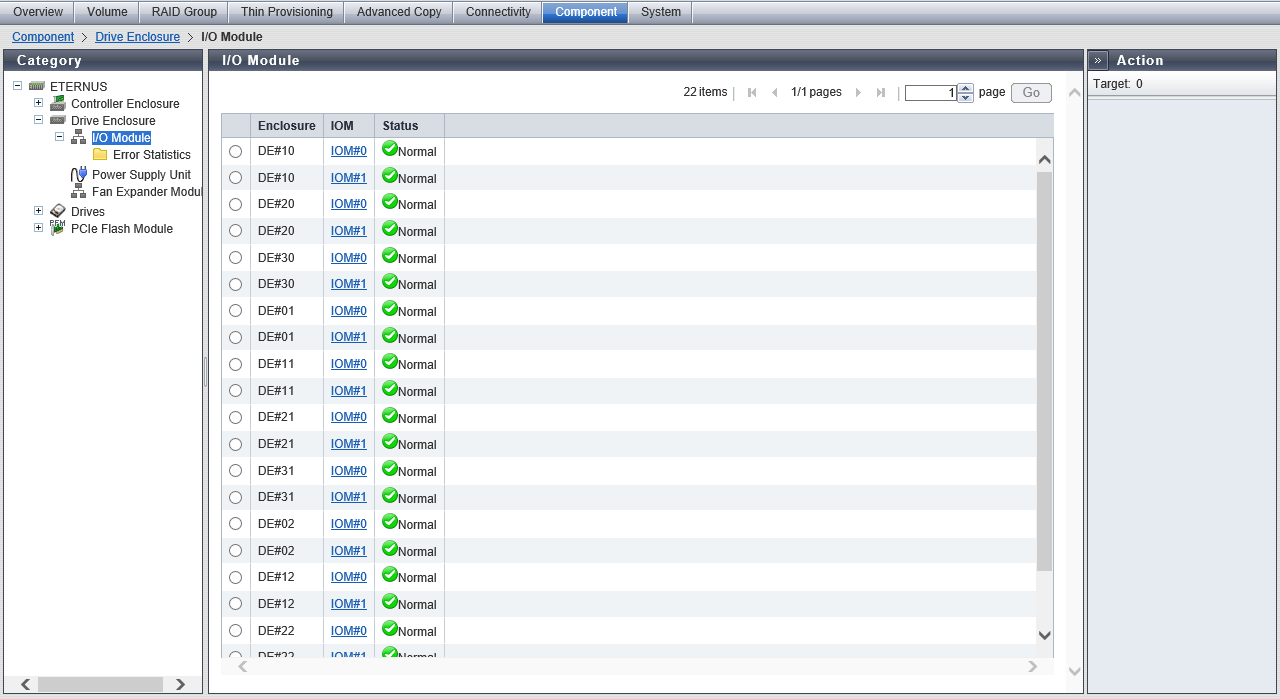
IOM List
| Item | Description |
|---|---|
|
Enclosure |
The enclosure in which the IOM is installed is displayed. DE#xx xx: DE number |
|
IOM |
The IOM number is displayed. Click this item to display the [I/O Module Detail] Screen. IOM#x x: IOM number |
|
Status |
The IOM status is displayed. Refer to "Component Status" for details. |
[I/O Module Detail] Screen
The IOM details are displayed.
[Summary] Tab
DE#xx IOM#y Information
| Item | Description |
|---|---|
|
Status |
The IOM status is displayed. Refer to "Component Status" for details. |
|
Status Code |
The IOM status code is displayed. |
|
Error Code |
The IOM error code is displayed. |
|
WWN |
The IOM WWN is displayed. |
|
Part Number |
The IOM part number is displayed. |
|
Serial Number |
The serial number of the IOM is displayed. |
|
Firmware Version |
The current controller firmware version is displayed. |
|
Hardware Revision |
The hardware version of the IOM is displayed. |
[Internal Parts] Tab
DE#xx IOM#y Internal Parts Information
| Item | Description |
|---|---|
|
Parts |
The internal parts of the IOM are displayed. A link is displayed when the part is "SAS Cable". Click this item to display the [SAS Cable Detail] Screen. When the part is a high density DE, "IOM FEM Port#y" (y: 0, 1) is displayed. SAS Cable (IN) SAS Cable (OUT) IOM FEM Port#y (y: 0, 1) |
|
Status |
The internal parts status of the IOM is displayed. Refer to "Component Status" for details. |
|
Error Code |
The error code for the internal parts of the IOM is displayed. |
[View] Tab
DE#xx IOM#y Rear View
| Item | Description |
|---|---|
|
(Storage system image) |
The rear view of the DE that is installed in the storage system is displayed. Components that are not IOM are grayed out. The IOM status is displayed with an icon. Refer to "Component Status" for details. |
Filter Setting
Function Description
Filter setting is a function used to display a list of only the IOMs satisfying all the specified conditions.
No filtering is set by default. The following table shows conditions that can be specified.
This is displayed for the ETERNUS DX900 S5 or the ETERNUS DX8900 S4.
| Item | Description | Setting values |
|---|---|---|
Enclosure |
Select the DE where the IOM that is to be displayed is installed. All the DEs are shown as options. |
All DE#xx xx: DE number |
Status |
Select the status of the IOM that is to be displayed. |
All Refer to "Component Status". |



