Power Supply Unit (FE)
Overview
This function displays the information of the Power Supply Unit (PSU) for the Frontend Enclosure (FE).
This is displayed for the ETERNUS DX900 S5 or the ETERNUS DX8900 S4.
User Privileges
Availability of Executions in the Default Role
| Default role | Availability of executions |
|---|---|
| Monitor | |
| Admin | |
| StorageAdmin | |
| AccountAdmin | |
| SecurityAdmin | |
| Maintainer |
Refer to "User Roles and Policies" for details on the policies and roles.
Display Contents
In this screen, FPSU information is displayed.
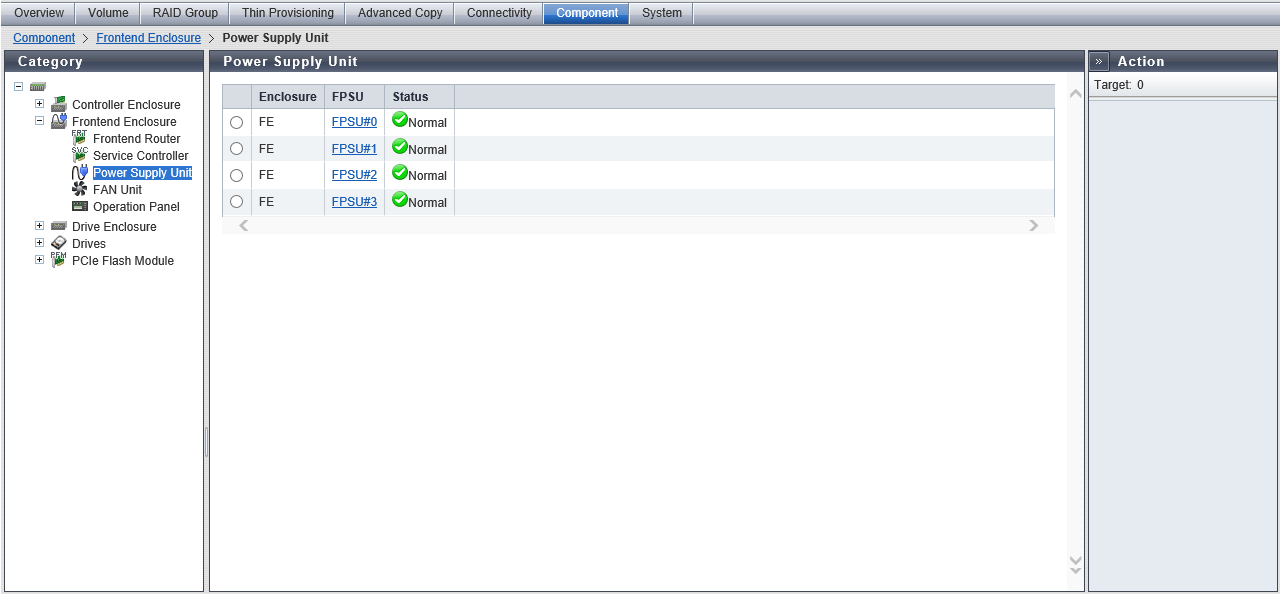
| Item | Description |
|---|---|
|
Enclosure |
The enclosure where the FPSU is installed is displayed. FE |
|
FPSU |
The FPSU number is displayed. Click this item to display the [FE Power Supply Unit Detail] Screen. FPSU#x x: FPSU number |
|
Status |
The FPSU status is displayed. Refer to "Component Status" for details. |
[FE Power Supply Unit Detail] Screen
The detailed information of FPSU is displayed.
[Summary] Tab
FE FPSU#x Information
| Item | Description |
|---|---|
|
Location |
The installation location of FPSU is displayed. FE FPSU#x x: FPSU number |
|
Status |
The FPSU status is displayed. Refer to "Component Status" for details. |
|
Status Code |
The FPSU status code is displayed. |
|
Error Code |
The FPSU error code is displayed. |
|
Part Number |
The FPSU part number is displayed. |
|
Serial Number |
The FPSU serial number is displayed. |
|
Hardware Revision |
The hardware version of the FPSU is displayed. |
[View] Tab
FE FPSU#x Rear View
| Item | Description |
|---|---|
|
(Storage system image) |
The rear view of the FE that is installed in the storage system is displayed. Components that are not FPSU are grayed out. The FPSU status is displayed with an icon. Refer to "Component Status" for details. |



