Set REC Bandwidth Limit
Overview
This function sets the bandwidth limit for the copy path.
Registering the Advanced Copy function license or the Storage Cluster function license (*1) is required to use this function.
*1 : The Storage Cluster function license must be registered using ETERNUS SF Storage Cruiser.
This function enables the Initiator (copy source) to limit the bandwidth for sending data in the copy path. The bandwidth limit can be set for each path.
The bandwidth limit setting is not included in the copy path information. Therefore, a bandwidth limit setting for the unchanged path remains even when a copy path was created after the copy path information had been changed.
Note that the bandwidth limit for the path is also deleted when the copy path has been deleted.
User Privileges
Availability of Executions in the Default Role
| Default role | Availability of executions |
|---|---|
| Monitor | |
| Admin | |
| StorageAdmin | |
| AccountAdmin | |
| SecurityAdmin | |
| Maintainer |
Refer to "User Roles and Policies" for details on the policies and roles.
Display Contents
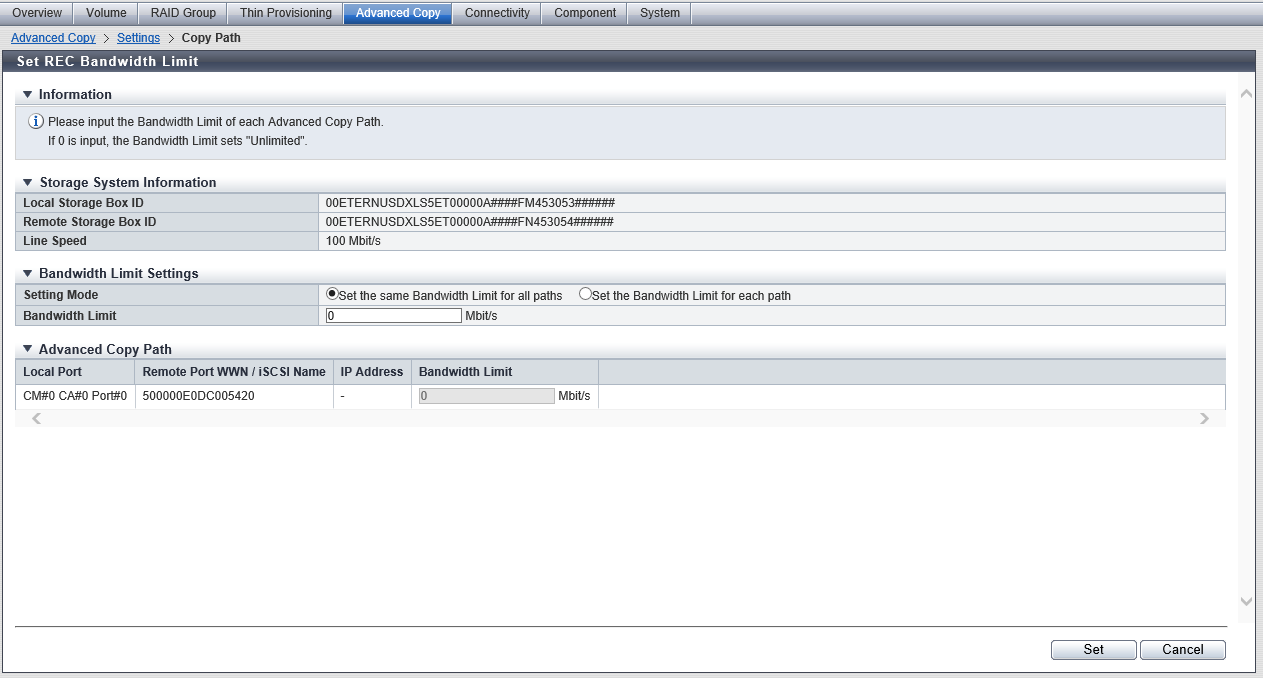
Storage System Information
| Item | Description |
|---|---|
|
Local Storage Box ID |
The Box ID of the local storage system is displayed. |
|
Remote Storage Box ID |
The Box ID for the remote storage system is displayed. |
|
Line Speed |
When a remote storage system that has a path to the local storage system is connected by remote connection, the line speed (1 to 65535 (Mbit/s)) is displayed. When the "Connection Type" is "Direct", a "-" (hyphen) is displayed. |
Settings
Bandwidth Limit Settings
| Item | Description | Setting values |
|---|---|---|
Setting Mode |
Select a bandwidth setting mode.
|
Set the same Bandwidth Limit for all paths Set the Bandwidth Limit for each path |
Bandwidth Limit |
When "Set the same Bandwidth Limit for all paths" is selected for the setting mode, enter the bandwidth limit. When "0" is entered, the bandwidth limit is "Unlimited". When "Set the Bandwidth Limit for each path" is selected for the setting mode, the field is blank. Set the bandwidth limit for each path in the "Advanced Copy Path" field. |
0 (Default) - 65535[Mbit/s] Blank |
Advanced Copy Path
| Item | Description | Setting values |
|---|---|---|
Local Port |
The location information of a CA port in the local storage system is displayed. For the ETERNUS DX900 S5 or the ETERNUS DX8900 S4 CE#x CM#y CA#z Port#w For the other models CM#y CA#z Port#w x: CE number y: CM number z: CA number w: Port number |
|
Remote Port WWN / iSCSI Name |
The destination port is displayed. For the FC port, WWN is displayed. For the iSCSI port, iSCSI name is displayed. |
|
IP Address |
When the port type is iSCSI, the IP address for the destination port of the copy path is displayed. The display format varies according to the IP version. A "-" (hyphen) is displayed when the port type is FC. For IPv4 address xxx.xxx.xxx.xxx xxx: 0 - 255 (decimal) For IPv6 address xxxx:xxxx:xxxx:xxxx:xxxx:xxxx:xxxx:xxxx xxxx: 0 - ffff (FFFF) (hexadecimal, alphanumeric characters) Refer to "IPv6 Address Notation" for details. |
|
Bandwidth Limit |
Enter the bandwidth limit for each path. When "0" is entered, the bandwidth limit is "Unlimited". |
0 (Default) - 65535[Mbit/s] |
Operating Procedures
Select the remote storage system to set the bandwidth limit, and click [Set REC Bandwidth Limit] in [Action].
Set the detailed bandwidth limit information, and click the [Set] button.
→ A confirmation screen appears.
Click the [OK] button.
→ The REC bandwidth limit setting starts.
Click the [Done] button to return to the [Copy Path] screen.



