Tuning
Overview
The RAID group tuning information is displayed.
User Privileges
Availability of Executions in the Default Role
| Default role | Availability of executions |
|---|---|
| Monitor | |
| Admin | |
| StorageAdmin | |
| AccountAdmin | |
| SecurityAdmin | |
| Maintainer |
Refer to "User Roles and Policies" for details on the policies and roles.
Display Contents
The tuning information of the RAID groups is displayed on a list.
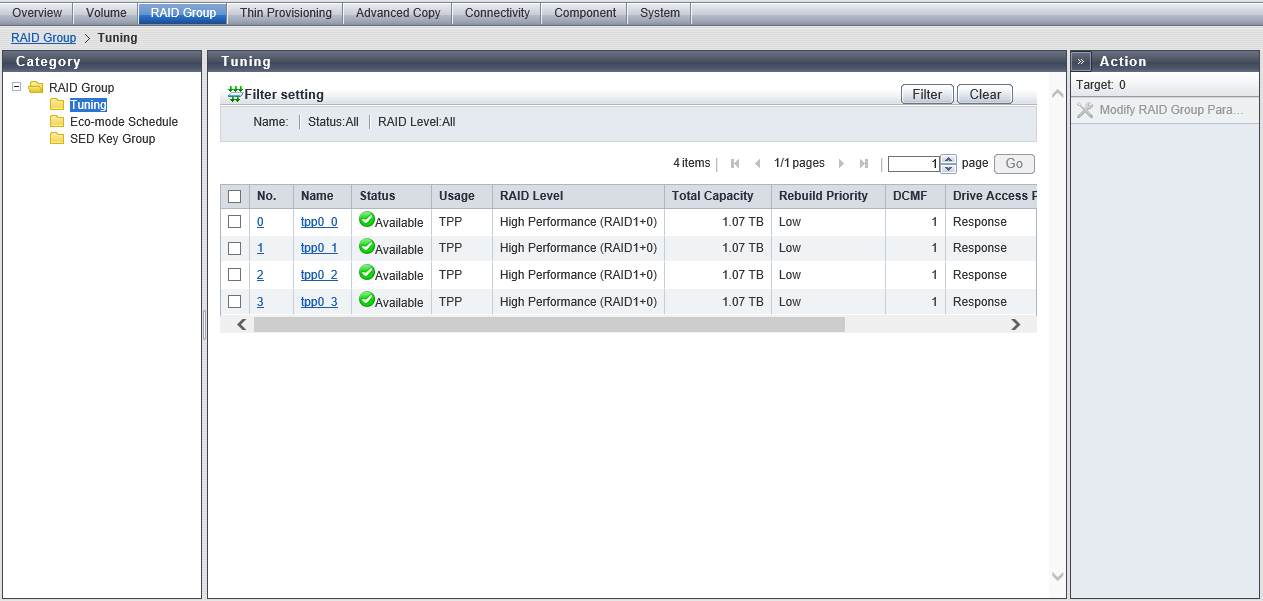
RAID Group List
| Item | Description |
|---|---|
|
No. |
The RAID group number is displayed. Click this item to display the [RAID Group Detail] Screen ([Basic] Tab). |
|
Name |
The RAID group name is displayed. Click this item to display the [RAID Group Detail] Screen ([Basic] Tab). |
|
Status |
The RAID group status is displayed. Refer to "RAID Group Status" for details. |
|
Usage |
The usage of the RAID group is displayed.
|
|
RAID Level |
The RAID level is displayed. High Performance (RAID1+0) High Capacity (RAID5) High Reliability (RAID6) High Reliability (RAID6-FR) Reliability (RAID5+0) Mirroring (RAID1) Striping (RAID0) |
|
Total Capacity |
The total capacity of the RAID groups is displayed. |
|
Rebuild Priority |
The rebuild priority of the RAID group is displayed. When the Rebuild Priority is "Low", give priority to host access. When the Rebuild Priority is "Middle", give the same priority as the host access to rebuild, copyback, and redundant copy. When the Rebuild Priority is "High", give priority to rebuild, copyback, and redundant copy. A "-" (hyphen) is displayed if the RAID group is registered as an Extreme Cache Pool. |
|
DCMF |
The Drive Command Multiplying Factor (DCMF) (1 to 10) is displayed. If the DCMF is changed, the number of commands issued to the drive is increased in multiples of the DCMF set value (if DCMF is "2", it is double). |
|
Drive Access Priority |
The drive access priority is displayed. When "Response" is specified, responses to host I/O are given priority over throughput. When "Throughput" is specified, throughput is given priority over responses to host I/O. When the drives that configure the target RAID group are SSDs or SSD SEDs, a "-" (hyphen) is displayed. |
|
Throttle |
The throttle value is displayed. A throttle is the ratio of the number of commands to be issued to a drive at the same time to the maximum number of issuance. When the throttle value is "100 %", the maximum number of commands specified for each drive (the default number of commands) are issued. If "Disable" is selected for "Drive Tuning Parameter Setting" of [Modify RAID Group Parameters], a "-" (hyphen) is displayed. This item is not displayed when logged in using a user account that has a "Monitor" role. |
|
Ordered Cut |
Ordered Cut (0 - 65535) is displayed. "Ordered Cut" is the number of commands for optimizing the drive access process (priority control). When "Ordered Cut" is "x", the command to perform the priority control is issued for every x commands issued, and priority control is performed for the command issued before this command. When "Ordered Cut" is "0", the interval for priority control (priority control at every "x" commands") cannot be specified. All of the commands issued to the drive are processed according to their priority settings. A "-" (hyphen) is displayed in the following conditions:
This item is not displayed when logged in using a user account that has a "Monitor" role. |
RAID groups in which LDE is being performed are not displayed in the list.
Filter Setting
Function Description
Filter setting is a function used to display a list of only the RAID groups meeting all the specified conditions.
No filtering is set by default. The following table shows conditions that can be specified.
| Item | Description | Setting values |
|---|---|---|
Name |
Input the RAID group name that is to be displayed. RAID groups matching or partially matching the entered name are displayed. When not using the RAID group name for filtering, leave this item blank. |
RAID group name Blank |
Status |
Select the status of the RAID group that is to be displayed. When not using the RAID group status for filtering, select "All". |
All Refer to "RAID Group Status". |
RAID Level |
Select the RAID level of the RAID group that is to be displayed. When not using the RAID level for filtering, select "All". |
All High Performance (RAID1+0) High Capacity (RAID5) High Reliability (RAID6) High Reliability (RAID6-FR) Reliability (RAID5+0) Mirroring (RAID1) Striping (RAID0) |



