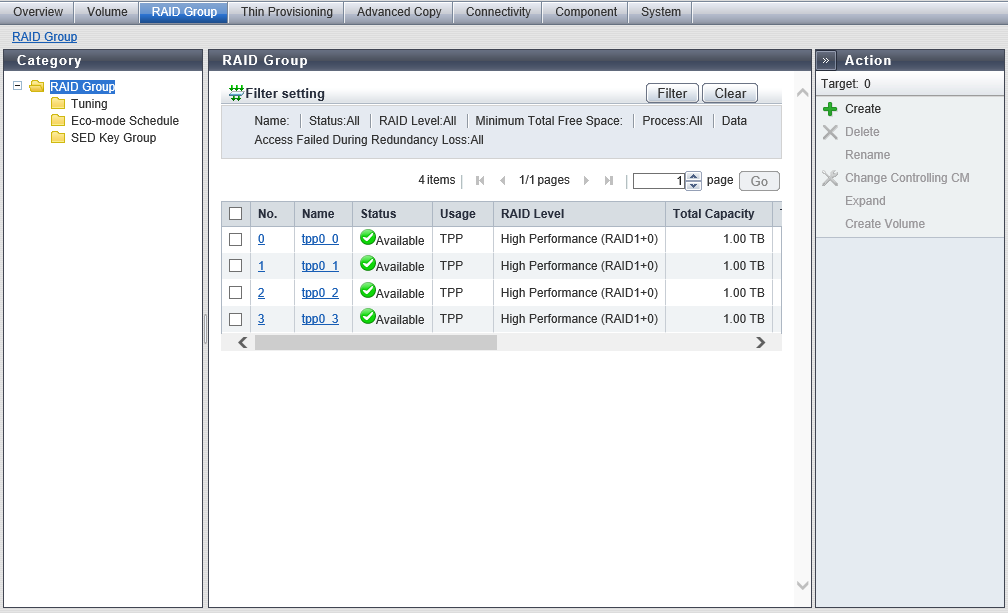| RAID Group |
| |
Create |
Create RAID Group |
Create a new RAID group. |
| Delete |
Delete RAID Group |
Delete the selected RAID group. |
| Rename |
Rename RAID Group |
Change the selected RAID group name. |
| Change Controlling CM |
Change Controlling CM |
Change the Controlling CM of the selected RAID group. |
| Expand |
Expand RAID Group |
Expand the selected RAID group capacity by using the Logical Device Expansion function. |
| Recover RAID Group |
Recover RAID Group |
Recover the failed RAID groups. |
| Start Diagnosis |
Start RAID Group Diagnosis |
Diagnose the selected RAID group. |
| Tuning |
| |
Modify RAID Group Parameters |
Modify RAID Group Parameters |
Change the tuning parameters of the selected RAID group. |
| Eco-mode Schedule |
| |
Assign Eco-mode |
Assign Eco-mode Schedule (RAID Group) |
Assign Eco-mode schedule to the selected RAID group. |
| SED Key Group |
| |
Set Key Group |
Set Key Group (RAID Group) |
Register or delete any RAID groups that are configured with SEDs in the key group. |
| Recovery SED |
Recovery SED |
Recover the RAID groups that are in locked status. |
| External RAID Group |
| |
Create |
Create External RAID Group |
Create External RAID Groups from External Drives. |
| Delete |
Delete External RAID Group |
Delete the registered External RAID Groups. |
| Recover |
Recover External RAID Group |
Recover the External RAID Groups in the error response state. |