Channel Adapter
Overview
This function displays the Channel Adapter (CA) information.
User Privileges
Availability of Executions in the Default Role
| Default role | Availability of executions |
|---|---|
| Monitor | |
| Admin | |
| StorageAdmin | |
| AccountAdmin | |
| SecurityAdmin | |
| Maintainer |
Refer to "User Roles and Policies" for details on the policies and roles.
Display Contents
A list of CA information is displayed.
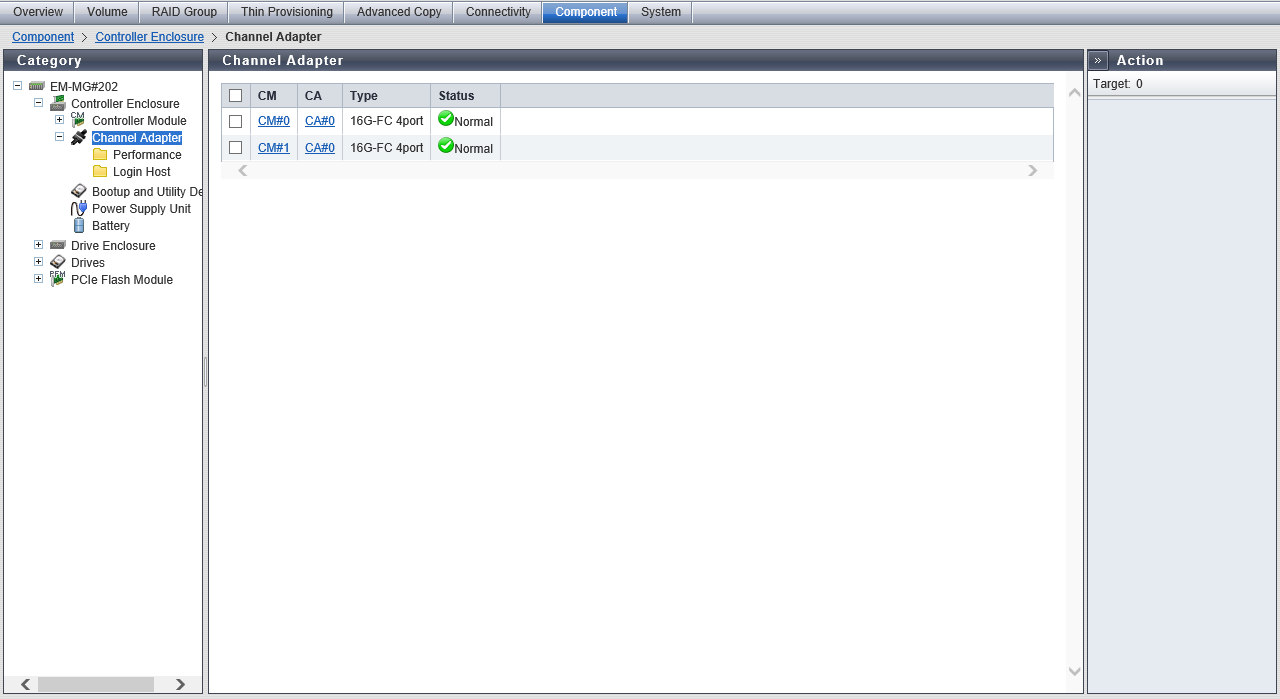
CA List
| Item | Description |
|---|---|
Enclosure |
The Controller Enclosure (CE) number is displayed. Click this item to display the [Controller Enclosure Detail] Screen. This item is displayed for the ETERNUS DX900 S5 or the ETERNUS DX8900 S4. CE#x x: CE number |
CM |
The Controller Module (CM) number is displayed. Click this item to display the [Controller Module Detail] Screen. CM#x x: CM number |
CA |
The CA number is displayed. Click this item to display the [Channel Adapter Detail] Screen. CA#x x: CA number |
Type |
The CA type is displayed. Note
|
Status |
The CA status is displayed. Refer to "Component Status" for details. |
[Channel Adapter Detail] Screen
The detailed CA information is displayed.
[Summary] Tab
CE#x CM#y CA#z Information (For the ETERNUS DX900 S5 or the ETERNUS DX8900 S4)CM#y CA#z Information (For the Other Models)
| Item | Description |
|---|---|
Location |
The CA installation location is displayed. For the ETERNUS DX900 S5 or the ETERNUS DX8900 S4 CE#x CM#y CA#z For the other models CM#y CA#z x: CE number y: CM number z: CA number |
CA Type |
The CA type is displayed. Note
|
Status |
The CA status is displayed. Refer to "Component Status" for details. |
Status Code |
The CA status code is displayed. |
Part Number |
The part number of the CA is displayed. If the part number cannot be acquired, a "-" (hyphen) is displayed. |
Serial Number |
The serial number of the CA is displayed. If the serial number cannot be acquired, a "-" (hyphen) is displayed. |
Hardware Revision |
The hardware version of the CA is displayed. If the hardware version cannot be acquired, a "-" (hyphen) is displayed. |
Chip#n Status |
The status of Chip#0 or Chip#1 is displayed. Refer to "Component Status" for details. |
Chip#n Status Code |
The status code of Chip#0 or Chip#1 is displayed. |
Chip#n Error Code |
The error code of Chip#0 or Chip#1 is displayed. |
Chip#n Active EC |
A "-" (hyphen) is displayed. |
Chip#n Next EC |
A "-" (hyphen) is displayed. |
CE#x CM#y CA#z Port Information (For the ETERNUS DX900 S5 or the ETERNUS DX8900 S4)CM#y CA#z Port Information (For the Other Models)
The detailed information of all the ports is displayed. Refer to FC Port, iSCSI Port, SAS Port, or NAS Port for display contents.
[Internal Parts] Tab
CE#x CM#y CA#z Internal Parts Information (For the ETERNUS DX900 S5 or the ETERNUS DX8900 S4)CM#y CA#z Internal Parts Information (For the Other Models)
| Item | Description |
|---|---|
Port |
The CA port number is displayed. Click this item to display the [Port Detail] Screen. For the ETERNUS DX900 S5 or the ETERNUS DX8900 S4 CE#x CM#y CA#z Port#w For the other models CM#y CA#z Port#w x: CE number y: CM number z: CA number w: Port number |
Status |
The CA port status is displayed. Refer to "Component Status" for details. |
Error Code |
The error code of the CA port is displayed. |
[View] Tab
CE#x CM#y CA#z Rear View (For the ETERNUS DX900 S5 or the ETERNUS DX8900 S4)CM#y CA#z Rear View (For the Other Models)
| Item | Description |
|---|---|
(Storage system image) |
The rear view of the CE that is installed in the storage system is displayed. Components that are not CA are grayed out. |
[Port Detail] Screen
The detailed information of the port is displayed. The displayed contents vary depending on whether the port type is FC Port , iSCSI Port, SAS Port, or NAS Port.
FC Port
The detailed FC port information is displayed.
[Summary] Tab
CE#x CM#y CA#z Port#w Information (For the ETERNUS DX900 S5 or the ETERNUS DX8900 S4)CM#y CA#z Port#w Information (For the Other Models)
| Item | Description |
|---|---|
Location |
The location information of the port is displayed. For the ETERNUS DX900 S5 or the ETERNUS DX8900 S4 CE#x CM#y CA#z Port#w For the other models CM#y CA#z Port#w x: CE number y: CM number z: CA number w: Port number |
Port Mode |
The port mode is displayed. CA RA CA/RA Initiator |
Status |
The port status is displayed. Refer to "Component Status" for details. |
Status Code |
The port status code is displayed. |
Error Code |
The port error code is displayed. |
Type |
The port type is displayed. 8G FC 16G FC 32G FC |
Connection |
The connection type of the port is displayed.
|
Loop ID |
When the connection type of the target port is "FC-AL" (0x00 - 0x7D), the Loop ID is displayed. When the Loop ID is manually specified, the ID that is to be set for the port is displayed in hexadecimal. When the Loop ID is automatically specified, "Ascending" or "Descending" is displayed. A "-" (hyphen) is displayed when the connection type of the target port is "Fabric". |
Class |
The service class of the port is displayed. |
Transfer Rate |
The transfer speed of the port is displayed. A "-" (hyphen) is displayed when "Status" is "Unknown". Auto-negotiation 4 Gbit/s 8 Gbit/s 16 Gbit/s 32 Gbit/s |
Link Status |
The link status of the port is displayed. A "-" (hyphen) is displayed when "Status" is "Unknown". Link Down 4 Gbit/s Link Up 8 Gbit/s Link Up 16 Gbit/s Link Up 32 Gbit/s Link Up |
WWN |
The WWN of the port is displayed. This item is displayed when the port mode is "CA", "RA", or "CA/RA". If the port mode is "Initiator", the display status varies according to the screen. A "-" is displayed for the CM#x CA#y port information in the [Channel Adapter Detail] screen. This item is not displayed in the [Port Detail] screen. |
WWN (Port Name) |
The WWPN of the port is displayed. This item is displayed when the port mode is "Initiator". If the port mode is not "Initiator", the display status varies according to the screen. A "-" is displayed for the CM#x CA#y port information in the [Channel Adapter Detail] screen. This item is not displayed in the [Port Detail] screen. |
WWN (Node Name) |
The WWNN of the port is displayed. This item is displayed when the port mode is "Initiator". If the port mode is not "Initiator", the display status varies according to the screen. A "-" is displayed for the CM#x CA#y port information in the [Channel Adapter Detail] screen. This item is not displayed in the [Port Detail] screen. |
Affinity Mode |
The affinity mode of the port is displayed. ON OFF |
TFO Transfer Mode |
Whether the TFO transfer mode is enabled or disabled for the port is displayed. A "-" (hyphen) is displayed when the port mode is "CA" or "Initiator". This item is only displayed when "Enable" is selected for the Storage Cluster function. |
TFO WWN Mode |
When the port is being used by the Storage Cluster function, "Custom" is displayed if WWN has been changed, and "Default" is displayed if no changes have been made. A "-" (hyphen) is displayed when the port mode is "RA", "CA/RA", or "Initiator". This item is only displayed when "Enable" is selected for the Storage Cluster function. |
TFO Port |
When the port is being used by the Storage Cluster function, "Used" is displayed, and "Unused" is displayed when the port is not used. This item is only displayed when "Enable" is selected for the Storage Cluster function. |
FC Frame Size |
The frame size of the port is displayed. 512 bytes 1024 bytes 2048 bytes |
Part Number |
The part number of the port is displayed. If the part number cannot be acquired, a "-" (hyphen) is displayed. |
Serial Number |
The serial number of the port is displayed. If the serial number cannot be acquired, a "-" (hyphen) is displayed. |
Hardware Revision |
The hardware version of the port is displayed. If the hardware version cannot be acquired, a "-" (hyphen) is displayed. |
SFP Type |
The SFP type of the port is displayed. If an SFP is not installed, "Unmount" is displayed. 16G SFP+(SMF): 16G LongWave 16G SFP+(MMF): 16G SFP+ 32G SFP+(MMF): 32G SFP+ Unknown: SFP type other than above |
Temperature |
The real time temperature of the SFP in the port is displayed. When the information cannot be obtained, a "-" (hyphen) is displayed. This item is displayed as the CM#x CA#y port information in the [Channel Adapter Detail] screen. In the [Port Detail] screen, "Sensor Information" is displayed. x: -128.00 to 128.00 y: -198.40 to 262.40 C: Celsius temperature F: Fahrenheit temperature |
Voltage |
The real time voltage (0.00 to 6.55) of the SFP in the port is displayed. When the information cannot be obtained, a "-" (hyphen) is displayed. This item is displayed as the CM#x CA#y port information in the [Channel Adapter Detail] screen. In the [Port Detail] screen, "Sensor Information" is displayed. |
Current |
The real time current (0.00 to 131.00) of the SFP in the port is displayed. When the information cannot be obtained, a "-" (hyphen) is displayed. This item is displayed as the CM#x CA#y port information in the [Channel Adapter Detail] screen. In the [Port Detail] screen, "Sensor Information" is displayed. |
TX Power |
The real time transmission power (0.00 to 6.55) of the SFP in the port is displayed. When the information cannot be obtained, a "-" (hyphen) is displayed. This item is displayed as the CM#x CA#y port information in the [Channel Adapter Detail] screen. In the [Port Detail] screen, "Sensor Information" is displayed. |
RX Power |
The real time received power (0.00 to 6.55) of the SFP in the port is displayed. When the information cannot be obtained, a "-" (hyphen) is displayed. This item is displayed as the CM#x CA#y port information in the [Channel Adapter Detail] screen. In the [Port Detail] screen, "Sensor Information" is displayed. |
Sensor Information
The real time and threshold values (Low/High) for the temperature, voltage, current, transmission power, and received power are displayed in the Sensor Information.
The target components for this information are "FC", "10G iSCSI", and "10G NAS" type CAs that have SFPs from which information can be obtained.
An SFP is regarded as being in Warning status when the real time value is lower than the Warning threshold (Low) and higher than the Alarm threshold (Low).
An SFP is regarded as being in Warning status when the real time value is higher than the Warning threshold (High) and lower than the Alarm threshold (High).
An SFP is regarded as being in Alarm status when the real time value is lower than the Alarm threshold (Low) or higher than the Alarm threshold (High).
| Item | Description | ||
|---|---|---|---|
Temperature |
Present |
The real time temperature of the SFP in the port is displayed. When the information cannot be obtained, a "-" (hyphen) is displayed. x: -128.00 to 128.00 y: -198.40 to 262.40 C: Celsius temperature F: Fahrenheit temperature |
|
Warning |
Low |
The Warning threshold (Low/High) for the temperature of the SFP in the port is displayed. When the information cannot be obtained, a "-" (hyphen) is displayed. x: -128.00 to 128.00 y: -198.40 to 262.40 C: Celsius temperature F: Fahrenheit temperature |
|
High |
|||
Alarm |
Low |
The Alarm threshold (Low/High) for the temperature of the SFP in the port is displayed. When the information cannot be obtained, a "-" (hyphen) is displayed. x: -128.00 to 128.00 y: -198.40 to 262.40 C: Celsius temperature F: Fahrenheit temperature |
|
High |
|||
Voltage |
Present |
The real time voltage (0.00 to 6.55 V) of the SFP in the port is displayed. When the information cannot be obtained, a "-" (hyphen) is displayed. |
|
Warning |
Low |
The Warning threshold (0.00 to 6.55 V) for the voltage of the SFP in the port is displayed. When the information cannot be obtained, a "-" (hyphen) is displayed. |
|
High |
|||
Alarm |
Low |
The Alarm threshold (0.00 to 6.55 V) for the voltage of the SFP in the port is displayed. When the information cannot be obtained, a "-" (hyphen) is displayed. |
|
High |
|||
Current |
Present |
The real time current (0.00 to 131.00 mA) of the SFP in the port is displayed. When the information cannot be obtained, a "-" (hyphen) is displayed. |
|
Warning |
Low |
The Warning threshold (0.00 to 131.00 mA) for the current of the SFP in the port is displayed. When the information cannot be obtained, a "-" (hyphen) is displayed. |
|
High |
|||
Alarm |
Low |
The Alarm threshold (0.00 to 131.00 mA) for the current of the SFP in the port is displayed. When the information cannot be obtained, a "-" (hyphen) is displayed. |
|
High |
|||
TX Power |
Present |
The real time transmission power (0.00 to 6.55 mW) of the SFP in the port is displayed. When the information cannot be obtained, a "-" (hyphen) is displayed. |
|
Warning |
Low |
The Warning threshold (0.00 to 6.55 mW) for the transmission power of the SFP in the port is displayed. When the information cannot be obtained, a "-" (hyphen) is displayed. |
|
High |
|||
Alarm |
Low |
The Alarm threshold (0.00 to 6.55 mW) for the transmission power of the SFP in the port is displayed. When the information cannot be obtained, a "-" (hyphen) is displayed. |
|
High |
|||
RX Power |
Present |
The real time received power (0.00 to 6.55 mW) of the SFP in the port is displayed. When the information cannot be obtained, a "-" (hyphen) is displayed. |
|
Warning |
Low |
The Warning threshold (0.00 to 6.55 mW) for the received power of the SFP in the port is displayed. When the information cannot be obtained, a "-" (hyphen) is displayed. |
|
High |
|||
Alarm |
Low |
The Alarm threshold (0.00 to 6.55 mW) for the received power of the SFP in the port is displayed. When the information cannot be obtained, a "-" (hyphen) is displayed. |
|
High |
|||
iSCSI Port
The detailed iSCSI port information is displayed.
[Summary] Tab
CE#x CM#y CA#z Port#w Information (For the ETERNUS DX900 S5 or the ETERNUS DX8900 S4)CM#y CA#z Port#w Information (For the Other Models)
| Item | Description |
|---|---|
Location |
The location information of the port is displayed. For the ETERNUS DX900 S5 or the ETERNUS DX8900 S4 CE#x CM#y CA#z Port#w For the other models CM#y CA#z Port#w x: CE number y: CM number z: CA number w: Port number |
Port Mode |
The port mode is displayed. CA RA CA/RA |
Status |
The port status is displayed. Refer to "Component Status" for details. |
Status Code |
The port status code is displayed. |
Error Code |
The port error code is displayed. |
Type |
The port type is displayed. 1G iSCSI 10G iSCSI 10G Base-T iSCSI iSCSI RA (for older storage system connection) |
Multiple VLAN |
Whether the Multiple VLAN is enabled or disabled for the port is displayed. A "-" (hyphen) is displayed when the port mode is "RA". |
Number of IP Addresses |
The number of IP addresses (1 to 16) that are registered in the port is displayed. In this field, the total number of IP addresses (one basic IP address and the IP addresses that are specified by using Multiple VLAN (up to 15)) is displayed. "1" is displayed when the port mode is "RA" or when "Multiple VLAN" is disabled. |
Transfer Rate |
The transfer speed of the port is displayed. A "-" (hyphen) is displayed when "Status" is "Unknown". Auto-negotiation 100 Mbit/s 1 Gbit/s 10 Gbit/s |
Link Status |
The link status of the port is displayed. A "-" (hyphen) is displayed when "Status" is "Unknown". Link Down 100 Mbit/s Link Up 1 Gbit/s Link Up 10 Gbit/s Link Up |
iSCSI Name |
The iSCSI name is displayed. |
iSCSI Alias Name |
The iSCSI Alias name is displayed. |
iSCSI IP Address |
The IPv4 address of the iSCSI is displayed. If not specified, a "-" (hyphen) is displayed. IPv4 address xxx.xxx.xxx.xxx xxx: 0 - 255 (decimal) |
iSCSI Subnet Mask |
The subnet mask of the iSCSI is displayed. If not specified, a "-" (hyphen) is displayed. |
iSCSI Gateway |
The IPv4 address of the iSCSI gateway is displayed. If not specified, a "-" (hyphen) is displayed. IPv4 address xxx.xxx.xxx.xxx xxx: 0 - 255 (decimal) |
iSCSI IPv6 Link Local Address |
The IPv6 link local address of the iSCSI is displayed. Note that the IPv6 address is displayed as an abbreviation. If not specified, a "-" (hyphen) is displayed. Refer to "IPv6 Address Notation" for details. |
iSCSI IPv6 Connect IP Address |
The IPv6 connect IP address of the iSCSI is displayed. Note that the IPv6 address is displayed as an abbreviation. If not specified, a "-" (hyphen) is displayed. Refer to "IPv6 Address Notation" for details. |
iSCSI IPv6 Gateway |
The gateway IPv6 address of the target port is displayed. Note that the IPv6 address is displayed as an abbreviation. If not specified, a "-" (hyphen) is displayed. Refer to "IPv6 Address Notation" for details. |
VLAN ID |
The VLAN ID (0 to 4095) of the port is displayed. If the VLAN ID is not specified, a "-" (hyphen) is displayed. |
Affinity Mode |
The affinity mode of the port is displayed. ON OFF |
TFO Transfer Mode |
Whether the TFO transfer mode is enabled or disabled for the port is displayed. A "-" (hyphen) is displayed when the port mode is "CA". This item is only displayed when "Enable" is selected for the Storage Cluster function. |
TFO Port |
When the port is being used by the Storage Cluster function, "Used" is displayed, and "Unused" is displayed when the port is not used. This item is only displayed when "Enable" is selected for the Storage Cluster function. |
Bandwidth Limit |
The bandwidth limit (10 to 400 Mbit/s) of the iSCSI is displayed. A "-" (hyphen) is displayed when the type is "1G iSCSI", "10G iSCSI", or "10G Base-T iSCSI". |
MTU Size |
The MTU size of the iSCSI is displayed. A "-" (hyphen) is displayed when the port mode is "CA". When the port type is "1G iSCSI" or "10G iSCSI": 576 - 9000 When the port type is "iSCSI RA": 1000 1050 1100 1150 1200 1250 1300 1350 1400 1438 |
CHAP |
The CHAP authentication status is displayed. When the port mode is "CA/RA": x / y x: The CHAP authentication status of the CA port y: The CHAP authentication status of the RA port |
MAC Address |
The MAC address of the port is displayed. |
Part Number |
The part number of the port is displayed. If the part number cannot be acquired, a "-" (hyphen) is displayed. |
Serial Number |
The serial number of the port is displayed. If the serial number cannot be acquired, a "-" (hyphen) is displayed. |
Hardware Revision |
The hardware version of the port is displayed. If the hardware version cannot be acquired, a "-" (hyphen) is displayed. |
SFP Type |
When the port type is "10G iSCSI", the SFP type of the port is displayed. If an SFP is not installed, "Unmount" is displayed. If the "Type" is not "10G iSCSI", the display status varies according to the screen. A "-" is displayed for the CM#x CA#y port information in the [Channel Adapter Detail] screen. This item is not displayed in the [Port Detail] screen. SFP+ SFP+ Copper Unknown Unmount |
Temperature |
When the port type is "10G iSCSI", the real time temperature of the SFP in the port is displayed. When the information cannot be obtained, a "-" (hyphen) is displayed. This item is displayed as the CM#x CA#y port information in the [Channel Adapter Detail] screen. In the [Port Detail] screen, "Sensor Information" is displayed. x: -128.00 to 128.00 y: -198.40 to 262.40 C: Celsius temperature F: Fahrenheit temperature |
Voltage |
When the port type is "10G iSCSI", the real time voltage (0.00 to 6.55 V) of the SFP in the port is displayed. When the information cannot be obtained, a "-" (hyphen) is displayed. This item is displayed as the CM#x CA#y port information in the [Channel Adapter Detail] screen. In the [Port Detail] screen, "Sensor Information" is displayed. |
Current |
When the port type is "10G iSCSI", the real time current (0.00 to 131.00 mA) of the SFP in the port is displayed. When the information cannot be obtained, a "-" (hyphen) is displayed. This item is displayed as the CM#x CA#y port information in the [Channel Adapter Detail] screen. In the [Port Detail] screen, "Sensor Information" is displayed. |
TX Power |
When the port type is "10G iSCSI", the real time transmission power (0.00 to 6.55 mW) of the SFP in the port is displayed. When the information cannot be obtained, a "-" (hyphen) is displayed. This item is displayed as the CM#x CA#y port information in the [Channel Adapter Detail] screen. In the [Port Detail] screen, "Sensor Information" is displayed. |
RX Power |
When the port type is "10G iSCSI", the real time received power (0.00 to 6.55 mW) of the SFP in the port is displayed. When the information cannot be obtained, a "-" (hyphen) is displayed. This item is displayed as the CM#x CA#y port information in the [Channel Adapter Detail] screen. In the [Port Detail] screen, "Sensor Information" is displayed. |
Additional IP Address Information #x (x: 1 - 15)
When the Multiple VLAN setting is "Enable", the IP address information (up to 15 IP addresses) that is registered in the port is displayed.
| Item | Description |
|---|---|
VLAN ID |
The VLAN ID (0 to 4095) of the iSCSI port is displayed. If not specified, a "-" (hyphen) is displayed. |
iSCSI IP Address |
The IPv4 address of the iSCSI port is displayed. If not specified, a "-" (hyphen) is displayed. IPv4 address xxx.xxx.xxx.xxx xxx: 0 - 255 (decimal) |
iSCSI Subnet Mask |
The subnet mask of the iSCSI port is displayed. If not specified, a "-" (hyphen) is displayed. |
iSCSI Gateway |
The gateway IPv4 address of the iSCSI port is displayed. If not specified, a "-" (hyphen) is displayed. IPv4 address xxx.xxx.xxx.xxx xxx: 0 - 255 (decimal) |
iSCSI IPv6 Link Local Address |
The IPv6 link local address of the iSCSI port is displayed. Note that the IPv6 address is displayed as an abbreviation. If not specified, a "-" (hyphen) is displayed. Refer to "IPv6 Address Notation" for details. |
iSCSI IPv6 Connect IP Address |
The IPv6 connect IP address of the iSCSI port is displayed. Note that the IPv6 address is displayed as an abbreviation. If not specified, a "-" (hyphen) is displayed. Refer to "IPv6 Address Notation" for details. |
iSCSI IPv6 Gateway |
The gateway IPv6 address of the iSCSI port is displayed. Note that the IPv6 address is displayed as an abbreviation. If not specified, a "-" (hyphen) is displayed. Refer to "IPv6 Address Notation" for details. |
SAS Port
The detailed SAS port information is displayed.
[Summary] Tab
CM#x CA#y Port#z Information
| Item | Description |
|---|---|
Location |
The location information of the port is displayed. CM#x CA#y Port#z x: CM number y: CA number z: Port number |
Status |
The port status is displayed. Refer to "Component Status" for details. |
Status Code |
The port status code is displayed. |
Error Code |
The port error code is displayed. |
Type |
The port type is displayed. 6G SAS 12G SAS |
Transfer Rate |
The transfer speed of the port is displayed. A "-" (hyphen) is displayed when "Status" is "Unknown". Auto-negotiation 1.5 Gbit/s 3 Gbit/s 6 Gbit/s 12 Gbit/s "-" (hyphen) |
Link Status |
The link status for each Phy is displayed. A "-" (hyphen) is displayed when "Status" is "Unknown". Phy#0 - 3:x "x" indicates one of the following statuses: Link Down 1.5 Gbit/s Link Up 3 Gbit/s Link Up 6 Gbit/s Link Up 12 Gbit/s Link Up "-" (hyphen) |
SAS Address |
The SAS address is displayed. If not specified, a "-" (hyphen) is displayed. |
Affinity Mode |
The affinity mode of the port is displayed. ON OFF |
Part Number |
The part number of the port is displayed. If the part number cannot be acquired, a "-" (hyphen) is displayed. |
Serial Number |
The serial number of the port is displayed. If the serial number cannot be acquired, a "-" (hyphen) is displayed. |
Hardware Revision |
The hardware version of the port is displayed. If the hardware version cannot be acquired, a "-" (hyphen) is displayed. |
SFP Type |
The SFP type of the port is displayed. If an SFP is not installed, "Unmount" is displayed. 12G SFP Unmount Unknown |
NAS Port
The detailed NAS port information is displayed.
[Summary] Tab
CM#x CA#y Port#z Information
| Item | Description |
|---|---|
Location |
The location information of the port is displayed. CM#x CA#y Port#z x: CM number y: CA number z: Port number |
Port Mode |
The port mode is displayed. CA |
Status |
The port status is displayed. Refer to "Component Status" for details. |
Status Code |
The port status code is displayed. |
Error Code |
The port error code is displayed. |
Type |
The port type is displayed. 10G NAS 1G NAS |
Redundancy |
The connection type of the port is displayed. When the connection type is "Active-Active" or "Active-Standby", the "Redundant Port" information is displayed.
|
Redundant Port |
The installation locations of the ports that are configured for redundancy with the target port are displayed. When redundancy is configured for each bonding port, all of the related ports are displayed. A "-" (hyphen) is displayed when "Redundancy" is "Single". CM#x CA#y Port#z x: CM number y: CA number z: Port number "-" (hyphen) |
Failover Status |
The failover status of the multipath is displayed. A "-" (hyphen) is displayed when the multipath is not set (or when "Redundancy" is "Single").
x: CM number y: CA number z: Port number "-" (hyphen) |
Port Bonding Mode |
The bonding mode for the port is displayed. If the bonding port is not configured, a "-" (hyphen) is displayed.
|
Bonding Master Port |
The installation location of the master port, which is a member of the ports that configure the bonding port, is displayed. If the bonding port is not configured, a "-" (hyphen) is displayed. CM#x CA#y Port#z x: CM number y: CA number z: Port number "-" (hyphen) |
Bonding Port |
The installation locations of all the member ports that configure the bonding port are displayed. If the bonding port is not configured, a "-" (hyphen) is displayed. CM#x CA#y Port#z x: CM number y: CA number z: Port number "-" (hyphen) |
Number of VLAN IP Addresses |
The number of VLAN IP addresses (0 to 160) for the port is displayed. If VLAN is not set, "0" is displayed. |
Transfer Rate |
The transfer speed of the port is displayed. A "-" (hyphen) is displayed when "Status" is "Unknown". Auto-negotiation 100 Mbit/s 1 Gbit/s 10 Gbit/s "-" (hyphen) |
Link Status |
The link status of the port is displayed. A "-" (hyphen) is displayed when "Status" is "Unknown". Link Down 10 Mbit/s Full Duplex Link Up 10 Mbit/s Half Duplex Link Up 100 Mbit/s Full Duplex Link Up 100 Mbit/s Half Duplex Link Up 1 Gbit/s Full Duplex Link Up 1 Gbit/s Half Duplex Link Up 10 Gbit/s Full Duplex Link Up 10 Gbit/s Half Duplex Link Up "-" (hyphen) |
IP Address |
An IPv4 address without VLAN IDs is displayed. If not specified, a "-" (hyphen) is displayed. IPv4 address xxx.xxx.xxx.xxx xxx: 0 - 255 (decimal) "-" (hyphen) |
Subnet Mask |
An IPv4 subnet mask without VLAN IDs is displayed. If not specified, a "-" (hyphen) is displayed. |
Gateway Address |
An IPv4 address for the gateway without VLAN IDs is displayed. If not specified, a "-" (hyphen) is displayed. IPv4 address xxx.xxx.xxx.xxx xxx: 0 - 255 (decimal) "-" (hyphen) |
IPv6 Link Local Address |
An IPv6 link local address without VLAN IDs is displayed. Note that the IPv6 address is displayed as an abbreviation. If not specified, a "-" (hyphen) is displayed. IPv6 address fe80::xxxx:xxxx:xxxx:xxxx xxxx: 0 - ffff (hexadecimal, "a" - "f" are lowercase letters) Refer to "IPv6 Address Notation" for details. "-" (hyphen) |
IPv6 Connect IP Address |
An IPv6 connect IP address without VLAN IDs is displayed. Note that the IPv6 address is displayed as an abbreviation. If not specified, a "-" (hyphen) is displayed. IPv6 address xxxx:xxxx:xxxx:xxxx:xxxx:xxxx:xxxx:xxxx xxxx: 0 - ffff (hexadecimal, "a" - "f" are lowercase letters) Refer to "IPv6 Address Notation" for details. "-" (hyphen) |
IPv6 Gateway Address |
The IPv6 address for the gateway without VLAN IDs is displayed. Note that the IPv6 address is displayed as an abbreviation. If not specified, a "-" (hyphen) is displayed. IPv6 address xxxx:xxxx:xxxx:xxxx:xxxx:xxxx:xxxx:xxxx xxxx: 0 - ffff (hexadecimal, "a" - "f" are lowercase letters) Refer to "IPv6 Address Notation" for details. "-" (hyphen) |
MTU Size |
The MTU size is displayed. A "-" (hyphen) is displayed when the MTU size is "0". 576 - 9014 "-" (hyphen) |
MAC Address |
The MAC address of the port is displayed. |
Part Number |
The part number of the port is displayed. If the part number cannot be acquired, a "-" (hyphen) is displayed. |
Serial Number |
The serial number of the port is displayed. If the serial number cannot be acquired, a "-" (hyphen) is displayed. |
Hardware Revision |
The hardware version of the port is displayed. If the hardware version cannot be acquired, a "-" (hyphen) is displayed. |
SFP Type |
When the port type is "10G NAS", SFP type in the port is displayed. If an SFP is not installed, "Unmount" is displayed. If the "Type" is not "10G NAS", the display status varies according to the screen. This item is not displayed in the [Port Detail] screen. SFP+ SFP+ Copper Unknown Unmount |
Temperature |
When the port type is "10G NAS", the real time temperature of the SFP in the port is displayed. When the information cannot be obtained, a "-" (hyphen) is displayed. This item is displayed as the CM#x CA#y port information in the [Channel Adapter Detail] screen. In the [Port Detail] screen, "Sensor Information" is displayed. x C / y F x: -128.00 to 128.00 y: -198.40 to 262.40 C: Celsius temperature F: Fahrenheit temperature "-" (hyphen) |
Voltage |
When the port type is "10G NAS", the real time voltage (0.00 to 6.55 V) of the SFP in the port is displayed. When the information cannot be obtained, a "-" (hyphen) is displayed. This item is displayed as the CM#x CA#y port information in the [Channel Adapter Detail] screen. In the [Port Detail] screen, "Sensor Information" is displayed. |
Current |
When the port type is "10G NAS", the real time current (0.00 to 131.00 mA) of the SFP in the port is displayed. When the information cannot be obtained, a "-" (hyphen) is displayed. This item is displayed as the CM#x CA#y port information in the [Channel Adapter Detail] screen. In the [Port Detail] screen, "Sensor Information" is displayed. |
TX Power |
When the port type is "10G NAS", the real time transmission power (0.00 to 6.55 mW) of the SFP in the port is displayed. When the information cannot be obtained, a "-" (hyphen) is displayed. This item is displayed as the CM#x CA#y port information in the [Channel Adapter Detail] screen. In the [Port Detail] screen, "Sensor Information" is displayed. |
RX Power |
When the port type is "10G NAS", the real time received power (0.00 to 6.55 mW) of the SFP in the port is displayed. When the information cannot be obtained, a "-" (hyphen) is displayed. This item is displayed as the CM#x CA#y port information in the [Channel Adapter Detail] screen. In the [Port Detail] screen, "Sensor Information" is displayed. |
Additional VLAN IP Address
| Item | Description |
|---|---|
VLAN ID |
The VLAN ID (1 to 4094) of the NAS port is displayed. The following items are displayed for all of the VLAN settings. |
IP Address |
The IPv4 address of the NAS port is displayed. If not specified, a "-" (hyphen) is displayed. IPv4 address xxx.xxx.xxx.xxx xxx: 0 - 255 (decimal) "-" (hyphen) |
Subnet Mask |
The subnet mask of the NAS port is displayed. If not specified, a "-" (hyphen) is displayed. |
Gateway Address |
The gateway IPv4 address of the NAS port is displayed. If not specified, a "-" (hyphen) is displayed. IPv4 address xxx.xxx.xxx.xxx xxx: 0 - 255 (decimal) "-" (hyphen) |
IPv6 Link Local Address |
The IPv6 link local address of the NAS port is displayed. Note that the IPv6 address is displayed as an abbreviation. If not specified, a "-" (hyphen) is displayed. IPv6 address fe80::xxxx:xxxx:xxxx:xxxx xxxx: 0 - ffff (hexadecimal, "a" - "f" are lowercase letters) Refer to "IPv6 Address Notation" for details. "-" (hyphen) |
IPv6 Connect IP Address |
The IPv6 connect IP address of the NAS port is displayed. Note that the IPv6 address is displayed as an abbreviation. If not specified, a "-" (hyphen) is displayed. IPv6 address xxxx:xxxx:xxxx:xxxx:xxxx:xxxx:xxxx:xxxx xxxx: 0 - ffff (hexadecimal, "a" - "f" are lowercase letters) Refer to "IPv6 Address Notation" for details. "-" (hyphen) |
IPv6 Gateway Address |
The gateway IPv6 address of the NAS port is displayed. Note that the IPv6 address is displayed as an abbreviation. If not specified, a "-" (hyphen) is displayed. IPv6 address xxxx:xxxx:xxxx:xxxx:xxxx:xxxx:xxxx:xxxx xxxx: 0 - ffff (hexadecimal, "a" - "f" are lowercase letters) Refer to "IPv6 Address Notation" for details. "-" (hyphen) |



