SnapCenter Software 6 Manuals ( CA08871-404 )
Install and configure SnapCenter Server
Prepare for installing the SnapCenter Server
Domain and workgroup requirements
Supported storage systems and applications
Connection and port requirements
Install the SnapCenter Server
Install the SnapCenter Server on Windows host
Configure the SnapCenter Server
Add and provision the storage system
Storage connections and credentials
Provision storage on Windows hosts
Add SnapCenter Standard controller-based licenses
Configure High Availability
Configure CA Certificate for Windows host
Generate CA Certificate CSR file
Get the CA certificate thumbprint
Configure CA certificate with Windows host plug-in services
Configure CA Certificate for Linux host
Configure and enable two-way SSL communication on Windows host
Configure and enable two-way SSL communication on Linux host
Configure Certificate-based Authentication
Export Certificate Authority (CA) certificates from SnapCenter Server
Import CA Certificate to the Windows host plug-ins
Import CA Certificate to the UNIX host plug-ins and configure root or intermediate certificates to SPL trust-store
Import CA Certificate to the UNIX host plug-ins
Configure root or intermediate certificates to SPL trust-store
Configure Active Directory, LDAP, and LDAPS
Register untrusted Active Directory domains
Configure IIS Application Pools to enable Active Directory read permissions
Protect Microsoft SQL Server databases
SnapCenter Plug-in for Microsoft SQL Server
SnapCenter Plug-in for Microsoft SQL Server overview
What you can do with the SnapCenter Plug-in for Microsoft SQL Server
SnapCenter Plug-in for Microsoft SQL Server features
Support for Asymmetric LUN Mapping in Windows clusters
Storage types supported by SnapCenter Plug-in for Microsoft SQL Server
Storage layout recommendations for SnapCenter Plug-in for Microsoft SQL Server
Minimum ONTAP privileges required for SQL plug-in
Prepare storage systems for SnapMirror and SnapVault replication
Backup strategy for SQL Server resources
Define a backup strategy for SQL Server resources
Backup schedules for database plug-ins
Number of backup jobs needed for databases
How long to retain transaction log backups on the source storage system
Multiple databases on the same volume
Backup copy verification using the primary or secondary storage volume
Restoration strategy for SQL Server
Sources and destinations for a restore operation
Prepare to install the SnapCenter Plug-in for Microsoft SQL Server
Installation workflow for SnapCenter Plug-in for Microsoft SQL Server
Prerequisites to add hosts and install SnapCenter Plug-in for Microsoft SQL Server
Host requirements to install SnapCenter Plug-ins Package for Windows
Set up credentials for the SnapCenter Plug-ins Package for Windows
Configure credentials for an individual SQL Server resource
Configure gMSA on Windows Server 2016 or later
Install SnapCenter Plug-in for Microsoft SQL Server
Add hosts and install the SnapCenter Plug-ins Package for Windows
Install SnapCenter Plug-in for Microsoft SQL Server on multiple remote hosts by using cmdlets
Install the SnapCenter Plug-in for Microsoft SQL Server silently from the command line
Install SnapCenter Plug-in for VMware vSphere
Prepare for data protection
Prerequisites for using SnapCenter Plug-in for Microsoft SQL Server
How resources, resource groups, and policies are used for protecting SQL Server
Back up SQL Server database, or instance, or availability group
Determine whether resources are available for backup
Create backup policies for SQL Server databases
Create resource groups and attach policies for SQL Server
Requirements for backing up SQL resources
Create a storage system connection and a credential using PowerShell cmdlets
Back up SQL Server resource groups
Monitor backup operations in the SnapCenter Jobs page
Cancel the SnapCenter Plug-in for Microsoft SQL Server backup operations
View SQL Server backups and clones in the Topology page
Clean up the secondary backup count using PowerShell cmdlets
Restore SQL Server resources
Requirements for restoring a database
Restore SQL Server database backups
Restore an SQL Server database from secondary storage
Restore resources using PowerShell cmdlets
Clone SQL Server database resources
Clone from a SQL Server database backup
Protect SAP HANA databases
SnapCenter Plug-in for SAP HANA Databases
SnapCenter Plug-in for SAP HANA Database overview
What you can do using the SnapCenter Plug-in for SAP HANA Database
SnapCenter Plug-in for SAP HANA Database features
Storage types supported by SnapCenter Plug-in for SAP HANA Database
Minimum ONTAP privileges required
Prepare storage systems for SnapMirror and SnapVault replication
Backup strategy for SAP HANA databases
Define a backup strategy for SAP HANA databases
Automatic discovery of resources on Linux host
How SnapCenter Plug-in for SAP HANA Database uses consistency group Snapshot copies
How SnapCenter manages housekeeping of log and data backups
Considerations for determining backup schedules for SAP HANA database
Restore and recovery strategy for SAP HANA databases
Define a restore and recovery strategy for SAP HANA resources
Types of restore strategies supported for manually added SAP HANA resources
Types of restore strategies supported for automatically discovered SAP HANA databases
Types of restore operations for auto discovered SAP HANA databases
Types of recovery operations supported for SAP HANA databases
Prepare to install the SnapCenter Plug-in for SAP HANA Database
Installation workflow of SnapCenter Plug-in for SAP HANA Database
Prerequisites for adding hosts and installing SnapCenter Plug-in for SAP HANA Database
Host requirements to install SnapCenter Plug-ins Package for Windows
Host requirements for installing the SnapCenter Plug-ins Package for Linux
Set up credentials for the SnapCenter Plug-in for SAP HANA Database
Install the SnapCenter Plug-in for SAP HANA Databases
Add hosts and install plug-in packages on remote hosts
Install SnapCenter Plug-in Packages for Linux or Windows on multiple remote hosts by using cmdlets
Configure CA Certificate
Generate CA Certificate CSR file
Get the CA certificate thumbprint
Configure CA certificate with Windows host plug-in services
Configure the CA Certificate for the SnapCenter SAP HANA Plug-ins service on Linux host
Configure the CA Certificate for the SnapCenter SAP HANA Plug-ins service on Windows host
Install SnapCenter Plug-in for VMware vSphere
Prepare for data protection
Prerequisites for using the SnapCenter Plug-in for SAP HANA Database
How resources, resource groups, and policies are used for protecting SAP HANA databases
Back up SAP HANA resources
Configure HDB User Store Key and HDBSQL OS User for the SAP HANA database
Discover resources and prepare multitenant database containers for data protection
Add resources manually to the plug-in host
Create backup policies for SAP HANA databases
Create resource groups and attach policies
Create a storage system connection and a credential using PowerShell cmdlets for SAP HANA database
Monitor backup operations in the SnapCenter Jobs page
View SAP HANA database backups and clones in the Topology page
Protect Oracle databases
Overview of SnapCenter Plug-in for Oracle Database
What can you do with the Plug-in for Oracle Database
Features of Plug-in for Oracle
Storage types supported by Plug-in for Oracle Database
Prepare storage systems for SnapMirror and SnapVault replication for Plug-in for Oracle
Install SnapCenter Plug-in for Oracle Database
Installation workflow of SnapCenter Plug-in for Oracle Database
Prerequisites for adding hosts and installing Plug-ins Package for Linux or AIX
Add hosts and install Plug-ins Package for Linux or AIX
Alternate ways to install Plug-ins Package for Linux or AIX
Configure the SnapCenter Plug-in Loader service
Configure CA certificate with SnapCenter Plug-in Loader service on Linux host
Enable CA Certificates for plug-ins
Import data from SnapManager for Oracle and SnapManager for SAP to SnapCenter
Install SnapCenter Plug-in for VMware vSphere
Prepare for protecting Oracle databases
Back up Oracle databases
Backup configuration information
Supported backup configurations
How SnapCenter discovers Oracle databases
Mount and unmount database backups
Restore and recover Oracle databases
Define a restore and recovery strategy for Oracle databases
Predefined environment variables for restore specific prescript and postscript
Requirements for restoring an Oracle database
Restore and recover Oracle database
Restore and recover tablespaces using point-in-time recovery
Restore and recover pluggable database using point-in-time recovery
Restore and recover Oracle databases using UNIX commands
Clone Oracle database
Define a clone strategy for Oracle databases
Predefined environment variables for clone specific prescript and postscript
Requirements for cloning an Oracle database
Clone Oracle database backups using UNIX commands
Split an Oracle Database Clone
Split clone of a pluggable database
Manage application volumes
Backup application volumes
Protect Windows file systems
SnapCenter Plug-in for Microsoft Windows concepts
SnapCenter Plug-in for Microsoft Windows overview
What you can do with the SnapCenter Plug-in for Microsoft Windows
SnapCenter Plug-in for Windows features
How SnapCenter backs up Windows file systems
Storage types supported by SnapCenter Plug-in for Microsoft Windows
Minimum ONTAP privileges required for Windows plug-in
Prepare storage systems for SnapMirror and SnapVault replication
Install SnapCenter Plug-in for Microsoft Windows
Installation workflow of SnapCenter Plug-in for Microsoft Windows
Installation requirements for SnapCenter Plug-in for Microsoft Windows
Add hosts and install SnapCenter Plug-in for Microsoft Windows
Install SnapCenter Plug-in for Microsoft Windows on multiple remote hosts using PowerShell cmdlets
Install the SnapCenter Plug-in for Microsoft Windows silently from the command line
Install SnapCenter Plug-in for VMware vSphere
Back up Windows file systems
Determine resource availability for Windows file systems
Create backup policies for Windows file systems
Create resource groups for Windows file systems
Create a storage system connection and a credential using PowerShell cmdlets
Back up a single resource on demand for Windows file systems
Back up resource groups for Windows file systems
View related backups and clones in the Topology page
Clean up the secondary backup count using PowerShell cmdlets
Restore Windows file systems
Restore Windows file system backups
Clone Windows file systems
Protect Microsoft Exchange Server databases
SnapCenter Plug-in for Microsoft Exchange Server concepts
What you can do with SnapCenter Plug-in for Microsoft Exchange Server
Minimum ONTAP privileges required
Prepare storage systems for SnapMirror and SnapVault replication
Install SnapCenter Plug-in for Microsoft Exchange Server
Installation workflow of SnapCenter Plug-in for Microsoft Exchange Server
Prerequisites to add hosts and install SnapCenter Plug-in for Microsoft Exchange Server
Set up credentials for SnapCenter Plug-in for Windows
Configure gMSA on Windows Server 2016 or later
Add hosts and install Plug-in for Exchange
Install Plug-in for Exchange from the SnapCenter Server host using PowerShell cmdlets
Install the SnapCenter Plug-in for Exchange silently from the command line
Monitor SnapCenter plug-in package installation status
Configure CA Certificate
Generate CA Certificate CSR file
Get the CA certificate thumbprint
Configure SnapManager 7.x for Exchange and SnapCenter to coexist
Install SnapCenter Plug-in for VMware vSphere
Back up Exchange resources
Exchange database and backup verification
Determine whether Exchange resources are available for backup
Create backup policies for Exchange Server databases
Create resource groups and attach policies for Exchange Servers
Create a storage system connection and a credential using PowerShell cmdlets for Exchange Server
Back up Exchange resources groups
Protect IBM Db2
SnapCenter Plug-in for IBM Db2
SnapCenter Plug-in for IBM Db2 overview
What you can do using the SnapCenter Plug-in for IBM Db2
SnapCenter Plug-in for IBM Db2 features
Storage types supported by SnapCenter Plug-in for IBM Db2
Minimum ONTAP privileges required
Prepare storage systems for SnapMirror and SnapVault replication
Backup strategy for IBM Db2
Define a backup strategy for IBM Db2
Automatic discovery of resources on Linux host
How SnapCenter Plug-in for IBM Db2 uses consistency group Snapshot copies
How SnapCenter manages housekeeping of log backups
Considerations for determining backup schedules for IBM Db2
Prepare to install the SnapCenter Plug-in for IBM Db2
Installation workflow of SnapCenter Plug-in for IBM Db2
Prerequisites for adding hosts and installing Plug-ins package for Windows, Linux, or AIX
Host requirements to install SnapCenter Plug-ins Package for Windows
Host requirements for installing the SnapCenter Plug-ins Package for Linux
Set up credentials for the SnapCenter Plug-in for IBM Db2
Configure gMSA on Windows Server 2016 or later
Install the SnapCenter Plug-in for IBM Db2
Add hosts and install plug-in packages on remote hosts
Install SnapCenter Plug-in Packages for Linux or Windows on multiple remote hosts by using cmdlets
Install the SnapCenter Plug-in for IBM Db2 on Linux hosts by using the command-line interface
Configure CA Certificate
Generate CA Certificate CSR file
Get the CA certificate thumbprint
Configure CA certificate with Windows host plug-in services
Configure the CA Certificate for the SnapCenter IBM Db2 Plug-ins service on Linux host
Configure the CA Certificate for the SnapCenter IBM Db2 Plug-ins service on Windows host
Prepare for data protection
Prerequisites for using the SnapCenter Plug-in for IBM Db2
How resources, resource groups, and policies are used for protecting IBM Db2
Back up IBM Db2 resources
Discover the databases automatically
Add resources manually to the plug-in host
Create backup policies for IBM Db2
Create resource groups and attach policies
Create a storage system connection and a credential using PowerShell cmdlets for IBM Db2
Monitor backup operations in the SnapCenter Jobs page
View IBM Db2 database backups and clones in the Topology page
Protect PostgreSQL
SnapCenter Plug-in for PostgreSQL
SnapCenter Plug-in for PostgreSQL overview
What you can do using the SnapCenter Plug-in for PostgreSQL
SnapCenter Plug-in for PostgreSQL features
Storage types supported by SnapCenter Plug-in for PostgreSQL
Minimum ONTAP privileges required
Prepare storage systems for SnapMirror and SnapVault replication
Backup strategy for PostgreSQL
Define a backup strategy for PostgreSQL
Automatic discovery of resources on Linux host
How SnapCenter Plug-in for PostgreSQL uses consistency group Snapshot copies
How SnapCenter manages housekeeping of log backups
Considerations for determining backup schedules for PostgreSQL
Restore and recovery strategy for PostgreSQL
Define a restore and recovery strategy for PostgreSQL resources
Types of restore strategies supported for manually added PostgreSQL resources
Types of restore strategies supported for automatically discovered PostgreSQL
Prepare to install the SnapCenter Plug-in for PostgreSQL
Installation workflow of SnapCenter Plug-in for PostgreSQL
Prerequisites for adding hosts and installing SnapCenter Plug-in for PostgreSQL
Host requirements to install SnapCenter Plug-ins Package for Windows
Host requirements for installing the SnapCenter Plug-ins Package for Linux
Set up credentials for the SnapCenter Plug-in for PostgreSQL
Configure gMSA on Windows Server 2016 or later
Install the SnapCenter Plug-in for PostgreSQL
Add hosts and install plug-in packages on remote hosts
Install SnapCenter Plug-in Packages for Linux or Windows on multiple remote hosts by using cmdlets
Install the SnapCenter Plug-in for PostgreSQL on Linux hosts by using the command-line interface
Configure CA Certificate
Generate CA Certificate CSR file
Get the CA certificate thumbprint
Configure CA certificate with Windows host plug-in services
Configure the CA Certificate for the SnapCenter PostgreSQL Plug-ins service on Linux host
Configure the CA Certificate for the SnapCenter PostgreSQL Plug-ins service on Windows host
Prepare for data protection
Prerequisites for using the SnapCenter Plug-in for PostgreSQL
How resources, resource groups, and policies are used for protecting PostgreSQL
Back up PostgreSQL resources
Discover the clusters automatically
Add resources manually to the plug-in host
Create backup policies for PostgreSQL
Create resource groups and attach policies
Create a storage system connection and a credential using PowerShell cmdlets for PostgreSQL
Monitor backup operations in the SnapCenter Jobs page
View PostgreSQL cluster backups and clones in the Topology page
Protect MySQL
SnapCenter Plug-in for MySQL
SnapCenter Plug-in for MySQL overview
What you can do using the SnapCenter Plug-in for MySQL
SnapCenter Plug-in for MySQL features
Storage types supported by SnapCenter Plug-in for MySQL
Minimum ONTAP privileges required
Prepare storage systems for SnapMirror and SnapVault replication
Backup strategy for MySQL
Define a backup strategy for MySQL
Automatic discovery of resources on Linux host
How SnapCenter Plug-in for MySQL uses consistency group Snapshot copies
How SnapCenter manages housekeeping of data backups
Considerations for determining backup schedules for MySQL
Prepare to install the SnapCenter Plug-in for MySQL
Installation workflow of SnapCenter Plug-in for MySQL
Prerequisites for adding hosts and installing SnapCenter Plug-in for MySQL
Host requirements to install SnapCenter Plug-ins Package for Windows
Host requirements for installing the SnapCenter Plug-ins Package for Linux
Set up credentials for the SnapCenter Plug-in for MySQL
Install the SnapCenter Plug-in for MySQL
Add hosts and install plug-in packages on remote hosts
Install SnapCenter Plug-in Packages for Linux or Windows on multiple remote hosts by using cmdlets
Install the SnapCenter Plug-in for MySQL on Linux hosts by using the command-line interface
Configure CA Certificate
Generate CA Certificate CSR file
Get the CA certificate thumbprint
Configure CA certificate with Windows host plug-in services
Configure the CA Certificate for the SnapCenter MySQL Plug-ins service on Linux host
Configure the CA Certificate for the SnapCenter MySQL Plug-ins service on Windows host
Prepare for data protection
Prerequisites for using the SnapCenter Plug-in for MySQL
How resources, resource groups, and policies are used for protecting MySQL
Back up MySQL resources
Discover the databases automatically
Add resources manually to the plug-in host
Create backup policies for MySQL
Create resource groups and attach policies
Create a storage system connection and a credential using PowerShell cmdlets for MySQL
Protect applications using our supported plug-ins
Our supported plug-ins
Backup strategy for our supported plug-ins
Prepare to install our supported plug-ins
Host requirements to install SnapCenter Plug-ins Package for Windows
Host requirements for installing the SnapCenter Plug-ins Package for Linux
Configure gMSA on Windows Server 2016 or later
Install the our supported plug-ins
Add hosts and install plug-in packages on remote hosts
Install SnapCenter Plug-in Packages for Linux or Windows on multiple remote hosts by using cmdlets
Configure CA Certificate
Generate CA Certificate CSR file
Get the CA certificate thumbprint
Configure CA certificate with Windows host plug-in services
Configure the CA Certificate for the SnapCenter Plug-ins service on Linux host
Configure the CA Certificate for the SnapCenter Plug-ins service on Windows host
Prepare for data protection
Back up our supported plug-ins resources
Create resource groups and attach policies
Create a storage system connection and a credential using PowerShell cmdlets
Clone our supported plug-ins resource backups
Protect Unix file systems
Overview of SnapCenter Plug-in for Unix file systems
Install SnapCenter Plug-in for Unix file systems
Prerequisites for adding hosts and installing Plug-ins Package for Linux
Add hosts and install Plug-ins Package for Linux
Configure the SnapCenter Plug-in Loader service
Configure CA certificate with SnapCenter Plug-in Loader service on Linux host
Install SnapCenter Plug-in for VMware vSphere
Prepare for protecting Unix file systems
Back up Unix file systems
Restore and recover Unix file systems
Clone Unix file systems
Manage SnapCenter Server and plug-ins
View dashboard
How to view information on the dashboard
Operations supported from the Resources page
Monitor jobs, schedules, events, and logs
Overview of SnapCenter reporting capabilities
Manage the SnapCenter Server repository
Upgrade SnapCenter Server and plug-ins
Configure SnapCenter to check for available updates
Upgrade the SnapCenter Server on Windows host
Uninstall SnapCenter Server and plug-ins
Uninstall SnapCenter plug-in packages
Prerequisites for removing a host
Uninstall plug-ins using the SnapCenter GUI
Uninstall Windows plug-ins using the PowerShell cmdlet
Create resource groups and attach policies
A resource group is the container to which you must add resources that you want to back up and protect. A resource group enables you to back up all the data that is associated with a given application simultaneously. A resource group is required for any data protection job. You must also attach one or more policies to the resource group to define the type of data protection job that you want to perform.
-
For ONTAP 9.12.1 and below version, the clones created from the SnapLock Vault Snapshots as part of restore will inherit the SnapLock Vault expiry time. Storage admin should manually cleanup the clones post the SnapLock expiry time.
-
In the left navigation pane, click Resources, and then select the appropriate plug-in from the list.
-
In the Resources page, click New Resource Group.
-
In the Name page, perform the following actions:
For this field… Do this… Name
Enter a name for the resource group.
The resource group name should not exceed 250 characters. Tags
Enter one or more labels that will help you later search for the resource group.
For example, if you add HR as a tag to multiple resource groups, you can later find all resource groups associated with the HR tag.
Use custom name format for snapshot copy
Select this check box, and enter a custom name format that you want to use for the snapshot name.
For example, customtext_resource group_policy_hostname or resource group_hostname. By default, a timestamp is appended to the snapshot name.
-
In the Resources page, select a host name from the Host drop-down list and resource type from the Resource Type drop-down list.
This helps to filter information on the screen.
-
Select the resources from the Available Resources section, and then click the right arrow to move them to the Selected Resources section.
-
In the Application Settings page, do the following:
-
Click the Backups arrow to set additional backup options:
Enable consistency group backup and perform the following tasks:
For this field… Do this… Afford time to wait for Consistency Group snapshot operation to complete
Select Urgent, Medium, or Relaxed to specify the wait time for snapshot operation to complete.
Urgent = 5 seconds, Medium = 7 seconds, and Relaxed = 20 seconds.
Disable WAFL Sync
Select this to avoid forcing a WAFL consistency point.
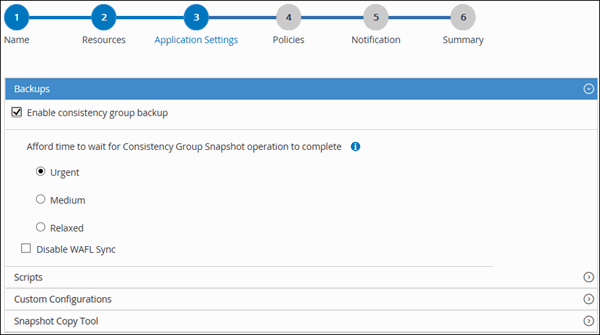
-
Click the Scripts arrow and enter the pre and post commands for quiesce, snapshot, and unquiesce operations. You can also enter the pre commands to be executed before exiting in the event of a failure.
-
Click the Custom Configurations arrow and enter the custom key-value pairs required for all data protection operations using this resource.
Parameter Setting Description ARCHIVE_LOG_ENABLE
(Y/N)
Enables the archive log management to delete the archive logs.
ARCHIVE_LOG_RETENTION
number_of_days
Specifies the number of days the archive logs are retained.
This setting must be equal to or greater than NTAP_SNAPSHOT_RETENTIONS.
ARCHIVE_LOG_DIR
change_info_directory/logs
Specifies the path to the directory that contains the archive logs.
ARCHIVE_LOG_EXT
file_extension
Specifies the archive log file extension length.
For example, if the archive log is log_backup_0_0_0_0.1615185519429 and if the file_extension value is 5, then the extension of the log will retain 5 digits, which is 16151.
ARCHIVE_LOG_RECURSIVE_SEARCH
(Y/N)
Enables the management of archive logs within subdirectories.
You should use this parameter if the archive logs are located under subdirectories.
The custom key-value pairs are supported for PostgreSQL Linux plug-in systems and not supported for PostgreSQL cluster registered as a centralized windows plug-in. -
Click the Snapshot Copy Tool arrow to select the tool to create snapshots:
If you want… Then… SnapCenter to use the plug-in for Windows and put the file system into a consistent state before creating a snapshot. For Linux resources, this option is not applicable.
Select SnapCenter with File System Consistency.
SnapCenter to create a storage level snapshot
Select SnapCenter without File System Consistency.
To enter the command to be executed on the host to create snapshot copies.
Select Other, and then enter the command to be executed on the host to create a snapshot.
-
-
In the Policies page, perform the following steps:
-
Select one or more policies from the drop-down list.
You can also create a policy by clicking  .
.
The policies are listed in the Configure schedules for selected policies section.
-
In the Configure Schedules column, click
 for the policy you want to configure.
for the policy you want to configure. -
In the Add schedules for policy policy_name dialog box, configure the schedule, and then click OK.
Where, policy_name is the name of the policy that you have selected.
The configured schedules are listed in the Applied Schedules column.
Third party backup schedules are not supported when they overlap with SnapCenter backup schedules.
-
-
In the Notification page, from the Email preference drop-down list, select the scenarios in which you want to send the emails.
You must also specify the sender and receiver email addresses, and the subject of the email. The SMTP server must be configured in Settings > Global Settings.
-
Review the summary, and then click Finish.
