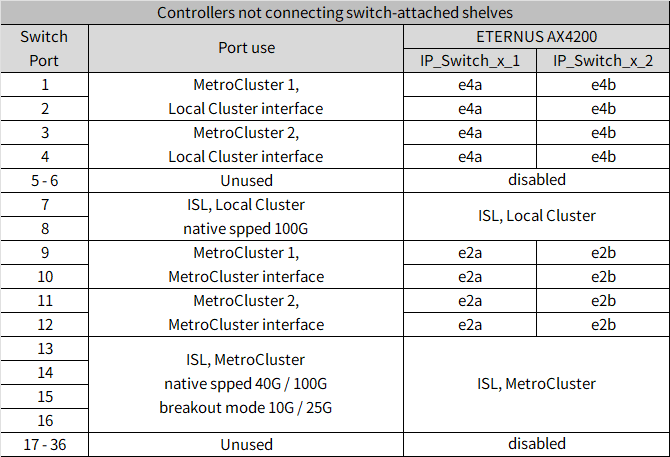MetroCluster Manuals ( CA08871-401 )
Platform port assignments for a 36-port Cisco 9336C-FX2 switch connecting NS224 storage in a MetroCluster IP configuration
The port usage in a MetroCluster IP configuration depends on the switch model and platform type.
Review the following considerations before using the configuration tables:
-
The tables in this section are for 36-port Cisco 9336C-FX2 switches when at least one MetroCluster configuration or DR group is connecting NS224 shelves to the MetroCluster switch.
-
When you cable a Cisco 9336C-FX2 switch connecting NS224 storage, you can only have a maximum of two MetroCluster configurations or DR groups. At least one MetroCluster configuration or DR group must be connecting NS224 shelves to the MetroCluster switch. You can only connect platforms that don’t connect switch-attached NS224 shelves as a second MetroCluster configuration or as a second DR group.
If your second MetroCluster or DR group doesn’t connect NS224 shelves to the MetroCluster switch, follow the cabling tables for controllers not connecting switch-attached NS224 shelves.
-
The RcfFileGenerator only shows eligible platforms when the first platform is selected.
-
Connecting one eight-node or two four-node MetroCluster configurations requires ONTAP 9.14.1 or later.
Choose the correct cabling table for your configuration
Review the correct port assignments table for your configuration. There are two sets of cabling tables in this section:
Controllers connecting switch-attached NS224 shelves
Determine which port assignments table you should follow for controllers connecting switch-attached NS224 shelves.
| Platform | Use this cabling table… |
|---|---|
ETERNUS AX2300 ETERNUS AC2200 |
The table you follow depends on whether you are using a 25G (group 1a) or 100G (group 1b) Ethernet card. |
ETERNUS AX4100, ETERNUS AX4100 ASA |
Cisco 9336C-FX2 switch connecting NS224 storage platform port assignments (group 2) |
ETERNUS AX4200 |
Cisco 9336C-FX2 switch connecting NS224 storage platform port assignments (group 3) |
Review the platform port assignments to cable an ETERNUS AX2300 system that is connecting switch-attached NSS24 shelves to a Cisco 9336C-FX2 switch using a four-port 25G Ethernet card.
| This configuration requires a four-port 25G Ethernet card in slot 4 to connect the local cluster and HA interfaces. |
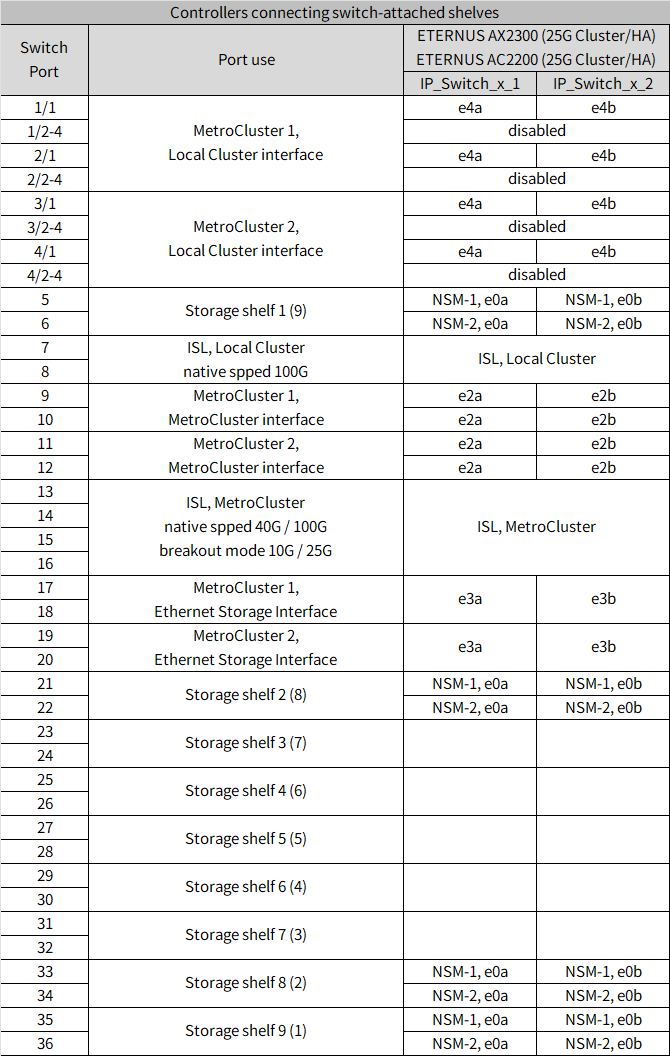
Review the platform port assignments to cable an ETERNUS AX2300 system that is connecting switch-attached NSS24 shelves to a Cisco 9336C-FX2 switch using a two-port 100G Ethernet card.
| This configuration requires a two-port 100G Ethernet card in slot 4 to connect the local cluster and HA interfaces. |

Review the platform port assignments to cable an ETERNUS AX4100 or ETERNUS AX4100 ASA system that is connecting switch-attached NSS24 shelves to a Cisco 9336C-FX2 switch:
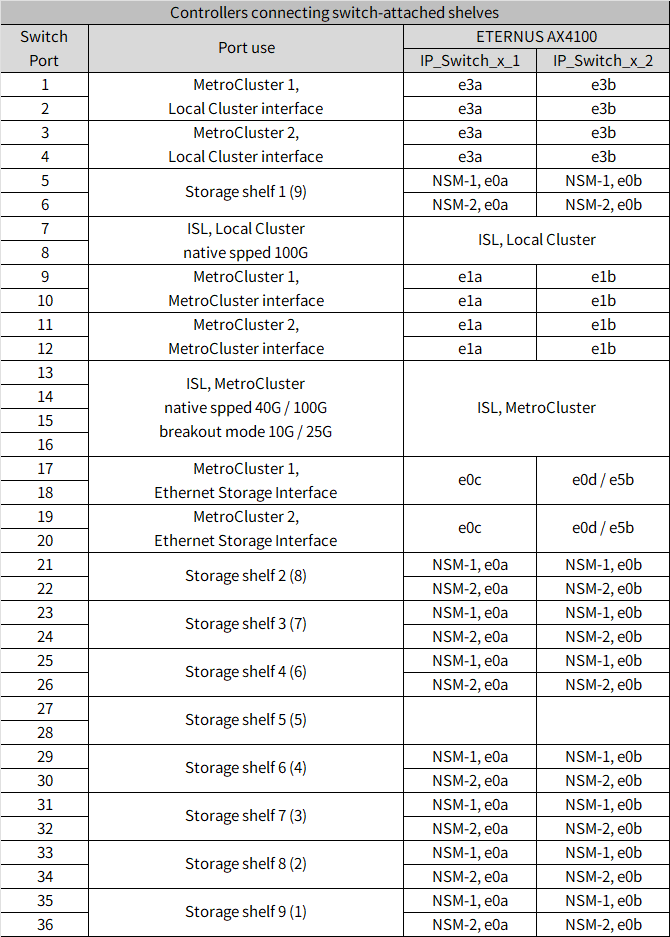
Review the platform port assignments to cable an ETERNUS AX4200 system that is connecting switch-attached NSS24 shelves to a Cisco 9336C-FX2 switch:
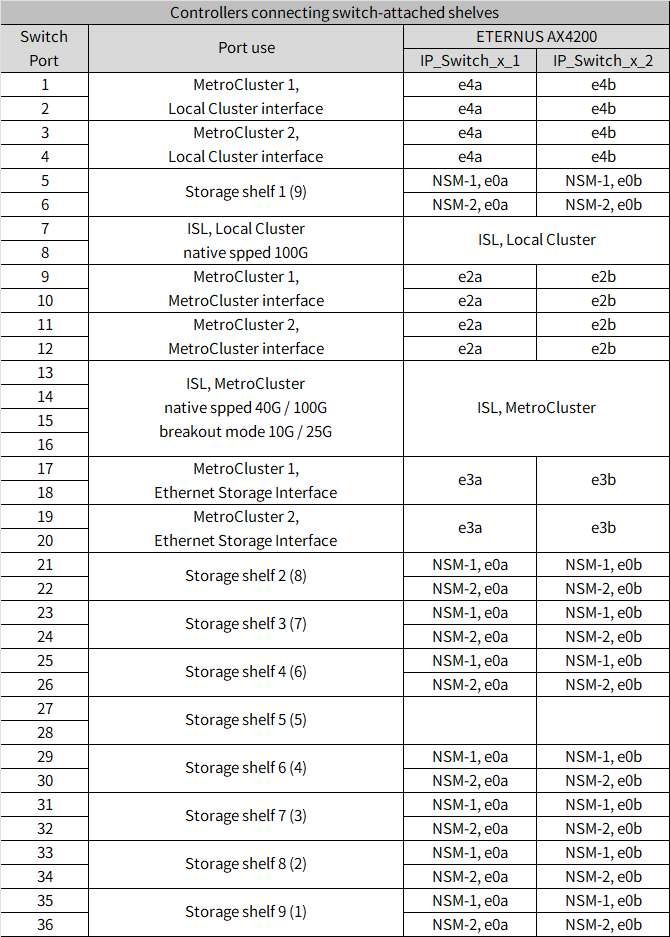
Controllers not connecting switch-attached NS224 shelves
Determine which port assignments table you should follow for controllers that are not connecting switch-attached NS224 shelves.
| Platform | Use this cabling table… |
|---|---|
ETERNUS AX1200, ETERNUS AX1200 ASA ETERNUS AX2100 ETERNUS HX2200 |
Cisco 9336C-FX2 switch not connecting NS224 storage platform port assignments (group 4) |
ETERNUS AX1300 |
Cisco 9336C-FX2 switch not connecting NS224 storage platform port assignments (group 5) |
ETERNUS AX2200, ETERNUS AX2200 ASA ETERNUS AC2100, ETERNUS AC2100 ASA |
Cisco 9336C-FX2 switch not connecting NS224 storage platform port assignments (group 6) |
ETERNUS AX2300 ETERNUS HX6200 |
The table you follow depends on whether you are using a 25G (group 7a) or 100G (group 7b) Ethernet card. |
ETERNUS AX4100, ETERNUS AX4100 ASA ETERNUS HX6100 |
Cisco 9336C-FX2 switch not connecting NS224 storage platform port assignments (group 8) |
ETERNUS AX4200 |
Cisco 9336C-FX2 switch not connecting NS224 storage platform port assignments (group 9) |
Review the platform port assignments to cable an ETERNUS AX1200, ETERNUS AX1200 ASA, ETERNUS AX2100, or ETERNUS HX2200 system that isn’t connecting switch-attached NSS24 shelves to a Cisco 9336C-FX2 switch:
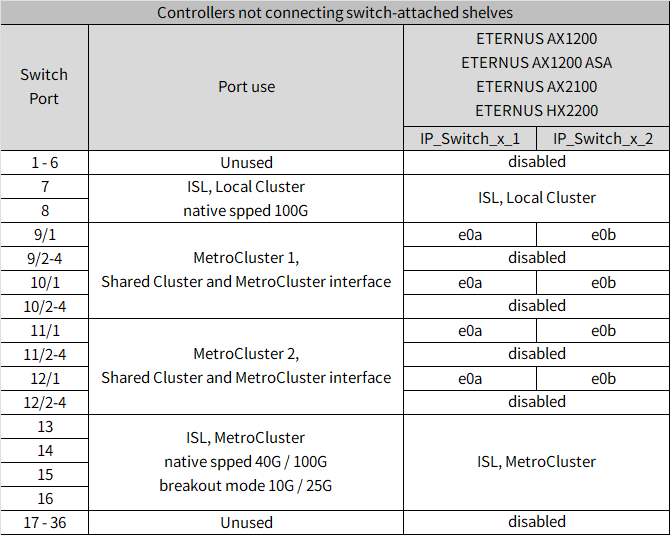
Review the platform port assignments to cable an ETERNUS AX1300 system that isn’t connecting switch-attached NSS24 shelves to a Cisco 9336C-FX2 switch:
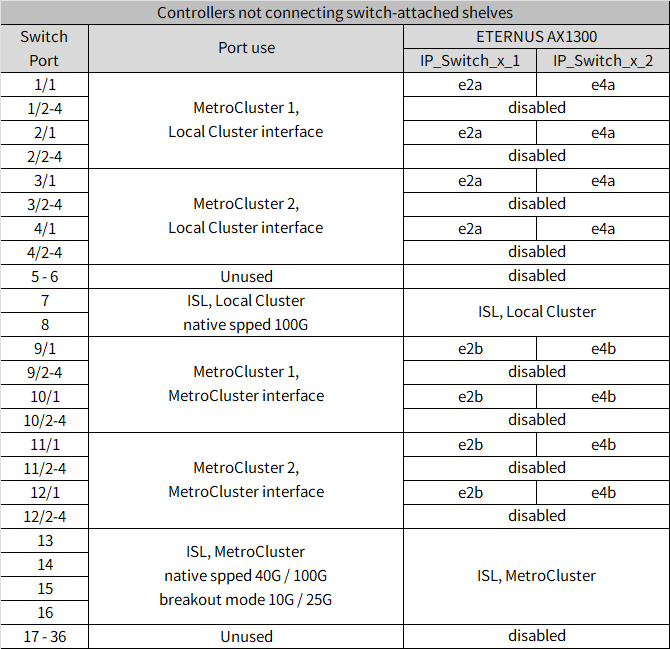
Review the platform port assignments to cable a ETERNUS AX2200, ETERNUS AX2200 ASA, ETERNUS AC2100, or ETERNUS AC2100 ASA system that isn’t connecting switch-attached NSS24 shelves to a Cisco 9336C-FX2 switch:
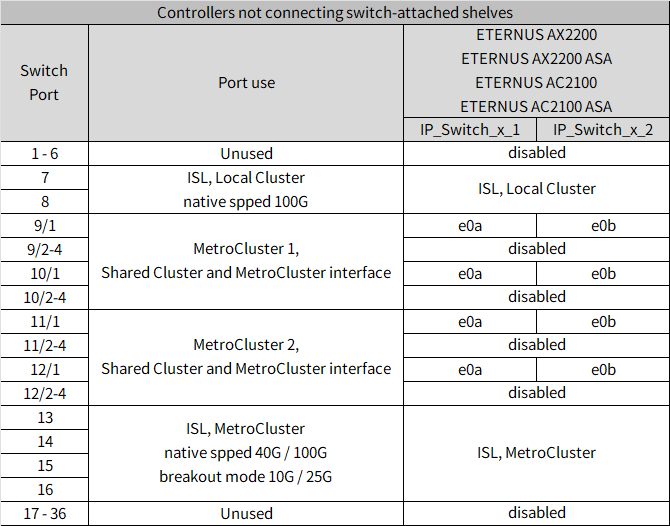
Review the platform port assignments to cable an ETERNUS AX2300 or ETERNUS HX6200 system that isn’t connecting switch-attached NSS24 shelves to a Cisco 9336C-FX2 switch using a four-port 25G Ethernet card:
| This configuration requires a four-port 25G Ethernet card in slot 4 to connect the local cluster and HA interfaces. |
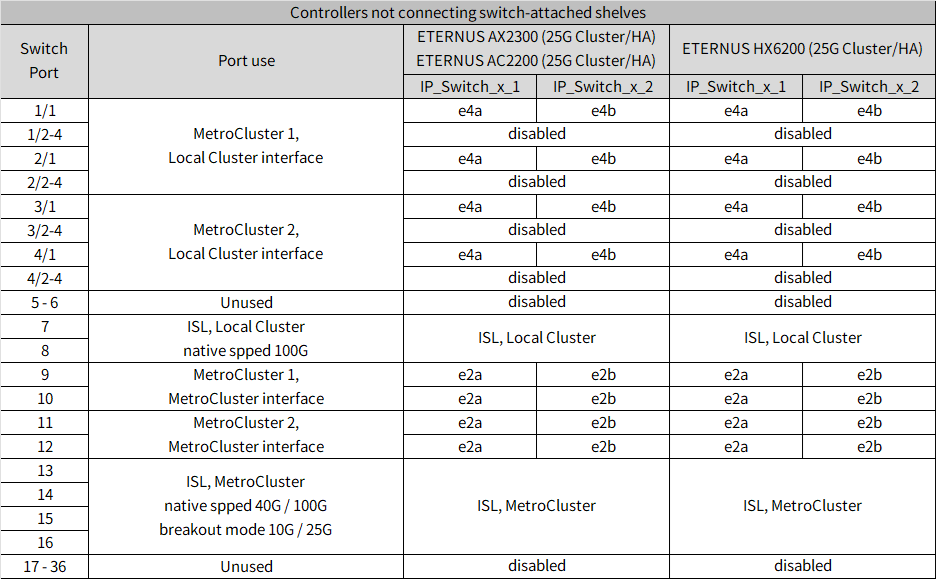
Review the platform port assignments to cable an ETERNUS AX2300 or ETERNUS HX6200 system that isn’t connecting switch-attached NSS24 shelves to a Cisco 9336C-FX2 switch using a two-port 100G Ethernet card:
| This configuration requires a two-port 100G Ethernet card in slot 4 to connect the local cluster and HA interfaces. |
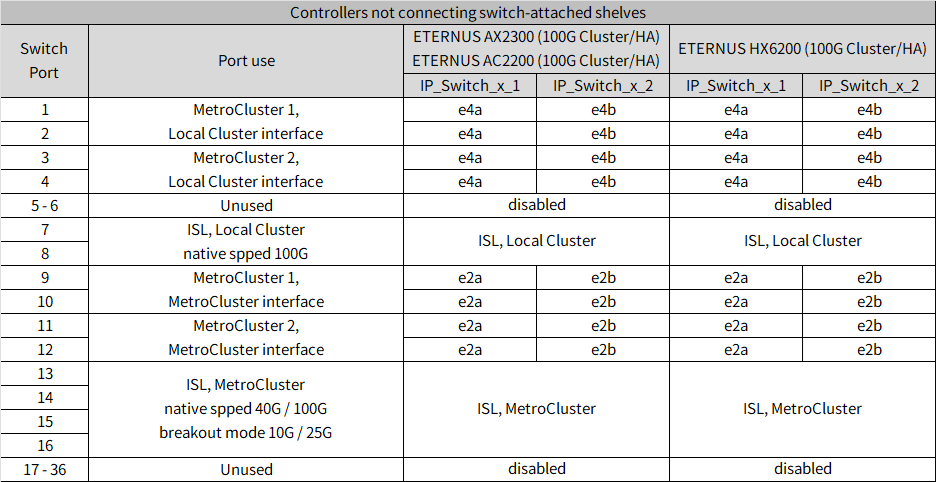
Review the platform port assignments to cable an ETERNUS AX4100 or ETERNUS AX4100 ASA system that isn’t connecting switch-attached NSS24 shelves to a Cisco 9336C-FX2 switch:
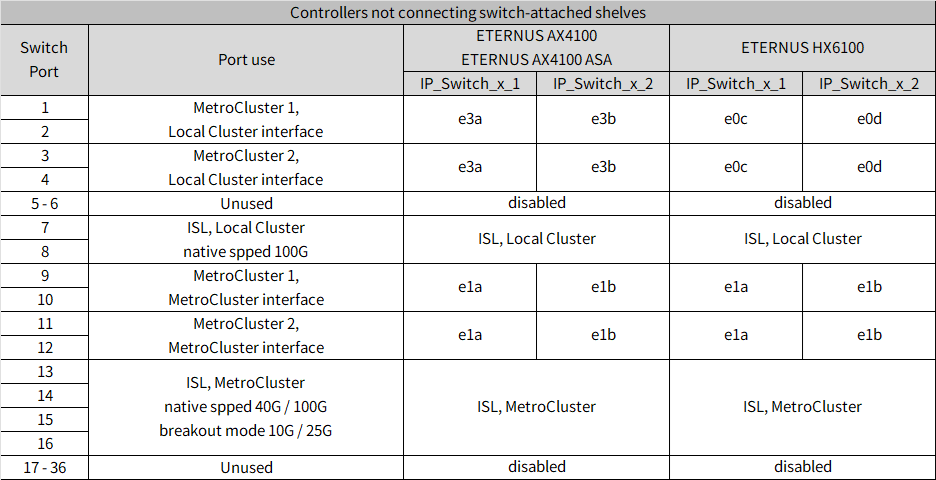
Review the platform port assignments to cable an ETERNUS AX4200 system that isn’t connecting switch-attached NSS24 shelves to a Cisco 9336C-FX2 switch: