MetroCluster Manuals ( CA08871-401 )
Removing a Disaster Recovery group
Beginning with ONTAP 9.8, you can remove a DR group from an eight-node MetroCluster configuration to create a four-node MetroCluster configuration.
This procedure is supported on ONTAP 9.8 and later.
An eight-node configuration includes eight-nodes organized as two four-node DR groups.
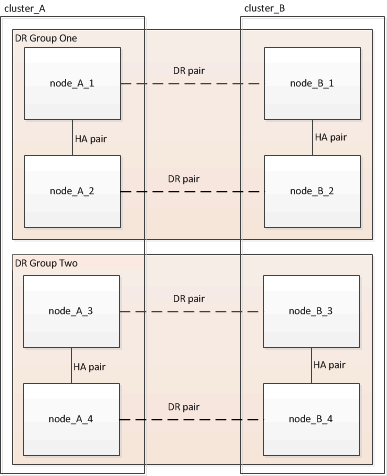
By removing a DR Group, four nodes remain in the configuration.
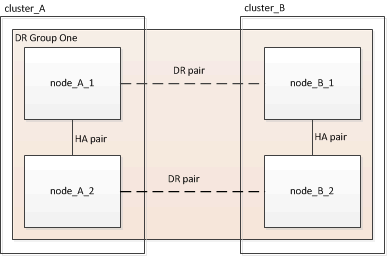
Removing the DR group nodes from each cluster
-
You must perform this step on both clusters.
-
The
metrocluster remove-dr-groupcommand is supported only on ONTAP 9.8 and later.
-
Prepare for the removal of the DR group, if you haven’t already.
-
Move all data volumes to another DR group.
-
If the DR group to be removed contains load-sharing mirror volumes, they cannot be moved. Re-create all load-sharing mirror volumes in another DR group and then delete the load-sharing mirror volumes in the DR group to be removed.
-
Delete all MDV_aud metadata volumes that might exist in the DR group to be removed.
-
Delete all data aggregates in the DR group to be removed as shown in the following example:
ClusterA::> storage aggregate show -node ClusterA-01, ClusterA-02 -fields aggregate ,node ClusterA::> aggr delete -aggregate aggregate_name ClusterB::> storage aggregate show -node ClusterB-01, ClusterB-02 -fields aggregate ,node ClusterB::> aggr delete -aggregate aggregate_name
Root aggregates are not deleted. -
Move the data LIFs offline.
network interface modify -vserver svm-name -lif data-lif -status-admin down -
Migrate all data LIFs to home nodes in another DR group.
network interface show -home-node old_nodenetwork interface modify -vserver svm-name -lif data-lif -home-node new_node -home-port port-id -
Move the data LIFs back online.
network interface modify -vserver svm-name -lif data-lif -status-admin up -
Migrate the cluster management LIF to a home node in another DR group.
network interface show -role cluster-mgmtnetwork interface modify -vserver svm-name -lif cluster_mgmt -home-node new_node -home-port port-idNode management and inter-cluster LIFs are not migrated.
-
Transfer epsilon to a node in another DR group if required.
ClusterA::> set advanced ClusterA::*> cluster show Move epsilon if needed ClusterA::*> cluster modify -node nodename -epsilon false ClusterA::*> cluster modify -node nodename -epsilon true ClusterB::> set advanced ClusterB::*> cluster show ClusterB::*> cluster modify -node nodename -epsilon false ClusterB::*> cluster modify -node nodename -epsilon true ClusterB::*> set admin
-
-
Identify and remove the DR group.
-
Identify the correct DR group for removal:
metrocluster node show -
Remove the DR group nodes:
metrocluster remove-dr-group -dr-group-id 1The following example shows the removal of the DR group configuration on cluster_A.
cluster_A::*> Warning: Nodes in the DR group that are removed from the MetroCluster configuration will lose their disaster recovery protection. Local nodes "node_A_1-FC, node_A_2-FC"will be removed from the MetroCluster configuration. You must repeat the operation on the partner cluster "cluster_B"to remove the remote nodes in the DR group. Do you want to continue? {y|n}: y Info: The following preparation steps must be completed on the local and partner clusters before removing a DR group. 1. Move all data volumes to another DR group. 2. Move all MDV_CRS metadata volumes to another DR group. 3. Delete all MDV_aud metadata volumes that may exist in the DR group to be removed. 4. Delete all data aggregates in the DR group to be removed. Root aggregates are not deleted. 5. Migrate all data LIFs to home nodes in another DR group. 6. Migrate the cluster management LIF to a home node in another DR group. Node management and inter-cluster LIFs are not migrated. 7. Transfer epsilon to a node in another DR group. The command is vetoed if the preparation steps are not completed on the local and partner clusters. Do you want to continue? {y|n}: y [Job 513] Job succeeded: Remove DR Group is successful. cluster_A::*>
-
-
Repeat the previous step on the partner cluster.
-
If in a MetroCluster IP configuration, remove the MetroCluster connections on the nodes of the old DR group.
These commands can be issued from either cluster and apply to the entire DR group spanning both the clusters.
-
Disconnect the connections:
metrocluster configuration-settings connection disconnect dr-group-id -
Delete the MetroCluster interfaces on the nodes of the old DR group:
metrocluster configuration-settings interface delete -
Delete the old DR group’s configuration.
metrocluster configuration-settings dr-group delete
-
-
Unjoin the nodes in the old DR group.
You must perform this step on each cluster.
-
Set the advanced privilege level:
set -privilege advanced -
Disable the storage failover:
storage failover modify -node node-name -enable false -
Unjoin the node:
cluster unjoin -node node-nameRepeat this step for the other local node in the old DR group.
-
Set the admin privilege level:
set -privilege admin
-
-
Re-enable cluster HA in the new DR group:
cluster ha modify -configured trueYou must perform this step on each cluster.
-
Halt, power down, and remove the old controller modules and storage shelves.
