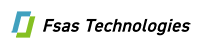MetroCluster マニュアル ( CA08871-401 )
コントローラー モジュールのシステム デフォルトのリストア
コントローラー モジュールをリセットしてデフォルトに戻します。
-
LOADERプロンプトで環境変数をデフォルト設定に戻します。
set-defaults -
ノードをブート メニューでブートします。
boot_ontap menuこのコマンドを実行したら、ブート メニューが表示されるまで待ちます。
-
ノードの設定を消去します。
-
ADP用に設定されたシステムを使用している場合は、ブート メニューで
9aオプションを選択し、プロンプトが表示されたらnoを選択します。このプロセスはシステム停止を伴います。 次の画面はブート メニューのプロンプトを示しています。
Please choose one of the following: (1) Normal Boot. (2) Boot without /etc/rc. (3) Change password. (4) Clean configuration and initialize all disks. (5) Maintenance mode boot. (6) Update flash from backup config. (7) Install new software first. (8) Reboot node. (9) Configure Advanced Drive Partitioning. (10) Set Onboard Key Manager recovery secrets. (11) Configure node for external key management. Selection (1-11)? 9a ... ########## WARNING: AGGREGATES WILL BE DESTROYED ########## This is a disruptive operation that applies to all the disks that are attached and visible to this node. Before proceeding further, make sure that: The aggregates visible from this node do not contain data that needs to be preserved. This option (9a) has been executed or will be executed on the HA partner node (and DR/DR-AUX partner nodes if applicable), prior to reinitializing any system in the HA-pair or MetroCluster configuration. The HA partner node (and DR/DR-AUX partner nodes if applicable) is currently waiting at the boot menu. Do you want to abort this operation (yes/no)? no
-
システムがADP用に設定されていない場合は、ブート メニューのプロンプトで「
wipeconfig」と入力し、Enterキーを押します。次の画面はブート メニューのプロンプトを示しています。
Please choose one of the following: (1) Normal Boot. (2) Boot without /etc/rc. (3) Change password. (4) Clean configuration and initialize all disks. (5) Maintenance mode boot. (6) Update flash from backup config. (7) Install new software first. (8) Reboot node. (9) Configure Advanced Drive Partitioning. Selection (1-9)? wipeconfig This option deletes critical system configuration, including cluster membership. Warning: do not run this option on a HA node that has been taken over. Are you sure you want to continue?: yes Rebooting to finish wipeconfig request.
-