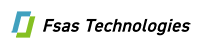MetroCluster マニュアル ( CA08871-401 )
Cisco IPスイッチの設定
クラスタ インターコネクトおよびバックエンドMetroCluster IP接続用にCisco IPスイッチを設定する必要があります。
このセクションで説明する手順のいくつかは独立した手順であり、実行する必要があるのは、指示された手順やタスクと関連する手順のみです。
Cisco IPスイッチを工場出荷時のデフォルトにリセット
RCFファイルをインストールする前には、Ciscoスイッチの設定を消去し、基本的な設定を完了する必要があります。この手順は、前回のインストールに失敗したあとで同じRCFファイルを再インストールする場合や、新しいバージョンのRCFファイルをインストールする場合に必要です。
-
この手順は、MetroCluster IP構成の各IPスイッチで実行する必要があります。
-
スイッチにシリアル コンソールを使用して接続する必要があります。
-
このタスクでは、管理ネットワークの設定をリセットします。
-
スイッチを工場出荷時のデフォルトにリセットします。
-
既存の設定を消去します。
write erase -
スイッチ ソフトウェアをリロードします。
reloadシステムがリブートし、設定ウィザードが起動します。ブート中に「
Abort Auto Provisioning and continue with normal setup? (yes/no)[n]」というプロンプトが表示された場合は、yesと回答して続行します。 -
設定ウィザードで、スイッチの基本設定を入力します。
-
管理パスワード
-
スイッチ名
-
アウトオブバンド管理設定
-
デフォルト ゲートウェイ
-
SSHサービス(RSA)
設定ウィザードが完了すると、スイッチがリブートします。
-
-
プロンプトが表示されたら、ユーザー名とパスワードを入力してスイッチにログインします。
次の例は、スイッチの設定時のプロンプトとシステム応答を示しています。「
<<<」の箇所に情報を入力します。---- System Admin Account Setup ---- Do you want to enforce secure password standard (yes/no) [y]:y **<<<** Enter the password for "admin": password Confirm the password for "admin": password ---- Basic System Configuration Dialog VDC: 1 ---- This setup utility will guide you through the basic configuration of the system. Setup configures only enough connectivity for management of the system. Please register Cisco Nexus3000 Family devices promptly with your supplier. Failure to register may affect response times for initial service calls. Nexus3000 devices must be registered to receive entitled support services. Press Enter at anytime to skip a dialog. Use ctrl-c at anytime to skip the remaining dialogs.続くプロンプトで、スイッチ名、管理アドレス、ゲートウェイなどの基本情報を入力し、SSH(RSA)を選択します。
Would you like to enter the basic configuration dialog (yes/no): yes Create another login account (yes/no) [n]: Configure read-only SNMP community string (yes/no) [n]: Configure read-write SNMP community string (yes/no) [n]: Enter the switch name : switch-name **<<<** Continue with Out-of-band (mgmt0) management configuration? (yes/no) [y]: Mgmt0 IPv4 address : management-IP-address **<<<** Mgmt0 IPv4 netmask : management-IP-netmask **<<<** Configure the default gateway? (yes/no) [y]: y **<<<** IPv4 address of the default gateway : gateway-IP-address **<<<** Configure advanced IP options? (yes/no) [n]: Enable the telnet service? (yes/no) [n]: Enable the ssh service? (yes/no) [y]: y **<<<** Type of ssh key you would like to generate (dsa/rsa) [rsa]: rsa **<<<** Number of rsa key bits <1024-2048> [1024]: Configure the ntp server? (yes/no) [n]: Configure default interface layer (L3/L2) [L2]: Configure default switchport interface state (shut/noshut) [noshut]: shut **<<<** Configure CoPP system profile (strict/moderate/lenient/dense) [strict]:最後の一連のプロンプトで設定が完了します。
The following configuration will be applied: password strength-check switchname IP_switch_A_1 vrf context management ip route 0.0.0.0/0 10.10.99.1 exit no feature telnet ssh key rsa 1024 force feature ssh system default switchport system default switchport shutdown copp profile strict interface mgmt0 ip address 10.10.99.10 255.255.255.0 no shutdown Would you like to edit the configuration? (yes/no) [n]: Use this configuration and save it? (yes/no) [y]: 2017 Jun 13 21:24:43 A1 %$ VDC-1 %$ %COPP-2-COPP_POLICY: Control-Plane is protected with policy copp-system-p-policy-strict. [########################################] 100% Copy complete. User Access Verification IP_switch_A_1 login: admin Password: Cisco Nexus Operating System (NX-OS) Software . . . IP_switch_A_1#
-
-
設定を保存します。
IP_switch-A-1# copy running-config startup-config
-
スイッチをリブートし、スイッチがリロードされるまで待ちます。
IP_switch-A-1# reload
-
MetroCluster IP構成の他の3つのスイッチについて、上記の手順を繰り返します。
CiscoスイッチのNX-OSソフトウェアのダウンロードとインストール
MetroCluster IP構成の各スイッチにスイッチのオペレーティング システム ファイルとRCFファイルをダウンロードする必要があります。
このタスクでは、スイッチにファイルをコピーするために、FTP、TFTP、SFTP、SCPなどのファイル転送ソフトウェアが必要です。
この手順は、MetroCluster IP構成の各IPスイッチで実行する必要があります。
サポートされているバージョンのスイッチ ソフトウェアを使用する必要があります。
-
サポートされているNX-OSソフトウェア ファイルをダウンロードします。
-
スイッチ ソフトウェアをスイッチにコピーします。
copy sftp://root@server-ip-address/tftpboot/NX-OS-file-name bootflash: vrf managementこの例では、nxos.7.0.3.I4.6.binファイルをSFTPサーバー10.10.99.99からローカル ブートフラッシュにコピーしています。
IP_switch_A_1# copy sftp://root@10.10.99.99/tftpboot/nxos.7.0.3.I4.6.bin bootflash: vrf management root@10.10.99.99's password: password sftp> progress Progress meter enabled sftp> get /tftpboot/nxos.7.0.3.I4.6.bin /bootflash/nxos.7.0.3.I4.6.bin Fetching /tftpboot/nxos.7.0.3.I4.6.bin to /bootflash/nxos.7.0.3.I4.6.bin /tftpboot/nxos.7.0.3.I4.6.bin 100% 666MB 7.2MB/s 01:32 sftp> exit Copy complete, now saving to disk (please wait)...
-
各スイッチのブートフラッシュ ディレクトリーにスイッチのNX-OSファイルがあることを確認します。
dir bootflash:次の例は、IP_switch_A_1にファイルがあることを示しています。
IP_switch_A_1# dir bootflash: . . . 698629632 Jun 13 21:37:44 2017 nxos.7.0.3.I4.6.bin . . . Usage for bootflash://sup-local 1779363840 bytes used 13238841344 bytes free 15018205184 bytes total IP_switch_A_1# -
スイッチ ソフトウェアをインストールします。
install all nxos bootflash:nxos.version-number.binスイッチ ソフトウェアのインストールが完了すると、スイッチが自動的にリロード(リブート)します。
次に、IP_switch_A_1にソフトウェアをインストールする場合の例を示します。
IP_switch_A_1# install all nxos bootflash:nxos.7.0.3.I4.6.bin Installer will perform compatibility check first. Please wait. Installer is forced disruptive Verifying image bootflash:/nxos.7.0.3.I4.6.bin for boot variable "nxos". [####################] 100% -- SUCCESS Verifying image type. [####################] 100% -- SUCCESS Preparing "nxos" version info using image bootflash:/nxos.7.0.3.I4.6.bin. [####################] 100% -- SUCCESS Preparing "bios" version info using image bootflash:/nxos.7.0.3.I4.6.bin. [####################] 100% -- SUCCESS [####################] 100% -- SUCCESS Performing module support checks. [####################] 100% -- SUCCESS Notifying services about system upgrade. [####################] 100% -- SUCCESS Compatibility check is done: Module bootable Impact Install-type Reason ------ -------- -------------- ------------ ------ 1 yes disruptive reset default upgrade is not hitless Images will be upgraded according to following table: Module Image Running-Version(pri:alt) New-Version Upg-Required ------ ---------- ------------------------ ------------------ ------------ 1 nxos 7.0(3)I4(1) 7.0(3)I4(6) yes 1 bios v04.24(04/21/2016) v04.24(04/21/2016) no Switch will be reloaded for disruptive upgrade. Do you want to continue with the installation (y/n)? [n] y Install is in progress, please wait. Performing runtime checks. [####################] 100% -- SUCCESS Setting boot variables. [####################] 100% -- SUCCESS Performing configuration copy. [####################] 100% -- SUCCESS Module 1: Refreshing compact flash and upgrading bios/loader/bootrom. Warning: please do not remove or power off the module at this time. [####################] 100% -- SUCCESS Finishing the upgrade, switch will reboot in 10 seconds. IP_switch_A_1# -
スイッチがリロードされるまで待ってから、スイッチにログインします。
スイッチがリブートすると、ログイン プロンプトが表示されます。
User Access Verification IP_switch_A_1 login: admin Password: Cisco Nexus Operating System (NX-OS) Software TAC support: http://www.cisco.com/tac Copyright (C) 2002-2017, Cisco and/or its affiliates. All rights reserved. . . . MDP database restore in progress. IP_switch_A_1# The switch software is now installed.
-
スイッチ ソフトウェアがインストールされたことを確認します。
show version次に、出力例を示します。
IP_switch_A_1# show version Cisco Nexus Operating System (NX-OS) Software TAC support: http://www.cisco.com/tac Copyright (C) 2002-2017, Cisco and/or its affiliates. All rights reserved. . . . Software BIOS: version 04.24 NXOS: version 7.0(3)I4(6) **<<< switch software version** BIOS compile time: 04/21/2016 NXOS image file is: bootflash:///nxos.7.0.3.I4.6.bin NXOS compile time: 3/9/2017 22:00:00 [03/10/2017 07:05:18] Hardware cisco Nexus 3132QV Chassis Intel(R) Core(TM) i3- CPU @ 2.50GHz with 16401416 kB of memory. Processor Board ID FOC20123GPS Device name: A1 bootflash: 14900224 kB usb1: 0 kB (expansion flash) Kernel uptime is 0 day(s), 0 hour(s), 1 minute(s), 49 second(s) Last reset at 403451 usecs after Mon Jun 10 21:43:52 2017 Reason: Reset due to upgrade System version: 7.0(3)I4(1) Service: plugin Core Plugin, Ethernet Plugin IP_switch_A_1#
-
MetroCluster IP構成の残りの3つのIPスイッチについて、上記の手順を繰り返します。
Cisco IPのRCFファイルのダウンロードとインストール
MetroCluster IP構成の各スイッチにRCFファイルをダウンロードする必要があります。
このタスクでは、スイッチにファイルをコピーするために、FTP、TFTP、SFTP、SCPなどのファイル転送ソフトウェアが必要です。
この手順は、MetroCluster IP構成の各IPスイッチで実行する必要があります。
サポートされているバージョンのスイッチ ソフトウェアを使用する必要があります。
RCFファイルは4つあり、それぞれがMetroCluster IP構成の4つの各スイッチに対応しています。使用するスイッチのモデルに対応した正しいRCFファイルを使用する必要があります。
スイッチ |
RCFファイル |
|---|---|
IP_switch_A_1 |
NX3232_v1.80_Switch-A1.txt |
IP_switch_A_2 |
NX3232_v1.80_Switch-A2.txt |
IP_switch_B_1 |
NX3232_v1.80_Switch-B1.txt |
IP_switch_B_2 |
NX3232_v1.80_Switch-B2.txt |
-
MetroCluster IPのRCFファイルをダウンロードします。
Noteダウンロード後のRCFファイルの変更はサポートされていません。 -
RCFファイルをスイッチにコピーします。
-
RCFファイルを最初のスイッチにコピーします。
copy sftp://root@FTP-server-IP-address/tftpboot/switch-specific-RCF bootflash: vrf managementこの例では、RCFファイルNX3232_v1.80_Switch-A1.txtをSFTPサーバー10.10.99.99からローカル ブートフラッシュにコピーしています。使用するTFTP / SFTPサーバーのIPアドレスを指定し、インストールする必要があるRCFファイルのファイル名を指定する必要があります。
IP_switch_A_1# copy sftp://root@10.10.99.99/tftpboot/NX3232_v1.80_Switch-A1.txt bootflash: vrf management root@10.10.99.99's password: password sftp> progress Progress meter enabled sftp> get /tftpboot/NX3232_v1.80_Switch-A1.txt /bootflash/NX3232_v1.80_Switch-A1.txt Fetching /tftpboot/NX3232_v1.80_Switch-A1.txt to /bootflash/NX3232_v1.80_Switch-A1.txt /tftpboot/NX3232_v1.80_Switch-A1.txt 100% 5141 5.0KB/s 00:00 sftp> exit Copy complete, now saving to disk (please wait)... IP_switch_A_1#
-
残りの3つのスイッチのそれぞれについて、同じ手順を繰り返します。それぞれのスイッチに対応するRCFファイルをコピーするように注意してください。
-
-
各スイッチのブートフラッシュ ディレクトリーにRCFファイルがあることを確認します。
dir bootflash:次の例は、IP_switch_A_1にファイルがあることを示しています。
IP_switch_A_1# dir bootflash: . . . 5514 Jun 13 22:09:05 2017 NX3232_v1.80_Switch-A1.txt . . . Usage for bootflash://sup-local 1779363840 bytes used 13238841344 bytes free 15018205184 bytes total IP_switch_A_1# -
Cisco 3132Q-VスイッチとCisco 3232CスイッチのTCAMリージョンを設定します。
NoteCisco 3132Q-VスイッチやCisco 3232Cスイッチがない場合は、この手順は省略してください。 -
Cisco 3132Q-Vスイッチで、次のようにTCAMリージョンを設定します。
conf t hardware access-list tcam region span 0 hardware access-list tcam region racl 256 hardware access-list tcam region e-racl 256 hardware access-list tcam region qos 256
-
Cisco 3232Cスイッチで、次のようにTCAMリージョンを設定します。
conf t hardware access-list tcam region span 0 hardware access-list tcam region racl-lite 0 hardware access-list tcam region racl 256 hardware access-list tcam region e-racl 256 hardware access-list tcam region qos 256
-
TCAMリージョンを設定したら、設定を保存してスイッチをリロードします。
copy running-config startup-config reload
-
-
各スイッチで、対応するRCFファイルをローカル ブートフラッシュから実行中の設定にコピーします。
copy bootflash:switch-specific-RCF.txt running-config -
各スイッチで、実行中の設定からスタートアップ設定にRCFファイルをコピーします。
copy running-config startup-config次のような出力が表示されます。
IP_switch_A_1# copy bootflash:NX3232_v1.80_Switch-A1.txt running-config IP_switch-A-1# copy running-config startup-config
-
スイッチをリロードします。
reloadIP_switch_A_1# reload
-
MetroCluster IP構成の他の3つのスイッチについて、上記の手順を繰り返します。
25Gbps接続を使用するシステムの前方誤り訂正の設定
システムが25Gbps接続を使用して設定されている場合は、RCFファイルの適用後に前方誤り訂正(fec)パラメーターを手動でoffに設定する必要があります。この設定はRCFファイルでは適用されません。
この手順を実行する前に、25Gbpsポートがケーブル接続されている必要があります。
このタスクは、25Gbps接続を使用するプラットフォームのみに適用されます。
-
ETERNUS AX4100
-
ETERNUS HX6100
-
ETERNUS AX2200
このタスクは、MetroCluster IP構成の4つのスイッチすべてで実行する必要があります。
-
コントローラー モジュールに接続されている各25Gbpsポートでfecパラメーターをoffに設定し、実行中の設定をスタートアップ設定にコピーします。
-
構成モードに切り替えます。
config t -
設定する25Gbpsインターフェイスを指定します。
interface interface-ID -
fecをoffに設定します。
fec off -
スイッチの各25Gbpsポートについて、上記の手順を繰り返します。
-
構成モードを終了します。
exit次の例は、スイッチIP_switch_A_1のインターフェイスEthernet1/25/1に対するコマンドを示しています。
IP_switch_A_1# conf t IP_switch_A_1(config)# interface Ethernet1/25/1 IP_switch_A_1(config-if)# fec off IP_switch_A_1(config-if)# exit IP_switch_A_1(config-if)# end IP_switch_A_1# copy running-config startup-config
-
-
MetroCluster IP構成の他の3つのスイッチについて、上記の手順を繰り返します。
未使用のISLポートとポート チャネルの無効化
不要なヘルス アラートを回避するために、未使用のISLポートとポート チャネルを無効にすることを推奨します。
-
未使用のISLポートとポート チャネルを特定します。
show interface brief -
未使用のISLポートとポート チャネルを無効にします。
特定された未使用のポートやポート チャネルごとに、次のコマンドを実行する必要があります。
SwitchA_1# config t Enter configuration commands, one per line. End with CNTL/Z. SwitchA_1(config)# int Eth1/14 SwitchA_1(config-if)# shutdown SwitchA_12(config-if)# exit SwitchA_1(config-if)# copy running-config startup-config [########################################] 100% Copy complete, now saving to disk (please wait)... Copy complete.