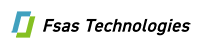MetroCluster マニュアル ( CA08871-401 )
ONTAPのセットアップ
各ノードをブートすると、ノードおよびクラスタの基本的な設定を実行するよう求めるメッセージが表示されます。クラスタを設定したら、ONTAP CLIに戻ってアグリゲートを作成し、MetroCluster構成を作成します。
-
MetroCluster構成のケーブル接続を完了しておく必要があります。
このタスクは、MetroCluster構成の両方のクラスタで実行する必要があります。
-
ローカル サイトの各ノードに電源が入っていない場合は電源を投入し、すべてのノードを完全にブートします。
システムがメンテナンス モードになっている場合は、haltコマンドを実行してメンテナンス モードを終了し、
boot_ontapコマンドでシステムをブートしてクラスタ セットアップを開始する必要があります。 -
各クラスタの最初のノードで、プロンプトに従ってクラスタを設定します。
-
システムの指示に従ってAutoSupportツールを有効にします。
次のような出力が表示されます。
Welcome to the cluster setup wizard. You can enter the following commands at any time: "help" or "?" - if you want to have a question clarified, "back" - if you want to change previously answered questions, and "exit" or "quit" - if you want to quit the cluster setup wizard. Any changes you made before quitting will be saved. You can return to cluster setup at any time by typing "cluster setup". To accept a default or omit a question, do not enter a value. This system will send event messages and periodic reports to Fujitsu Support. To disable this feature, enter autosupport modify -support disable within 24 hours. Enabling AutoSupport can significantly speed problem determination and resolution should a problem occur on your system. Type yes to confirm and continue {yes}: yes . . . -
プロンプトに従ってノード管理インターフェイスを設定します。
次のようなプロンプトが表示されます。
Enter the node management interface port [e0M]: Enter the node management interface IP address: 172.17.8.229 Enter the node management interface netmask: 255.255.254.0 Enter the node management interface default gateway: 172.17.8.1 A node management interface on port e0M with IP address 172.17.8.229 has been created.
-
プロンプトに従ってクラスタを作成します。
次のようなプロンプトが表示されます。
Do you want to create a new cluster or join an existing cluster? {create, join}: create Do you intend for this node to be used as a single node cluster? {yes, no} [no]: no Existing cluster interface configuration found: Port MTU IP Netmask e0a 1500 169.254.18.124 255.255.0.0 e1a 1500 169.254.184.44 255.255.0.0 Do you want to use this configuration? {yes, no} [yes]: no System Defaults: Private cluster network ports [e0a,e1a]. Cluster port MTU values will be set to 9000. Cluster interface IP addresses will be automatically generated. Do you want to use these defaults? {yes, no} [yes]: no Enter the cluster administrator's (username "admin") password: Retype the password: Step 1 of 5: Create a Cluster You can type "back", "exit", or "help" at any question. List the private cluster network ports [e0a,e1a]: Enter the cluster ports' MTU size [9000]: Enter the cluster network netmask [255.255.0.0]: 255.255.254.0 Enter the cluster interface IP address for port e0a: 172.17.10.228 Enter the cluster interface IP address for port e1a: 172.17.10.229 Enter the cluster name: cluster_A Creating cluster cluster_A Starting cluster support services ... Cluster cluster_A has been created. -
プロンプトに従って、ライセンスを追加し、クラスタ管理SVMをセットアップし、DNS情報を入力します。
次のようなプロンプトが表示されます。
Step 2 of 5: Add Feature License Keys You can type "back", "exit", or "help" at any question. Enter an additional license key []: Step 3 of 5: Set Up a Vserver for Cluster Administration You can type "back", "exit", or "help" at any question. Enter the cluster management interface port [e3a]: Enter the cluster management interface IP address: 172.17.12.153 Enter the cluster management interface netmask: 255.255.252.0 Enter the cluster management interface default gateway: 172.17.12.1 A cluster management interface on port e3a with IP address 172.17.12.153 has been created. You can use this address to connect to and manage the cluster. Enter the DNS domain names: lab.fujitsu.com Enter the name server IP addresses: 172.19.2.30 DNS lookup for the admin Vserver will use the lab.fujitsu.com domain. Step 4 of 5: Configure Storage Failover (SFO) You can type "back", "exit", or "help" at any question. SFO will be enabled when the partner joins the cluster. Step 5 of 5: Set Up the Node You can type "back", "exit", or "help" at any question. Where is the controller located []: svl
-
プロンプトに従って、ストレージ フェイルオーバーを有効にし、ノードをセットアップします。
次のようなプロンプトが表示されます。
Step 4 of 5: Configure Storage Failover (SFO) You can type "back", "exit", or "help" at any question. SFO will be enabled when the partner joins the cluster. Step 5 of 5: Set Up the Node You can type "back", "exit", or "help" at any question. Where is the controller located []: site_A
-
ノードの設定を完了します。ただし、データ アグリゲートは作成しません。
Webブラウザーでクラスタ管理IPアドレスにアクセスすると、ONTAP System Managerを使用できます(https://172.17.12.153)。
-
サービス プロセッサー(SP)を設定します。
-
-
次のコントローラーをブートし、プロンプトに従ってクラスタに追加します。
-
ノードがハイアベイラビリティ モードで設定されていることを確認します。
storage failover show -fields modeそうでない場合は、各ノードでHAモードを設定し、ノードをリブートする必要があります。
storage failover modify -mode ha -node localhostNote想定されるHAとストレージ フェイルオーバーの構成状態は次のとおりです。 -
HAモードが設定されていますが、ストレージ フェイルオーバーは有効になっていません。
-
HAテイクオーバー機能は無効になっています。
-
HAインターフェイスはオフラインになっています。
-
HAモード、ストレージ フェイルオーバー、インターフェイスは、あとのプロセスで設定します。
-
-
クラスタ インターコネクトとして4つのポートが構成されていることを確認します。
network port showこの時点ではMetroCluster IPインターフェイスは設定されておらず、コマンド出力に表示されません。
次の例は、node_A_1の2つのクラスタ ポートを示しています。
cluster_A::*> network port show -role cluster Node: node_A_1 Ignore Speed(Mbps) Health Health Port IPspace Broadcast Domain Link MTU Admin/Oper Status Status --------- ------------ ---------------- ---- ---- ----------- -------- ------ e4a Cluster Cluster up 9000 auto/40000 healthy false e4e Cluster Cluster up 9000 auto/40000 healthy false Node: node_A_2 Ignore Speed(Mbps) Health Health Port IPspace Broadcast Domain Link MTU Admin/Oper Status Status --------- ------------ ---------------- ---- ---- ----------- -------- ------ e4a Cluster Cluster up 9000 auto/40000 healthy false e4e Cluster Cluster up 9000 auto/40000 healthy false 4 entries were displayed. -
パートナー クラスタに対して同じ手順を繰り返します。
ONTAPのコマンドライン インターフェイスに戻り、後続のタスクを実行してMetroClusterの構成を完了します。