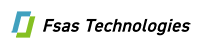MetroCluster マニュアル ( CA08871-401 )
NVIDIA IP SN2100スイッチの設定
クラスタ インターコネクトおよびバックエンドMetroCluster IP接続用にNVIDIA SN2100 IPスイッチを設定する必要があります。
NVIDIA IP SN2100スイッチを工場出荷時のデフォルトにリセット
次のいずれかの方法で、スイッチを工場出荷時のデフォルト設定にリセットできます。
RCFファイル オプションを使用したスイッチのリセット
新しいRCF設定をインストールする前に、NVIDIAスイッチの設定をリバートする必要があります。
スイッチをデフォルト設定に戻すには、restoreDefaultsオプションを指定してRCFファイルを実行します。このオプションを選択すると、元のバックアップ ファイルが元の場所にコピーされ、スイッチがリブートされます。リブート後、最初にRCFファイルを実行してスイッチを設定したときの、元の設定でスイッチがオンラインになります。
次の設定の詳細はリセットされません。
-
ユーザーとクレデンシャルの設定
-
管理ネットワーク ポートeth0の設定
| RCFファイルの適用中に行われたその他の設定変更は、すべて元の設定にリバートされます。 |
-
「NVIDIA RCFファイルのダウンロードとインストール」に従ってスイッチを設定する必要があります。この方法で設定していない場合や、RCFファイルの実行前に追加の機能を設定している場合は、この手順を使用できません。
-
この手順は、MetroCluster IP構成の各IPスイッチで実行する必要があります。
-
シリアル コンソール接続を使用してスイッチに接続する必要があります。
-
このタスクでは、管理ネットワークの設定をリセットします。
-
RCF設定が、同じバージョンか互換性のあるバージョンのRCFファイルを使用して正常に適用されていて、バックアップ ファイルが存在することを確認します。
出力には、バックアップ ファイル、保存されたファイル、またはその両方が表示されます。出力にバックアップ ファイルや保存されたファイルが表示されない場合は、この手順を使用できません。 cumulus@IP_switch_A_1:mgmt:~$ sudo python3 SN2100_v2.0.0_IP_switch_A_1.py [sudo] password for cumulus: >>> Opened RcfApplyLog A RCF configuration has been successfully applied. Backup files exist. Preserved files exist. Listing completion of the steps: Success: Step: 1: Performing Backup and Restore Success: Step: 2: updating MOTD file Success: Step: 3: Disabling apt-get Success: Step: 4: Disabling cdp Success: Step: 5: Adding lldp config Success: Step: 6: Creating interfaces Success: Step: 7: Configuring switch basic settings: Hostname, SNMP Success: Step: 8: Configuring switch basic settings: bandwidth allocation Success: Step: 9: Configuring switch basic settings: ecn Success: Step: 10: Configuring switch basic settings: cos and dscp remark Success: Step: 11: Configuring switch basic settings: generic egress cos mappings Success: Step: 12: Configuring switch basic settings: traffic classification Success: Step: 13: Configuring LAG load balancing policies Success: Step: 14: Configuring the VLAN bridge Success: Step: 15: Configuring local cluster ISL ports Success: Step: 16: Configuring MetroCluster ISL ports Success: Step: 17: Configuring ports for MetroCluster-1, local cluster and MetroCluster interfaces Success: Step: 18: Configuring ports for MetroCluster-2, local cluster and MetroCluster interfaces Success: Step: 19: Configuring ports for MetroCluster-3, local cluster and MetroCluster interfaces Success: Step: 20: Configuring L2FC for MetroCluster interfaces Success: Step: 21: Configuring the interface to UP Success: Step: 22: Final commit Success: Step: 23: Final reboot of the switch Exiting ... <<< Closing RcfApplyLog cumulus@IP_switch_A_1:mgmt:~$ -
デフォルトに戻すオプションを指定してRCFファイルを実行します。
restoreDefaultscumulus@IP_switch_A_1:mgmt:~$ sudo python3 MSN2100_v1.0_IP_switch_A_2.py restoreDefaults [sudo] password for cumulus: >>> Opened RcfApplyLog Can restore from backup directory. Continuing. This will reboot the switch !!! Enter yes or no: yes
-
プロンプトに「yes」と応答します。スイッチが元の設定でリブートされます。
-
スイッチがリブートするまで待ちます。
スイッチがリセットされ、RCFファイルを適用する前の初期設定(管理ネットワーク設定や現在のクレデンシャルなど)は保持されます。リブート後は、同じバージョンか別のバージョンのRCFファイルを使用して新しい設定を適用できます。
Cumulusインストール オプションを使用したスイッチのリセット
Cumulusイメージを適用してスイッチを完全にリセットする場合は、次の手順を使用します。
-
シリアル コンソール接続を使用してスイッチに接続する必要があります。
-
Cumulusのスイッチ ソフトウェア イメージには、HTTP経由でアクセスできます。
-
コマンドを実行するための
sudoアクセス権には、rootパスワードが必要です。
-
Cumulusコンソールで、
onie-install -a -iコマンドに続けてスイッチ ソフトウェアへのファイル パスを指定し、スイッチ ソフトウェア インストールをダウンロードしてキューに登録します。この例では、ファームウェア ファイル
cumulus-linux-4.4.2-mlx-amd64.binを、HTTPサーバー「50.50.50.50」からローカル スイッチにコピーしています。cumulus@IP_switch_A_1:mgmt:~$ sudo onie-install -a -i http://50.50.50.50/switchsoftware/cumulus-linux-4.4.2-mlx-amd64.bin Fetching installer: http://50.50.50.50/switchsoftware/cumulus-linux-4.4.2-mlx-amd64.bin Downloading URL: http://50.50.50.50/switchsoftware/cumulus-linux-4.4.2-mlx-amd64.bin ######################################################################### 100.0% Success: HTTP download complete. tar: ./sysroot.tar: time stamp 2021-01-30 17:00:58 is 53895092.604407122 s in the future tar: ./kernel: time stamp 2021-01-30 17:00:58 is 53895092.582826352 s in the future tar: ./initrd: time stamp 2021-01-30 17:00:58 is 53895092.509682557 s in the future tar: ./embedded-installer/bootloader/grub: time stamp 2020-12-10 15:25:16 is 49482950.509433937 s in the future tar: ./embedded-installer/bootloader/init: time stamp 2020-12-10 15:25:16 is 49482950.509336507 s in the future tar: ./embedded-installer/bootloader/uboot: time stamp 2020-12-10 15:25:16 is 49482950.509213637 s in the future tar: ./embedded-installer/bootloader: time stamp 2020-12-10 15:25:16 is 49482950.509153787 s in the future tar: ./embedded-installer/lib/init: time stamp 2020-12-10 15:25:16 is 49482950.509064547 s in the future tar: ./embedded-installer/lib/logging: time stamp 2020-12-10 15:25:16 is 49482950.508997777 s in the future tar: ./embedded-installer/lib/platform: time stamp 2020-12-10 15:25:16 is 49482950.508913317 s in the future tar: ./embedded-installer/lib/utility: time stamp 2020-12-10 15:25:16 is 49482950.508847367 s in the future tar: ./embedded-installer/lib/check-onie: time stamp 2020-12-10 15:25:16 is 49482950.508761477 s in the future tar: ./embedded-installer/lib: time stamp 2020-12-10 15:25:47 is 49482981.508710647 s in the future tar: ./embedded-installer/storage/blk: time stamp 2020-12-10 15:25:16 is 49482950.508631277 s in the future tar: ./embedded-installer/storage/gpt: time stamp 2020-12-10 15:25:16 is 49482950.508523097 s in the future tar: ./embedded-installer/storage/init: time stamp 2020-12-10 15:25:16 is 49482950.508437507 s in the future tar: ./embedded-installer/storage/mbr: time stamp 2020-12-10 15:25:16 is 49482950.508371177 s in the future tar: ./embedded-installer/storage/mtd: time stamp 2020-12-10 15:25:16 is 49482950.508293856 s in the future tar: ./embedded-installer/storage: time stamp 2020-12-10 15:25:16 is 49482950.508243666 s in the future tar: ./embedded-installer/platforms.db: time stamp 2020-12-10 15:25:16 is 49482950.508179456 s in the future tar: ./embedded-installer/install: time stamp 2020-12-10 15:25:47 is 49482981.508094606 s in the future tar: ./embedded-installer: time stamp 2020-12-10 15:25:47 is 49482981.508044066 s in the future tar: ./control: time stamp 2021-01-30 17:00:58 is 53895092.507984316 s in the future tar: .: time stamp 2021-01-30 17:00:58 is 53895092.507920196 s in the future Staging installer image...done. WARNING: WARNING: Activating staged installer requested. WARNING: This action will wipe out all system data. WARNING: Make sure to back up your data. WARNING: Are you sure (y/N)? y Activating staged installer...done. Reboot required to take effect. cumulus@IP_switch_A_1:mgmt:~$
-
イメージがダウンロードされて検証されるとインストール確認のプロンプトが表示されるため、
yと応答します。 -
新しいソフトウェアをインストールするためにスイッチをリブートします。
sudo rebootcumulus@IP_switch_A_1:mgmt:~$ sudo reboot
スイッチがリブートされ、スイッチ ソフトウェアのインストールが開始されます。この処理には時間がかかります。インストールが完了すると、スイッチがリブートされ、「log-in」プロンプトが表示されたままになります。 -
スイッチの基本設定を行います。
-
スイッチがブートされてlog-inプロンプトが表示されたら、ログインしてパスワードを変更します。
ユーザー名は「cumulus」、デフォルトのパスワードは「cumulus」です。
Debian GNU/Linux 10 cumulus ttyS0 cumulus login: cumulus Password: You are required to change your password immediately (administrator enforced) Changing password for cumulus. Current password: New password: Retype new password: Linux cumulus 4.19.0-cl-1-amd64 #1 SMP Cumulus 4.19.206-1+cl4.4.2u1 (2021-12-18) x86_64 Welcome to NVIDIA Cumulus (R) Linux (R) For support and online technical documentation, visit http://www.cumulusnetworks.com/support The registered trademark Linux (R) is used pursuant to a sublicense from LMI, the exclusive licensee of Linus Torvalds, owner of the mark on a world-wide basis. cumulus@cumulus:mgmt:~$
-
-
管理ネットワーク インターフェイスを設定します。
使用するコマンドは、実行しているスイッチ ファームウェアのバージョンによって異なります。
次の例のコマンドは、ホスト名をIP_switch_A_1、IPアドレスを10.10.10.10、ネットマスクを255.255.255.0(24)、ゲートウェイアドレスを10.10.10.1に設定しています。 Cumulus 4.4.x次の例のコマンドは、Cumulus 4.4.xを実行しているスイッチにホスト名、IPアドレス、ネットマスク、ゲートウェイを設定しています。
cumulus@cumulus:mgmt:~$ net add hostname IP_switch_A_1 cumulus@cumulus:mgmt:~$ net add interface eth0 ip address 10.0.10.10/24 cumulus@cumulus:mgmt:~$ net add interface eth0 ip gateway 10.10.10.1 cumulus@cumulus:mgmt:~$ net pending . . . cumulus@cumulus:mgmt:~$ net commit . . . net add/del commands since the last "net commit" User Timestamp Command cumulus 2021-05-17 22:21:57.437099 net add hostname Switch-A-1 cumulus 2021-05-17 22:21:57.538639 net add interface eth0 ip address 10.10.10.10/24 cumulus 2021-05-17 22:21:57.635729 net add interface eth0 ip gateway 10.10.10.1 cumulus@cumulus:mgmt:~$
Cumulus 5.4.x以降次の例のコマンドは、Cumulus 5.4.x以降を実行しているスイッチにホスト名、IPアドレス、ネットマスク、ゲートウェイを設定しています。
cumulus@cumulus:mgmt:~$ nv set system hostname IP_switch_A_1 cumulus@cumulus:mgmt:~$ nv set interface eth0 ip address 10.0.10.10/24 cumulus@cumulus:mgmt:~$ nv set interface eth0 ip gateway 10.10.10.1 cumulus@cumulus:mgmt:~$ nv config apply cumulus@cumulus:mgmt:~$ nv config save
-
sudo rebootコマンドを使用してスイッチをリブートします。cumulus@cumulus:~$ sudo reboot
スイッチがリブートされたら、「NVIDIA RCFファイルのダウンロードとインストール」に記載されている手順に従って新しい設定を適用します。
NVIDIA RCFファイルのダウンロードとインストール
MetroCluster IP構成の各スイッチにスイッチのRCFファイルをダウンロードしてインストールする必要があります。
-
コマンドを実行するための
sudoアクセス権には、rootパスワードが必要です。 -
スイッチ ソフトウェアがインストールされ、管理ネットワークが設定されていることを確認します。
-
次の方法1と方法2のいずれかの手順に従って、スイッチの初期設置を行います。
-
初期設置後に追加の設定を適用していないことが条件になります。
スイッチのリセット後、RCFファイルを適用する前に追加の設定を行う場合は、この手順は使用できません。
この手順は、MetroCluster IP構成の各IPスイッチ(新規設置)または交換用スイッチ(スイッチの交換)のそれぞれについて繰り返す必要があります。
-
MetroCluster IP用のNVIDIA RCFファイルを生成します。
-
ダウンロードサイトから「RcfFileGenerator for MetroCluster IP」をダウンロードします。
-
RcfFileGenerator for MetroCluster IPを使用して、使用する構成に対応するRCFファイルを生成します。
-
ホーム ディレクトリーに移動します。「cumulus」としてログインしている場合、ファイル パスは
/home/cumulusになります。cumulus@IP_switch_A_1:mgmt:~$ cd ~ cumulus@IP_switch_A_1:mgmt:~$ pwd /home/cumulus cumulus@IP_switch_A_1:mgmt:~$
-
このディレクトリーにRCFファイルをダウンロードします。 次の例では、SCPを使用してファイル
MSN2100_v1.0_IP_switch_A_1.txtをサーバー「50.50.50.50」からホーム ディレクトリーにダウンロードし、MSN2100_v1.0_IP_switch_A_1.pyという名前で保存しています。cumulus@Switch-A-1:mgmt:~$ scp username@50.50.50.50:/RcfFiles/SN2100_v2.0.0_IP_switch_A_1.txt ./SN2100_v2.0.0_IP_switch-A1.py The authenticity of host '50.50.50.50 (50.50.50.50)' can't be established. RSA key fingerprint is SHA256:B5gBtOmNZvdKiY+dPhh8=ZK9DaKG7g6sv+2gFlGVF8E. Are you sure you want to continue connecting (yes/no)? yes Warning: Permanently added '50.50.50.50' (RSA) to the list of known hosts. *********************************************************************** Banner of the SCP server *********************************************************************** username@50.50.50.50's password: SN2100_v2.0.0_IP_switch_A1.txt 100% 55KB 1.4MB/s 00:00 cumulus@IP_switch_A_1:mgmt:~$
-
-
RCFファイルを実行します。 RCFファイルでは、1つ以上の手順に適用するオプションが必要です。弊社のサポートからの指示がないかぎり、コマンドライン オプションを指定せずにRCFファイルを実行してください。RCFファイルのさまざまな手順の完了ステータスを確認するには、すべての(保留中の)手順に適用するために「-1」か「all」のオプションを使用します。
cumulus@IP_switch_A_1:mgmt:~$ sudo python3 SN2100_v2.0.0_IP_switch_A_1.py all [sudo] password for cumulus: The switch will be rebooted after the step(s) have been run. Enter yes or no: yes ... the steps will apply - this is generating a lot of output ... Running Step 24: Final reboot of the switch ... The switch will reboot if all steps applied successfully ...
-
構成でDACケーブルを使用する場合は、スイッチ ポートでDACオプションを有効にします。
cumulus@IP_switch_A_1:mgmt:~$ sudo python3 SN2100_v2.0.0-X10_Switch-A1.py runCmd <switchport> DacOption [enable | disable]
次の例では、ポート
swp7のDACオプションを有効にしています。cumulus@IP_switch_A_1:mgmt:~$ sudo python3 SN2100_v2.00_Switch-A1.py runCmd swp7 DacOption enable Running cumulus version : 5.4.0 Running RCF file version : v2.00 Running command: Enabling the DacOption for port swp7 runCmd: 'nv set interface swp7 link fast-linkup on', ret: 0 runCmd: committed, ret: 0 Completion: SUCCESS cumulus@IP_switch_A_1:mgmt:~$ -
スイッチ ポートでDACオプションを有効にしたら、スイッチをリブートします。
sudo reboot複数のスイッチ ポートにDACオプションを設定した場合も、スイッチを1回リブートするだけで済みます。
未使用のISLポートとポート チャネルの無効化
不要なヘルス アラートを回避するために、未使用のISLポートとポート チャネルを無効にすることを推奨します。
-
RCFファイルのバナーを使用して、未使用のISLポートとポート チャネルを特定します。
ポートがブレーク アウトモードになっている場合は、コマンドで指定するポート名とRCFバナーに表示される名前が異なる可能性があります。RCFケーブル接続ファイルを使用してポート名を検索することもできます。 net show interface -
RCFファイルを使用して、未使用のISLポートとポート チャネルを無効にします。
cumulus@mcc1-integrity-a1:mgmt:~$ sudo python3 SN2100_v2.0_IP_Switch-A1.py runCmd [sudo] password for cumulus: Running cumulus version : 5.4.0 Running RCF file version : v2.0 Help for runCmd: To run a command execute the RCF script as follows: sudo python3 <script> runCmd <option-1> <option-2> <option-x> Depending on the command more or less options are required. Example to 'up' port 'swp1' sudo python3 SN2100_v2.0_IP_Switch-A1.py runCmd swp1 up Available commands: UP / DOWN the switchport sudo python3 SN2100_v2.0_IP_Switch-A1.py runCmd <switchport> state <up | down> Set the switch port speed sudo python3 SN2100_v2.0_Switch-A1.py runCmd <switchport> speed <10 | 25 | 40 | 100 | AN> Set the fec mode on the switch port sudo python3 SN2100_v2.0_Switch-A1.py runCmd <switchport> fec <default | auto | rs | baser | off> Set the [localISL | remoteISL] to 'UP' or 'DOWN' state sudo python3 SN2100_v2.0_Switch-A1.py runCmd [localISL | remoteISL] state [up | down] Set the option on the port to support DAC cables. This option does not support port ranges. You must reload the switch after changing this option for the required ports. This will disrupt traffic. This setting requires Cumulus 5.4 or a later 5.x release. sudo python3 SN2100_v2.0_Switch-A1.py runCmd <switchport> DacOption [enable | disable] cumulus@mcc1-integrity-a1:mgmt:~$次のコマンド例では、ポート「swp14」を無効にしています。
sudo python3 SN2100_v2.0_Switch-A1.py runCmd swp14 state down特定された未使用のポートやポート チャネルのそれぞれについて、この手順を繰り返します。