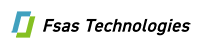to English version
ONTAP Toolsのメンテナンス コンソールの概要
ONTAP Toolsのメンテナンス コンソールを使用して、アプリケーション、システム、およびネットワークの構成を管理できます。管理者パスワードとメンテナンス パスワードを変更できるほか、サポート バンドルの生成、別のログ レベルの設定、TLS設定の表示と管理、およびリモート診断の開始を実行できます。
メンテナンス コンソールにアクセスするには、ONTAP Toolsの導入後にVMware Toolsをインストールしておく必要があります。ONTAP Toolsのメンテナンス コンソールにログインするには、ユーザー名maintと導入時に設定したパスワードを使用する必要があります。メンテナンス コンソールまたはrootログイン コンソールでファイルを編集するには、nanoを使用する必要があります。
|
|
リモート診断を有効にする場合、diagユーザーのパスワードを設定する必要があります。
|
メンテナンス コンソールにアクセスするには、導入したONTAP Toolsの[サマリ]タブを使用する必要があります。 をクリックすると、メンテナンス コンソールが起動します。
をクリックすると、メンテナンス コンソールが起動します。
コンソール メニュー |
オプション |
Application Configuration
|
-
Display server status summary
-
Start Virtual Storage Console service
-
Stop Virtual Storage Console service
-
Start VASA Provider and SRA service
-
Stop VASA Provider and SRA service
-
Change 'administrator' user password
-
Re-generate certificates
-
Hard reset database
-
Change LOG level for Virtual Storage Console service
-
Change LOG level for VASA Provider and SRA service
-
Display TLS configuration
-
Generate Web-Cli Authentication token
-
Start ONTAP Tools plug-in service
-
Stop ONTAP Tools plug-in service
-
Start Log Integrity services
-
Stop Log Integrity services
-
Change database password
|
|
-
Reboot virtual machine
-
Shutdown virtual machine
-
Change 'maint' user password
-
Change time zone
-
Add new NTP server
-
Enable SSH Access
-
Increase jail disk size (/jail)
-
Upgrade
-
Install VMware Tools
|
|
-
Display IP address settings
-
Change IP address settings
このオプションを使用すると、導入後にIPアドレスをIPv6に変更できます。
-
Display domain name search settings
-
Change domain name search settings
-
Display static routes
-
Change static routes
このオプションを使用すると、IPv6ルートを追加できます。
-
Commit changes
-
Ping a host
このオプションを使用すると、IPv6ホストに対してpingを実行できます。
-
Restore default settings
|
|
-
Generate support bundle
-
Access diagnostic shell
-
Enable remote diagnostic access
|
 をクリックすると、メンテナンス コンソールが起動します。
をクリックすると、メンテナンス コンソールが起動します。