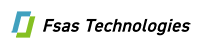SANtricity 11.8 Commands ( CA08871-194 ~ 196 )
はじめに
コマンド形式
カテゴリー別のコマンド
コマンドA-Z
A
activate asynchronous mirroring(非同期ミラーリングのアクティブ化)
activate storagearray firmware(ストレージ システムのファームウェアのアクティブ化)
activate synchronous mirroring(同期ミラーリングのアクティブ化)
add certificate from array(システムからの証明書の追加)
add certificate from file(ファイルからの証明書の追加)
add drives to ssd cache(SSDキャッシュへのドライブの追加)
add volume asyncmirrorgroup(非同期ミラー グループへのボリュームの追加)
autoconfigure storagearray hotspares(ストレージ システムのホット スペアの自動設定)
C
change ssd cache application type(SSDキャッシュのアプリケーション タイプの変更)
check asyncmirrorgroup repositoryconsistency(非同期ミラー グループの一貫性のチェック)
check repositoryconsistency(リポジトリの整合性のチェック)
check storagearray connectivity(ストレージ システム接続のチェック)
check syncmirror(同期ミラーリングのステータスの確認)
check volume parity(ボリュームのパリティのチェック)
clear alldrivechannels stats(ドライブ チャネルの統計のクリア)
clear asyncmirrorfault(非同期ミラーリングの障害のクリア)
clear emailalert configuration(Eメール アラート設定のクリア)
clear storagearray configuration(ストレージ システムの構成のクリア)
clear storagearray eventlog(ストレージ システム イベント ログのクリア)
clear storagearray firmwarependingarea(ストレージ システムのファームウェア保留領域のクリア)
clear storagearray recoverymode(ストレージ システムのリカバリー モードのクリア)
clear syslog configuration(syslog設定のクリア)
clear volume reservations(ボリューム予約のクリア)
clear volume unreadablesectors(ボリュームの読み取り不能セクターの消去)
create asyncmirrorgroup(非同期ミラー グループの作成)
create cgsnapimage consistencygroup(整合性グループのSnapshotイメージの作成)
create cgsnapvolume(整合性グループのSnapshotボリュームの作成)
create consistencygroup(整合性グループの作成)
create iscsiinitiator(iSCSIイニシエータの作成)
create mapping cgsnapvolume(整合性グループのSnapshotボリューム マッピングの作成)
create mapping volume(ボリューム マッピングの作成)
create raid volume automatic drive select(RAIDボリュームの作成(自動ドライブ選択))
create raid volume free extent based select(RAIDボリュームの作成(空きエクステント ベースの選択))
create raid volume manual drive select(RAIDボリュームの作成(手動ドライブ選択))
create read only snapshot volume(読み取り専用Snapshotボリュームの作成)
create snapgroup(Snapshotグループの作成)
create snapimage(Snapshotイメージの作成)
create snapshot volume(Snapshotボリュームの作成)
create snmpcommunity(SNMPコミュニティの登録)
create snmptrapdestination(SNMPトラップの送信先の登録)
create snmpuser username(SNMPv3 USMユーザーの登録)
create storagearray directoryserver(ストレージ システムのディレクトリー サーバーの作成)
create storagearray securitykey(ストレージ システムのセキュリティ キーの作成)
create storagearray syslog(ストレージ システムのsyslog設定の作成)
create syncmirror(同期ミラーリングの作成)
create volume diskPool(ディスク プール内でのボリュームの作成)
D
deactivate storagearray feature(同期ミラーリングの非アクティブ化)
deactivate storagearray feature(非同期ミラーリングの非アクティブ化)
delete asyncmirrorgroup(非同期ミラー グループの削除)
delete cgsnapimage consistencygroup(整合性グループのSnapshotイメージの削除)
delete consistencygroup(整合性グループの削除)
delete controller cacertificate(インストールされているルート / 中間CA証明書の削除)
delete emailalert(Eメール アラートの受信者の削除)
delete iscsiinitiator(iSCSIイニシエータの削除)
delete sgsnapvolume(整合性グループのSnapshotボリュームの削除)
delete snapgroup(Snapshotグループの削除)
delete snapimage(Snapshotイメージの削除)
delete snapvolume(Snapshotボリュームの削除)
delete snmpcommunity(SNMPコミュニティの登録解除)
delete snmptrapdestination(SNMPトラップの送信先の登録解除)
delete snmpuser username(SNMPv3 USMユーザーの登録解除)
delete storagearray directoryservers(ストレージ システムのディレクトリー サーバーの削除)
delete storagearray keymanagementcertificate(インストールされている外部キー管理証明書の削除)
delete storagearray loginbanner(ストレージ システムのログイン バナーの削除)
delete storagearray syslog(ストレージ システムのsyslog設定の削除)
delete storagearray trustedcertificate(インストールされている信頼されたCA証明書の削除)
delete volume from disk pool(ディスク プールからのボリュームの削除)
delete volumegroup(ボリューム グループの削除)
diagnose asyncmirrorgroup(非同期ミラー グループ接続のテスト)
diagnose controller iscsihostport(コントローラーのiSCSIホスト ケーブルの診断)
diagnose controller(コントローラーの診断)
diagnose syncmirror(同期ミラーリングの診断)
disable storagearray externalkeymanagement file(外部セキュリティ キー管理の無効化)
disable storagearray(ストレージ システムの機能の無効化)
download controller arraymanagementservercertificate(サーバーの署名済み証明書のインストール)
download controller cacertificate(ルート / 中間CA証明書のインストール)
download controller trustedcertificate(信頼されたCA証明書のインストール)
download drive firmware(ドライブ ファームウェアのダウンロード)
download storagearray drivefirmware file(ストレージ システムのドライブ ファームウェアのダウンロード)
download storagearray firmware(ストレージ システムのファームウェア / NVSRAMのダウンロード)
download storagearray keymanagementcertificate(ストレージ システムの外部キー管理証明書のインストール)
download storagearray nvsram(ストレージ システムのNVSRAMのダウンロード)
E
enable controller datatransfer(コントローラーのデータ転送の有効化)
enable diskpool security(ディスク プールのセキュリティの有効化)
enable or disable autosupport individual arrays(AutoSupportの有効化または無効化(すべてのシステム))
enable storagearray externalkeymanagement file(外部セキュリティ キー管理の有効化)
enable storagearray feature file(ストレージ システムの機能の有効化)
enable volumegroup security(ボリューム グループのセキュリティの有効化)
establish asyncmirror volume(非同期ミラー ペアの確立)
export storagearray securitykey(ストレージ システムのセキュリティ キーのエクスポート)
G
getting started with authentication(認証の開始)
R
recopy volumecopy target(ボリューム コピーの再コピー)
recover disabled driveports(無効なドライブ ポートのリカバリー)
recover sasport miswire(SASポート誤配線のリカバリー)
recover volume(RAIDボリュームのリカバリー)
recreate storagearray mirrorrepository(同期ミラーリング リポジトリ ボリュームの再作成)
recreate storagearray securitykey(外部セキュリティ キーの再作成)
reduce disk pool capacity(ディスク プールの容量の削減)
remove array label(システム ラベルの削除)
remove asyncmirrorgroup(非同期ミラー グループからの不完全な非同期ミラー ペアの削除)
remove drives from ssd cache(SSDキャッシュからのドライブの削除)
remove lunmapping(ボリュームのLUNマッピングの削除)
remove member volume from consistency group(整合性グループからのメンバー ボリュームの削除)
remove storagearray directoryserver(ストレージ システムのディレクトリー サーバーのロール マッピングの削除)
remove syncmirror(同期ミラーリングの削除)
remove volume asyncmirrorgroup(非同期ミラー グループからのボリュームの削除)
remove volumecopy target(ボリューム コピーの削除)
rename ssd cache(SSDキャッシュの名前変更)
repair data parity(データ パリティの修復)
repair volume parity(ボリュームのパリティの修復)
replace drive replacementdrive(ドライブの交換)
reset controller arraymanagementsignedcertificate(インストールされている署名済み証明書のリセット)
reset controller(コントローラーのリセット)
reset iscsiipaddress(iSCSI IPアドレスのリセット)
reset storagearray arvmstats asyncmirrorgroup(非同期ミラー グループの統計のリセット)
reset storagearray autosupport schedule(AutoSupportメッセージ収集スケジュールのリセット)
reset storagearray diagnosticdata(ストレージ システムの診断データのリセット)
reset storagearray hostportstatisticsbaseline(ストレージ システムのホスト ポート統計のベースラインのリセット)
reset storagearray ibstatsbaseline(ストレージ システムのInfiniBandの統計ベースラインのリセット)
reset storagearray iscsistatsbaseline(ストレージ システムのiSCSIベースラインのリセット)
reset storagearray iserstatsbaseline(ストレージ システムのiSERベースラインのリセット)
reset storagearray rlsbaseline(ストレージ システムのRLSベースラインのリセット)
reset storagearray sasphybaseline(ストレージ システムのSAS PHYベースラインのリセット)
reset storagearray socbaseline(ストレージ システムのSOCベースラインのリセット)
reset storagearray volumedistribution(ストレージ システムのボリューム分散のリセット)
resume asyncmirrorgroup(非同期ミラー グループの再開)
resume cgsnapvolume(整合性グループのSnapshotボリュームの再開)
resume snapimage rollback(Snapshotイメージのロールバックの再開)
resume snapvolume(Snapshotボリュームの再開)
resume syncmirror(同期ミラーリングの再開)
revive snapgroup(Snapshotグループの回復)
S
save ...
save alldrives logfile(ドライブ ログの保存)
save alltrays logfile(トレイ ログの保存)
save check volume parity job parityErrors(ボリュームのパリティ チェック ジョブのパリティ エラー保存)
save controller arraymanagementcsr(Webサーバー証明書署名要求(CSR)の生成)
save controller arraymanagementsignedcertificate(インストールされているサーバー証明書の取得)
save controller cacertificate(インストールされているCA証明書の取得)
save controller nvsram file(コントローラーのNVSRAMの保存)
save drivechannel faultdiagnostics file(ドライブ チャネルの障害切り分け診断ステータスの保存)
save ioclog(入出力コントローラー(IOC)ダンプの保存)
save storage array diagnostic data(ストレージ システム診断データの保存)
save storagearray arvmstats asyncmirrorgroup(非同期ミラー グループの統計の保存)
save storagearray autoloadbalancestatistics file(自動ロード バランシングの統計の保存)
save storagearray autosupport log(AutoSupportログの取得)
save storagearray configuration(ストレージ システムの構成の保存)
save storagearray controllerhealthimage(ストレージ システム コントローラーのヘルス イメージの保存)
save storagearray dbmdatabase(ストレージ システムのDBMデータベースの保存)
save storagearray dbmvalidatorinfo(ストレージ システムのDBMバリデータ情報ファイルの保存)
save storagearray firmwareinventory(ストレージ システムのファームウェア インベントリの保存)
save storagearray hostportstatistics(ストレージ システムのホスト ポート統計の保存)
save storagearray ibstats(ストレージ システムのInfiniBandの統計の保存)
save storagearray iscsistatistics(ストレージ システムのiSCSI統計の保存)
save storagearray iserstatistics(ストレージ システムのiSER統計の保存)
save storagearray keymanagementcertificate(インストールされている外部キー管理証明書の取得)
save storagearray keymanagementclientcsr(キー管理証明書署名要求(CSR)の生成)
save storagearray loginbanner(ストレージ システムのログイン バナーの保存)
save storagearray performancestats(ストレージ システムのパフォーマンス統計の保存)
save storagearray rlscounts(ストレージ システムのRLSカウンタの保存)
save storagearray sasphycounts(ストレージ システムのSAS PHYカウンタの保存)
save storagearray soccounts(ストレージ システムのSOCカウンタの保存)
save storagearray statecapture(ストレージ システムの状態キャプチャーの保存)
save storagearray supportdata(ストレージ システムのサポート データの保存)
save storagearray trustedcertificate(インストールされている信頼されたCA証明書の取得)
set ...
set asyncmirrorgroup(非同期ミラー グループの設定)
set autosupport https delivery method(AutoSupport HTTP(S)配信方法の指定)
set cgsnapvolume(整合性グループのSnapshotボリュームの設定)
set consistency group attributes(整合性グループの属性の設定)
set consistencygroup addcgmembervolume(整合性グループへのメンバーの追加)
set controller dnsservers(コントローラーのDNSの設定)
set controller hostport(コントローラーのホスト ポート プロパティの設定)
set controller iscsihostport(iSCSIのホスト ポートのネットワーク プロパティの設定)
set controller ntpservers(コントローラーのNTPの設定)
set controller service action allowed indicator(コントローラーの保守操作可能インジケータの設定)
set disk pool modify disk pool(ディスク プールの設定(ディスク プールの変更))
set drive hotspare(ドライブのホット スペアの設定)
set drive nativestate(外部ドライブをネイティブに設定)
set drive operationalstate(ドライブの状態の設定)
set drive securityid(FIPSドライブのセキュリティ識別子の設定)
set drive serviceallowedindicator(ドライブの保守操作可能インジケータの設定)
set drivechannel(ドライブ チャネルのステータスの設定)
set email smtp delivery method(Eメール(SMTP)配信方法の指定)
set iscsiinitiator(iSCSIイニシエータの設定)
set iscsitarget(iSCSIターゲットのプロパティの設定)
set session erroraction(セッションの設定)
set snapgroup enableschedule(Snapshotグループのスケジュールの設定)
set snapgroup increase decreaserepositorycapacity(Snapshotグループのリポジトリ ボリューム容量の設定)
set snapgroup mediascanenabled(Snapshotグループのメディア スキャンの設定)
set snapgroup(Snapshotグループ属性の設定)
set snapvolume converttoreadwrite(読み取り専用Snapshotボリュームを読み取り / 書き込みボリュームに設定)
set snapvolume increase decreaserepositorycapacity(Snapshotボリュームのリポジトリ ボリューム容量の設定)
set snapvolume mediascanenabled(Snapshotボリュームのメディア スキャンの設定)
set snapvolume(Snapshotボリュームの名前変更)
set snmpcommunity(SNMPコミュニティの更新)
set snmpsystemvariables(SNMP MIB-IIシステム グループ変数の更新)
set snmptrapdestination trapreceiverip(SNMPトラップの送信先の更新)
set snmpuser username(SNMPv3 USMユーザーの更新)
set storagearray autoloadbalancingenable(ストレージ システムで自動ロード バランシングを有効または無効にする)
set storagearray autosupport schedule(AutoSupportメッセージ収集スケジュールのリセット)
set storagearray autosupportmaintenancewindow(AutoSupportメンテナンス期間の有効化または無効化)
set storagearray autosupportondemand(AutoSupport OnDemand機能の有効化または無効化)
set storagearray autosupportremotediag(AutoSupport Remote Diagnostics機能の有効化または無効化)
set storagearray controllerhealthimageallowoverwrite(ストレージ システム コントローラーのヘルス イメージの上書き許可の設定)
set storagearray directoryserver roles(ストレージ システムのディレクトリー サーバーのロール マッピングの設定)
set storagearray directoryserver(ストレージ システムのディレクトリー サーバーの設定)
set storagearray externalkeymanagement(外部キー管理の設定)
set storagearray hostconnectivityreporting(ホスト接続レポートの有効化または無効化)
set storagearray icmppingresponse(ストレージ システムのICMP応答の設定)
set storagearray isnsipv4configurationmethod(ストレージ システムのiSNSサーバーのIPv4アドレスの設定)
set storagearray isnsipv6address(ストレージ システムのiSNSサーバーのIPv6アドレスの設定)
set storagearray isnslisteningport(ストレージ システムのiSNSサーバーのリスニング ポートの設定)
set storagearray isnsregistration(ストレージ システムのiSNS登録の設定)
set storagearray isnsserverrefresh(ストレージ システムのiSNSサーバーの更新の設定)
set storagearray learncycledate controller(ストレージ システム コントローラーのバッテリ学習サイクルの設定)
set storagearray localusername(ストレージ システムのローカル ユーザー パスワードまたはSYMbolパスワードの設定)
set storagearray loginbanner(ストレージ システムのログイン バナーの設定)
set storagearray managementinterface(ストレージ システム管理インターフェイスの設定)
set storagearray odxenabled(ODXの有効化または無効化)
set storagearray passwordlength(ストレージ システムのパスワード長の設定)
set storagearray pqvalidateonreconstruct(再構築時のストレージ システムPQ検証の設定)
set storagearray redundancymode(ストレージ システムの冗長性モードの設定)
set storagearray resourceprovisionedvolumes(ストレージ システムのリソース プロビジョニング ボリュームの設定)
set storagearray revocationchecksettings(証明書失効チェックの設定)
set storagearray securitykey(ストレージ システムの内部セキュリティ キーの設定)
set storagearray syslog(ストレージ システムのsyslog設定の更新)
set storagearray time(ストレージ システムの時刻の設定)
set storagearray traypositions(ストレージ システムのトレイの位置の設定)
set storagearray unnameddiscoverysession(ストレージ システムの名前のない検出セッションの設定)
set storagearray usersession(ストレージ システムのユーザー セッションの設定)
set storagearray vaaienabled(VAAIの有効化または無効化)
set storagearray(ストレージ システムの設定)
set thin volume attributes(シン ボリュームの属性の設定)
set tray drawer(ドロワーの保守操作可能インジケータの設定)
set tray identification(トレイIDの設定)
set tray serviceallowedindicator(トレイの保守操作可能インジケータの設定)
set volume group attributes for volume in a volume group(ボリューム グループ内のボリュームのボリューム属性の設定)
set volume logicalunitnumber(ボリューム マッピングの設定)
set volume ssdcacheenabled(ボリュームのSSDキャッシュの設定)
set volumecopy target(ボリューム コピーの設定)
set volumegroup forcedstate(ボリューム グループの強制状態の設定)
show ...
show alldrives downloadprogress(ドライブのダウンロード進行状況の表示)
show alldrives performancestats(ドライブのパフォーマンス統計の表示)
show allsnmpcommunities(SNMPコミュニティの表示)
show allsnmpusers(SNMPv3 USMユーザーの表示)
show asyncmirrorgroup summary(非同期ミラー グループの表示)
show asyncmirrorgroup synchronizationprogress(非同期ミラー グループの同期の進捗状況の表示)
show auditlog configuration(監査ログ設定の表示)
show auditlog summary(監査ログの概要の表示)
show cgsnapimage(整合性グループのSnapshotイメージの表示)
show check volume parity jobs(ボリュームのパリティ チェック ジョブの表示)
show consistencygroup(整合性グループの表示)
show controller arraymanagementsignedcertificate summary(署名済み証明書の表示)
show controller cacertificate(インストールされているルート / 中間CA証明書の概要の表示)
show controller diagnostic status(コントローラー診断ステータスの表示)
show controller nvsram(コントローラーのNVSRAMの表示)
show drivechannel stats(ドライブ チャネルの統計の表示)
show emailalert summary(Eメール アラート設定の表示)
show iscsisessions(現在のiSCSIセッションの表示)
show replaceabledrives(交換可能ドライブの表示)
show snapgroup(Snapshotグループの表示)
show snapimage(Snapshotイメージの表示)
show snapvolume(Snapshotボリュームの表示)
show snmpsystemvariables(SNMP MIB-IIシステム グループ変数の表示)
show ssd cache statistics(SSDキャッシュ統計の表示)
show storagearray autoconfiguration(ストレージ システムの自動設定の表示)
show storagearray autosupport(AutoSupportの設定の表示)
show storagearray controllerhealthimage(ストレージ システム コントローラーのヘルス イメージの表示)
show storagearray dbmdatabase(ストレージ システムのDBMデータベースの表示)
show storagearray directoryservices summary(ストレージ システムのディレクトリー サービスの概要の表示)
show storagearray hostconnectivityreporting(ストレージ システムのホスト接続のレポートの表示)
show storagearray hosttopology(ストレージ システムのホスト トポロジーの表示)
show storagearray iscsinegotiationdefaults(ストレージ システムのネゴシエーションのデフォルトの表示)
show storagearray lunmappings(ストレージ システムのLUNマッピングの表示)
show storagearray odxsetting(ストレージ システムのODX設定の表示)
show storagearray powerinfo(ストレージ システムの電力情報の表示)
show storagearray revocationchecksettings(証明書失効チェック設定の表示)
show storagearray syslog(ストレージ システムのsyslog設定の表示)
show storagearray trustedcertificate summary(インストールされている信頼されたCA証明書の概要の表示)
show storagearray unconfiguredinitiators(未設定のイニシエータの表示)
show storagearray unconfigurediscsiinitiators(ストレージ システムの未設定のiSCSIイニシエータの表示)
show storagearray unreadablesectors(ストレージ システムの読み取り不能セクターの表示)
show storagearray usersession(ストレージ システムのユーザー セッションの表示)
show storagearray(ストレージ システムの表示)
show syncmirror candidates(同期ミラーリングのボリューム候補の表示)
show syncmirror synchronizationprogress(同期ミラーリングのボリューム同期の進捗状況の表示)
show syslog summary(syslog設定の表示)
show volume actionprogress(ボリューム処理の進捗状況の表示)
show volume performancestats(ボリュームのパフォーマンス統計の表示)
show volume reservations(ボリューム リザベーションの表示)
show volume summary(ボリュームの概要の表示)
show volumecopy source targetcandidates(ボリューム コピーのターゲット候補の表示)
show volumecopy sourcecandidates(ボリューム コピーのソース候補の表示)
show volumegroup exportdependencies(ボリューム グループのエクスポート依存関係の表示)
show volumegroup importdependencies(ボリューム グループのインポート依存関係の表示)
smcli ...
smcli autosupportconfig show(AutoSupportバンドル収集設定の表示)
smcli autosupportconfig test(AutoSupportの設定のテスト)
smcli autosupportconfig(AutoSupportの配信方法の指定)
smcli autosupportlog(AutoSupportログのキャプチャーまたは表示)
smcli autosupportschedule reset(AutoSupportメッセージ収集スケジュールのリセット)
start ...
start asyncmirrorgroup synchronize(非同期ミラーリングの同期の開始)
start cgsnapimage rollback(整合性グループのSnapshotロールバックの開始)
start check volume parity job(ボリュームのパリティ チェック ジョブの開始)
start controller iscsihostport dhcprefresh(iSCSI DHCP更新の開始)
start controller(コントローラーのトレースの開始)
start diskpool fullprovisioning(ディスク プールのフル プロビジョニングの開始)
start diskpool locate(ディスク プールの特定の開始)
start diskpool resourceprovisioning(ディスク プールのリソース プロビジョニングの開始)
start drive initialize(ドライブの初期化の開始)
start drive locate(ドライブの特定の開始)
start drive reconstruct(ドライブの再構築の開始)
start drivechannel faultdiagnostics(ドライブ チャネルの障害切り分け診断の開始)
start drivechannel locate(ドライブ チャネルの特定の開始)
start emailalert test(Eメール アラート設定のテスト)
start increasevolumecapacity volume(ディスク プールまたはボリューム グループ内のボリュームの容量の拡張)
start ioclog(入出力コントローラー(IOC)ダンプの開始)
start secureerase drive(FDEドライブの完全消去の開始)
start snapimage rollback(Snapshotイメージのロールバックの開始)
start snmptrapdestination(SNMPトラップの送信先のテスト)
start ssdcache locate(SSDキャッシュの場所の特定の開始)
start ssdcache performancemodeling(SSDキャッシュのパフォーマンス モデリングの開始)
start storagearray autosupport deliverytest(AutoSupport配信設定のテスト)
start storagearray autosupport manualdispatch(ストレージ システムのAutoSupport手動ディスパッチの開始)
start storagearray configdbdiagnostic(ストレージ システムの構成データベース診断の開始)
start storagearray controllerhealthimage controller(ストレージ システム コントローラーのヘルス イメージの開始)
start storagearray directoryservices test(ストレージ システムのディレクトリー サーバーのテスト)
start storagearray externalkeymanagement test(外部キー管理通信のテスト)
start storagearray isnsserverrefresh(ストレージ システムのiSNSサーバーの更新の開始)
start storagearray locate(ストレージ システムの特定の開始)
start storagearray ocspresponderurl test(OCSPサーバーURLテストの開始)
start storagearray syslog test(ストレージ システムのsyslogテストの開始)
start syncmirror primary synchronize(同期ミラーリングの開始)
start syslog test(syslog設定のテスト)
start volume initialization(ボリュームの初期化の開始)
start volume initialize(シン ボリュームの初期化)
start volumegroup defragment(ボリューム グループのデフラグの開始)
start volumegroup export(ボリューム グループのエクスポートの開始)
start volumegroup fullprovisioning(ボリューム グループのフル プロビジョニングの開始)
start volumegroup import(ボリューム グループのインポートの開始)
start volumegroup locate(ボリューム グループの特定の開始)
start volumegroup resourceprovisioning(ボリューム グループのリソース プロビジョニングの開始)
stop ...
stop asyncmirrorgroup rolechange(非同期ミラー グループのロール反転のキャンセル)
stop cgsnapimage rollback(整合性グループのSnapshotロールバックの停止)
stop cgsnapvolume(整合性グループのSnapshotボリュームの停止)
stop check volume parity job(ボリュームのパリティ チェック ジョブの停止)
stop consistencygroup pendingsnapimagecreation(整合性グループ上の保留中のSnapshotイメージの停止)
stop diskpool locate(ディスク プールの特定の停止)
stop drivechannel faultdiagnostics(ドライブ チャネルの障害切り分け診断の停止)
stop drivechannel locate(ドライブ チャネルの特定の停止)
stop pendingsnapimagecreation(Snapshotグループの保留中のSnapshotイメージの停止)
stop snapimage rollback(Snapshotイメージのロールバックの停止)
stop snapvolume(Snapshotボリュームの停止)
stop ssdcache locate(SSDキャッシュの場所の特定の停止)
stop ssdcache performancemodeling(SSDキャッシュのパフォーマンス モデリングの停止)
stop storagearray configdbdiagnostic(ストレージ システムの構成データベース診断の停止)
stop storagearray drivefirmwaredownload(ストレージ システム ドライブのファームウェア ダウンロードの停止)
stop storagearray iscsisession(ストレージ システムのiSCSIセッションの停止)
stop storagearray locate(ストレージ システムの特定の停止)
ストレージ システムのディレクトリー サービスの概要の表示
show storageArray directoryServices summary コマンドは、ディレクトリー サービス設定の概要を表示します。
対応シリーズ
このコマンドは、HB2100/HB2200/HB2300、HB5100/HB5200、AB6100、またはAB3100の個々のストレージ システムに適用されます。
ロール
このコマンドをHB2100/HB2200/HB2300、HB5100/HB5200、AB6100、またはAB3100のストレージ システムに対して実行するには、Security Adminロールが必要です。
構文
show storageArray directoryServices summary
パラメーター
なし。
例
SMcli -n Array1 -c "show storageArray directoryServices summary;"
Directory Servers:
DomainId1
Domain name(s): company.com, name2, name3
Server URL: ldaps://hqldap.test.eng.company.com:636
Bind account: CN=prnldap,OU=securedsvcaccounts,OU=systemaccounts,DC=hq,DC=company,DC=com
Bind password: ******
Login base: %s@company.com
Search base DN: OU=_Users,DC=hq,DC=company,DC=com
Username attribute: sAMAccountName
Group attribute(s): memberOf, attributeX
Default role: Monitor
Roles Mapping
Group DN
CN=ng-hsg-bc-madridsecurity,OU=Managed,OU=CompanyGroups,DC=hq,DC=company,DC=com
Roles
storage.monitor, security.admin, storage.admin
Group DN
OU=Managed,OU=CompanyGroups,DC=hq,DC=company,DC=com
Roles
storage.monitor
DomainId2
Domain name(s): aj.MadridSecurity
Server URL: ldap://10.113.90.166:389
Search base DN: CN=Users,DC=aj,DC=madridsecurity
Username attribute: sAMAccountName
Group attribute(s): memberOf
Default role: None
Roles Mapping
Group DN
CN=Administrators,CN=Builtin,DC=aj,DC=MadridSecurity
Roles
storage.monitor, storage.admin
SMcli completed successfully.